So they claim to be more realistic/accurate
Watercolor
| The above video comparing the two apps' watercolor simulations and illustrate several differences. First, we use physics to model the deformation of our virtual brush, allowing subtle variations in the strokes. Because it's a 3D virtual brush that you can wield, you can e.g. making a gradient by loading different colors along the brush tuft and tilting your brush just like in real life. Fresco uses stamp to model the watercolor brush, so the above natural brush manipulation is simply not possible. Second, we use Computational Fluid Dynamics to model wet watercolor for really natural flow patterns. Close examination of Fresco suggests that they use expanding 'waves' to model spreading watercolor. Such modeling often gives artificial-looking 'turtle-back' patterns. Another important point is that our flow is global instead of being restricted to stroke vicinity like in Fresco. This keeps Fresco from being able to create large-area flow patterns - a major contribution to the charm of the watercolor medium. Lastly, you can't see subtle details in Fresco's rendering when you zoom in. In contrast, Expresii can render the artwork in much higher resolution with details. | |
Oil Paint
Color Mixing
Fresco's color blending is probably based on this research paper . You can easily get a nice green from blue and yellow, but that's applied on watercolor only. Yellow and blue oil still gives muddy gray:
 Real color mixing (by ChrisH407)
Real color mixing (by ChrisH407) Conclusion
Please leave your comments below to let us know what you think.

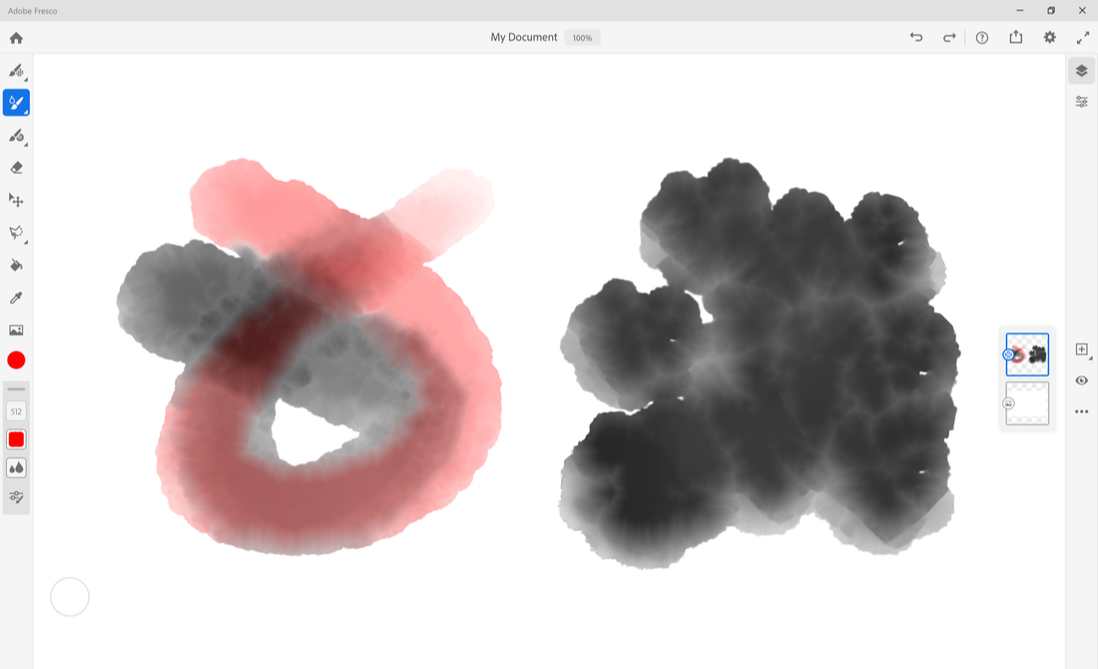
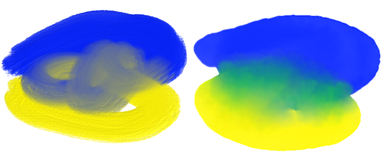
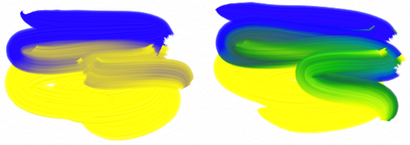

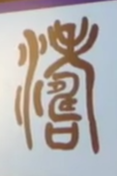
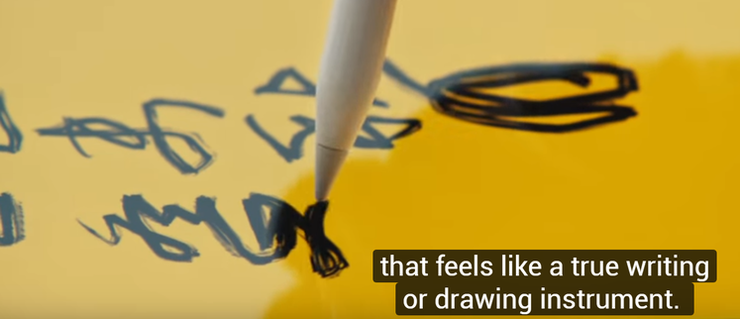


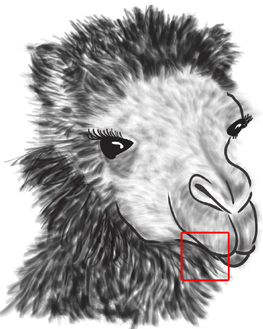

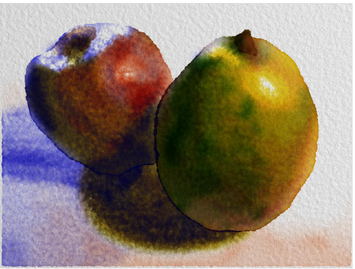
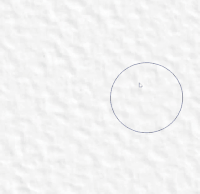

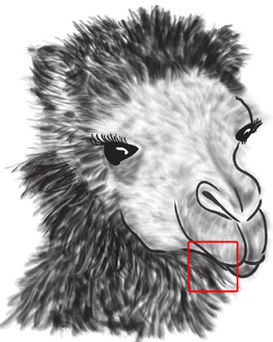

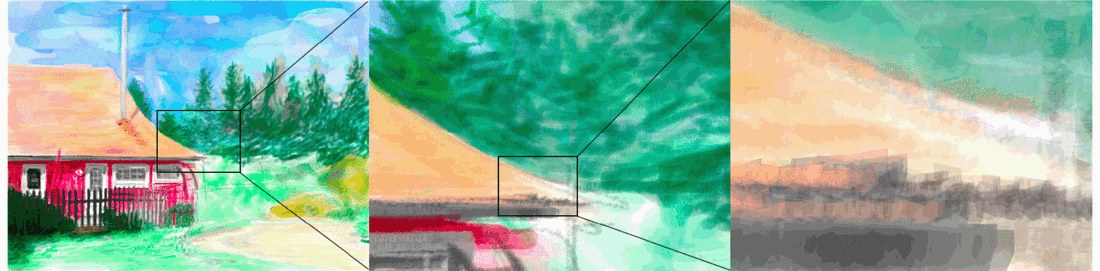











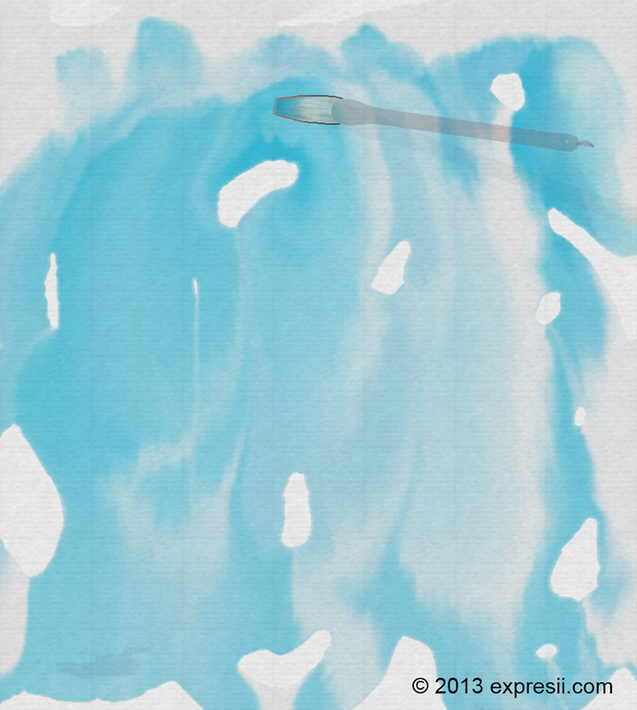
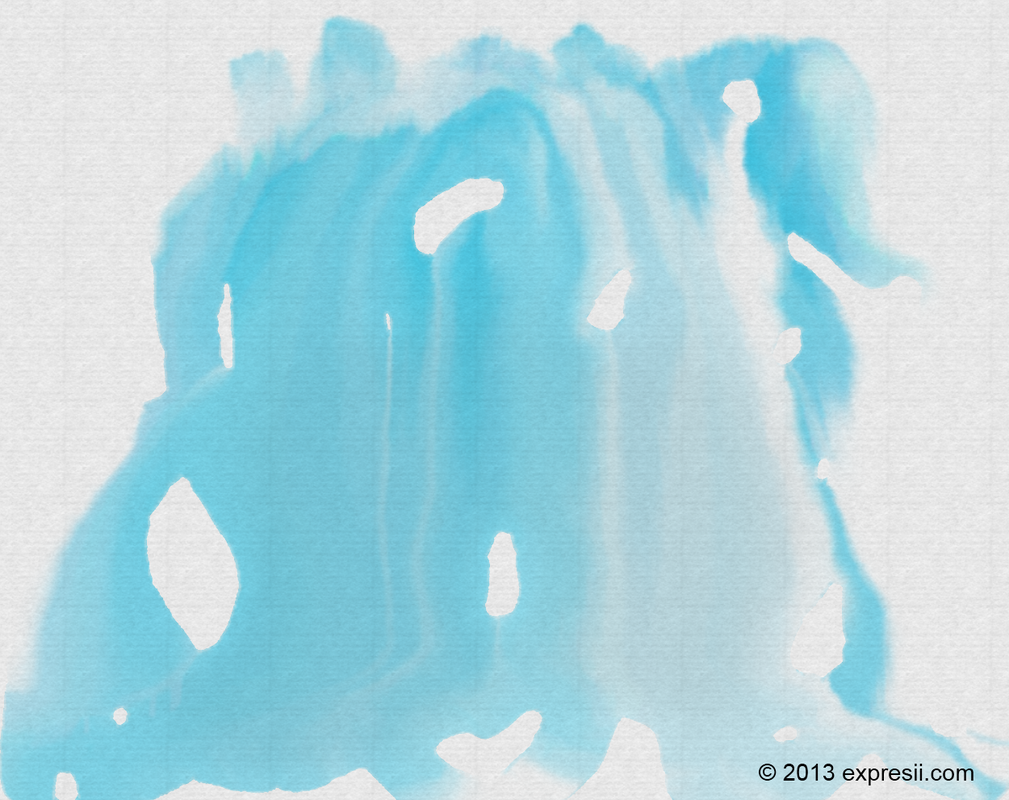

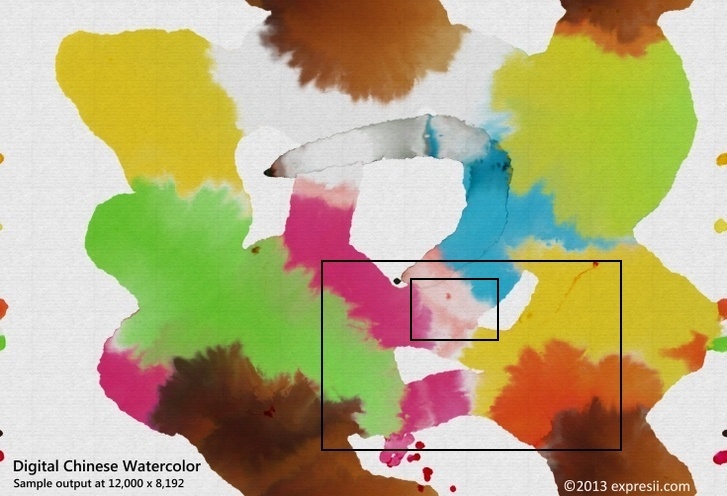


 RSS Feed
RSS Feed
