|
Earlier this month we were invited to visit NTU, Singapore. Our Dr. Nelson Chu gave a talk titled "The Quest for Digital Ink: developing tools for Painting, Calligraphy & Animation" (Abstract & Bio) on 20th Sept 2019, jointly organised by the School of Computer Science & Engineering, the Alibaba-NTU Joint Research Institute, and the NTU-UBC LILY Center. Dr. Chu shared his journey developing digital brush and paint dating back to 1999. We also met with folks from Cacani the animation system. We also took the chance to visit the Singapore Zoo, and used Expresii on a 2017 Surface Pro to do some sketch there: We miss the food there already. (*´▽`*) We look forward to visiting Singapore again!
Comments
Where to buy?There are tons of cheap Surface Pen alternatives out there available for purchase online. The cheapest usually marked as 1024 pressure-levels are around US$20. Newer models supporting tilt sensing are a bit pricier. We acquired two Surface Pen alternatives from Taobao, namely the IQS Surface Pen 4096 and the WiWU P503 'Picasso' Active Stylus for testing. Both claim to support 4096 levels of pressure and tilt sensing. Tilt sensing seriously?! Normally a 2017 Surface Pen, which supports tilt, costs US$99, but these alternatives are only a fraction of this at around US$40. We bought them when there's discount so the final prices were around US$30 each. If you can't use Taobao, there're online stores like Amazon that sell e.g. this VORCSBINE (looks exactly like the WiWU reviewed), this from Lengh (looks exactly like the IQS reviewed) , this Penoval, or this NewPower, which all at around US$40 and claim to support tilt. Those pens look very similar to those two we tested so we won't be surprised if they were actually the same pens just with different labels. We didn't found any review of these pens with tilt support so we will review a few for you. Pen Tip FeelThe rubbery tip feels very good, just like using the original Surface Pen - not making any scratchy sound or friction being too large impeding your flow nor too small that it feels like skating on ice. I actually like such a rubbery tip, typically found in the Surface Pen or its alternatives, over the tips provided by Wacom. Recent default Wacom tips are quite easily worn out when stroking against their own drawing tablets like the Intuos Pro, while their felt tips are also easy to catch dirt (and get worn out too). No Bluetooth, no MagnetThese Surface Pen alternatives don't have any Bluetooth module in them, so they can't perform top button shortcut clicks like the original Surface Pen. They also don't have magnets in them so you can't adhere them on the sides of the Surface devices, at least not securely when it's only the battery (enclosure made of metal) inside that provides a weak adhesion. Pressure & Tilt SensitivityTesting shows these cheap pens perform quite well. The IQS seems to have a smaller activation force - I can press very lightly to get a very thin line with ease. The WiWU pen on the other hand needs more force to get registered and I do get some strokes not recognized or broken due to very light pressure being used. The 2017 'new' Surface Pen doesn't sense tilt when we use its Eraser end to stroke. These alternative pens don't have an eraser end - instead they have two barrel buttons, one being used as the Eraser button. From our test, the WiWU doesn't sense tilt when the eraser button is pressed, while the IQS does sense tilt but with jitters when the eraser button is pressed. Like the 2017 Surface Pen, these pen sense tilt only when it touches the screen. BTW, the pleasant surprise of Surface Go giving tilt reading even when hovering is gone after some Windows Update. :( To our surprise, our Line Tests show the IQS pen is even more sensitive than the original 2017 Surface Pen! See the following video for comparison: 1024 vs 4096 LevelsGuys, I want to stress that it's not the pressure level, but the activation force and the pressure response curve that matter here - that which make you feel how sensitive the pens are. 1024 levels are actually very enough. Due to the API used, the pressure reading is actually converted to 1024 internally if you use the 'Windows Ink' option in Expresii. If you are using Wacom, by default Wacom's driver also converts the reading to 1024, no matter you're using a 4k or 8k-level pen (you can disable the 1024-level cap in Wacom's driver and see if you can tell the difference :-). Truth be told, those 4k or 8k numbers are purely for marketing purposes. However, you may ask, then why does the 2017 Surface Pen with 4k levels feel more responsive than its previous model with just 1024 levels. The answer is that they also improved the activation force and maybe also the pressure response curve . With smaller activation force , you don't have to push so hard for the stroke be get registered. Weight BalanceCenter of gravity also affects how the pens feel in your hand. Both the IQS and WiWU have full-metal bodies, while the Surface Pen is metal except its top part being plastic. The Surface Pen has its center of gravity right at it's middle along its length (shifting balance is probably one reason why its not all metal). The IQS has its center of gravity quite shifted towards its top part, making it feel a little unbalanced when held in hand. The WiWU is only slightly shifted towards its top so it still feels fine. Our digital scale shows all three pens weight roughly the same at 18-19g. ConclusionThese cheap pens are really great alternatives to the original Surface Pen with excellent price-performance ratio. In particular, the IQS pen is great for artists because it can sense small pressure well, beating even the original 2017 Surface Pen. I'd say the IQS pen's pressure sensitivity is on par with Wacom's. The only thing missing is the ability to sense tilt even during hover like an EMR Wacom pen does. For those wanting to buy Surface Pen now, note that the next version of Surface Pen probably will have wireless charging. You might want to wait till Microsoft’s fall event on October 2nd. We, of course, would still like to see digital writing hardware technology further advances - currently they are only mimicking pens with hard nibs. It'd be great if hardware makers can provide tools that simulate brushes well. Leave your comment on what else you would like to see in future digital writing instruments. Update: CompatibilitySince the WiWU pen claims to be an MMP (I believe it should it be MPP, standing for Microsoft Pen Protocol) Active Stylus supporting the devices listed below, we want to verify if it's really cross-device. We couldn't find the exact models today but we managed to try the pens on a Dell Latitude 7400 2-in-1 and a Lenovo IdeaPad C340. Unfortunately both the WiWU and the IQS don't work on either. FYI, the Lenovo active pen meant to go with the C340 does work on the Dell Latitude 7400 2-in-1.
|
Expresii 寫意Previous Posts
|







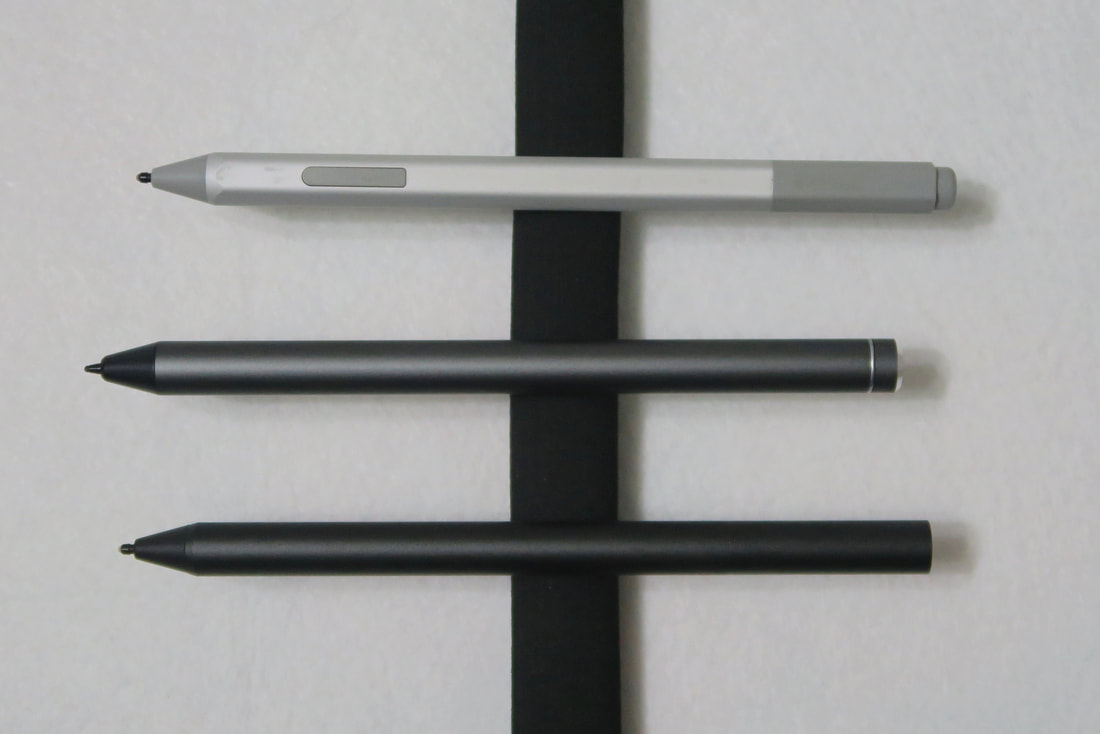

 RSS Feed
RSS Feed
