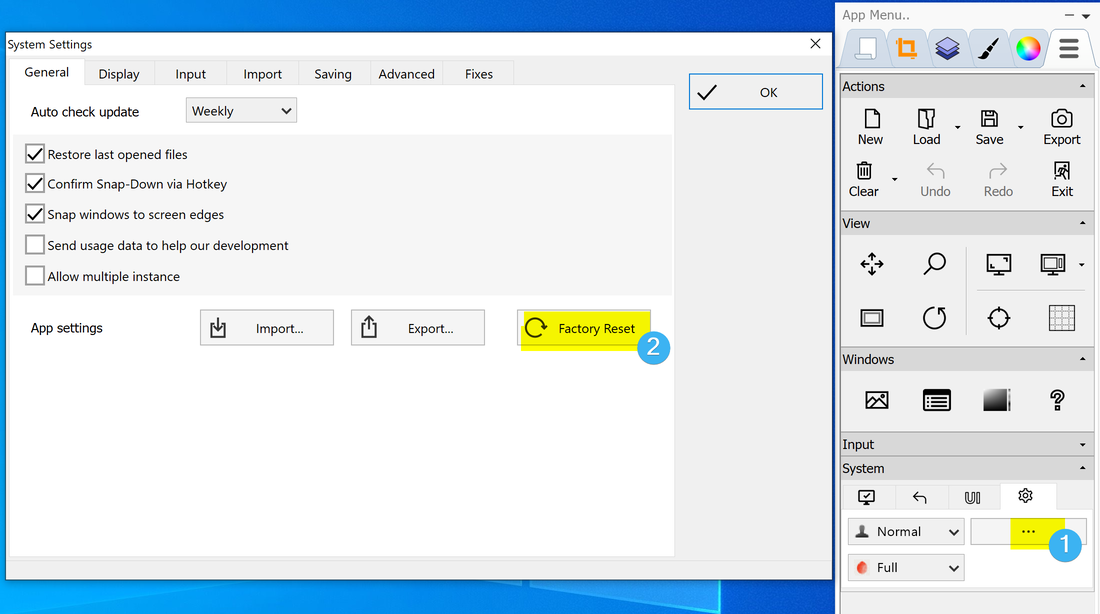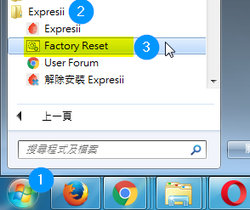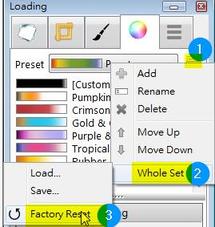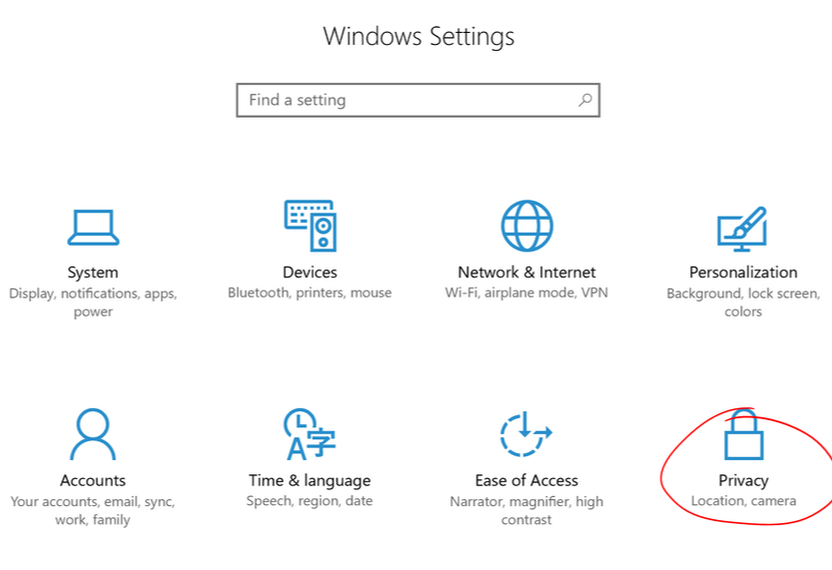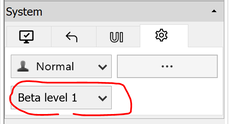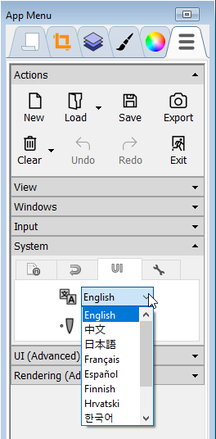Documentation
How-to's
How to upgrade from Trial to Full key? / Remove current registration?

With the free trial key you can use Expresii with basically all the same functionality a Full key gives you, so you can simply wait for Expresii to prompt you to upgrade after a certain number of uses of the trial key. However, if you don't want to wait, you can remove the current registration by clicking on the 'x' button besides your registered name in the System Info window as shown in the figure, and then you can register again with another License Key.
How to Factory Reset?
One way is to perform a Factory Reset is from within the app: go to the System Settings dialog > General > App settings > Factory Reset:
Note that you can Export the App Settings first before Resetting if you need a backup of the existing settings. The Export and the Import buttons are beside the Factory Reset button.
How to enable Location for use of G-Sensor (Gravity Sensor)?
|
Tablet PC usually comes with G-Sensor (for auto screen rotation). If you try to use the G-Sensor in Expresii, you will be prompted to enable Location access for your device. On Windows 10, you go to Settings>Privacy>Location to enable Location Service. After you enable that Exprsii should be able to use the G-Sensor for virtual painting surface rotation.
|
How to set language for Expresii's UI?