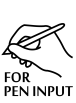|
Note that Expresii is a new kind of software that uses the GPU. Older machines (or new ones with weak GPU) may not work properly (see Support for details).
So, try Expresii before any commitment. |
Note that without a license, file saving is disabled but otherwise the app is fully functional.
|
Get a Free Trial License Key , or
buy a Full License Key via Gumroad for US ̶$̶5̶9̶ $44. If you need 5+ licenses, contact us for discount.
|
The Trial License lasts for 50 uses (if it ends sooner, try updating Expresii). See release notes.
中国大陸购买請到微軟商店試用/購買 (需要win10+) 。另有商店示範版供店員示範用
中国大陸购买請到微軟商店試用/購買 (需要win10+) 。另有商店示範版供店員示範用
Normally, you should just use the 64-bit version, as the 32-bit version of Expresii can't handle large artworks due memory addressing. If for some reason you need it (e.g. you need to run it on a Windows-on-ARM machine), you can still get the 32-bit version here. 32-bit and 64-bit versions can co-exist on the same OS.
You can find older versions (update files) here. Don't uninstall Expresii if you're to apply those update files. Just run the update files over existing installed Expresii.
You can find older versions (update files) here. Don't uninstall Expresii if you're to apply those update files. Just run the update files over existing installed Expresii.
|
Alternatively, you can get the Store version of Expresii from Microsoft Store if you're on Windows 10+.
Fully functional 30-day free trial. There's also a never-expire Store Demo version for demo use. |
Compatible with
|
Hardware RequirementRecent GPU that supports OpenGL 3.0+
Recommended
|
UI languages:
^ PSD output would not be exact as layer blending is different |