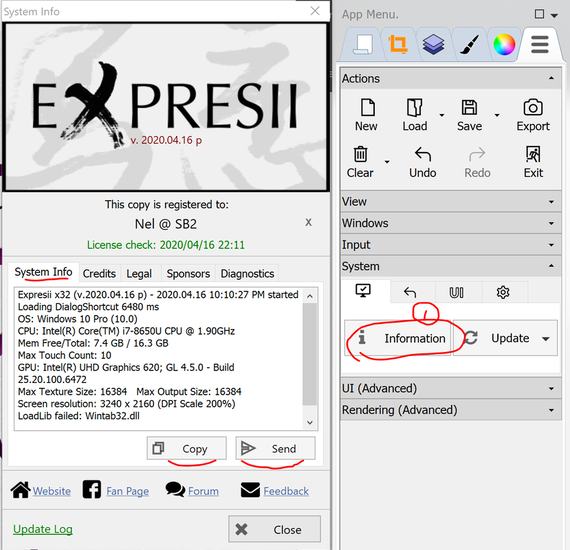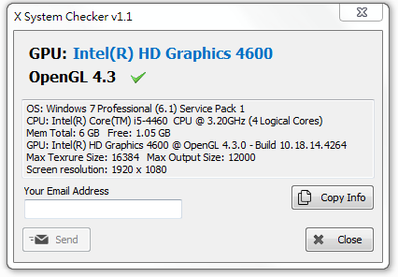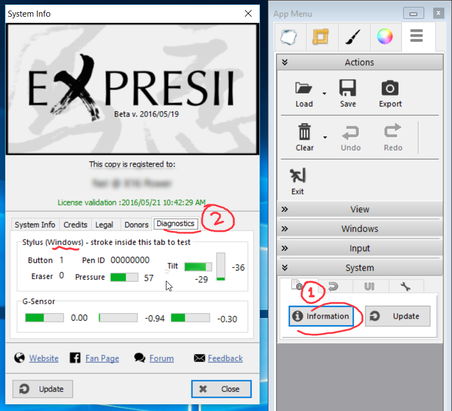Common Issues
The two most common issues running Expresii are with GPU and stylus.
Graphics Processing Unit (GPU)
|
Expresii belongs to a new class of software that makes use of the Graphics Processing Unit (GPU) found in your computer to accelerate processing. For that, Expresii requires OpenGL 3.0 (a software standard ) or better.
To check the OpenGL version your GPU supports, you can use our 【System Checker 】. Other 3rd-party GPU info checking tools include GPU Caps Viewer and GPU-Z. If your computer is less than 3 years old, chances are your GPU is qualified. If you can already run Expresii, you can send us your info shown in the System Info page for diagnosis (see right). If you can't even run Expresii, you can still download the following 'X System Checker" instead. If you get errors like "unable to create pBuffer" or "TTextureOp.ProcessTexture()", please make sure you have the latest graphics driver for your graphics hardware. Here are the links to the three most popular GPU makers:
|
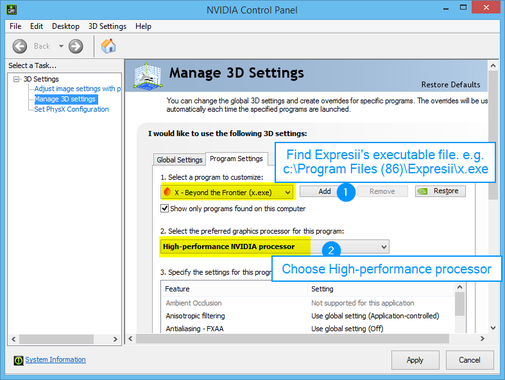 Optimus settings
Optimus settings
Laptops with Discrete GPU
If you have a laptop with an nvidia GPU, it's likely it uses what they call Optimus technology to switch between the integrated and the discrete GPU's. You should therefore make sure you use discrete GPU for Expresii by choosing "Performance processor" for Expresii (or as a Global Setting) shown in the screenshot on the right.
Note: the need to manually specify which app to use which GPU is a design choice made by hardware makers in order to save power and thus make your laptop run for longer hours. Therefore, we as app makers simply cannot make this switch automatic and save you from this manual setting.
If you have a laptop with an nvidia GPU, it's likely it uses what they call Optimus technology to switch between the integrated and the discrete GPU's. You should therefore make sure you use discrete GPU for Expresii by choosing "Performance processor" for Expresii (or as a Global Setting) shown in the screenshot on the right.
Note: the need to manually specify which app to use which GPU is a design choice made by hardware makers in order to save power and thus make your laptop run for longer hours. Therefore, we as app makers simply cannot make this switch automatic and save you from this manual setting.
Stylus
|
Expresii uses the WinTAB API for stylus data reading . If your graphics tablet's driver supports the WinTAB API, it is best to use that.
On Win8+, we use a built-in WinTab emulator so that even if your digitizer doesn't support WinTab we can still use it via Microsoft's API. To test if your stylus is working properly with Expresii, you can use the diagnostics tool inside the Expresii System Info box as shown on the right. Note that Expresii uses stylus tilt so it's best to get a stylus that supports tilt-sensing. |
Common Errors
Unable to create pbuffer: Try update your driver (see above). If you're using Intel HD 3000, sorry, this GPU is too weak to handle large images.
Error in saving artwork: Access violation at [...] : Try update your driver (see above). Some people with nvidia driver 347.52 would get this. Updating the driver solves the problem.
TTextureOp.ProcessTexture(): EAccessViolation [...] 'atioglxx.dll': Try update your driver (see above). Yes, we get this from ATI/AMD cards sometimes.
Error in shader: Your hardware/driver doesn't support [...]: We ge this from HD Graphics 4400 with driver Build 10.18.14.4170. Again, update your driver. Build 15.xx got this fixed.
Error in shader: Fragment shader(s) failed to link [...]: Got this on ATI Radeon HD 5570 @ OpenGL 3.1.9210. Again, try update your driver.
Out of memory: This is common if you use 32-bit version of Expresii and try to handle large files. Try close other apps and try again (restart Expresii too to avoid fragmented memory space, even if you have lots of memory). Use our 64-bit version instead which handles large files better.
Runtime Error 217 : Possibly due to your internet connection being too slow (and we get a timeout). Please try to use a faster connection.
An error occurred while trying to rename a file in the destination directory: Move file failed, code 5. Access denied during the installation process. This is probably caused by your anti-virus software intercepting Expresii file. See About Anti-Virus Software below.
Error in saving artwork: Access violation at [...] : Try update your driver (see above). Some people with nvidia driver 347.52 would get this. Updating the driver solves the problem.
TTextureOp.ProcessTexture(): EAccessViolation [...] 'atioglxx.dll': Try update your driver (see above). Yes, we get this from ATI/AMD cards sometimes.
Error in shader: Your hardware/driver doesn't support [...]: We ge this from HD Graphics 4400 with driver Build 10.18.14.4170. Again, update your driver. Build 15.xx got this fixed.
Error in shader: Fragment shader(s) failed to link [...]: Got this on ATI Radeon HD 5570 @ OpenGL 3.1.9210. Again, try update your driver.
Out of memory: This is common if you use 32-bit version of Expresii and try to handle large files. Try close other apps and try again (restart Expresii too to avoid fragmented memory space, even if you have lots of memory). Use our 64-bit version instead which handles large files better.
Runtime Error 217 : Possibly due to your internet connection being too slow (and we get a timeout). Please try to use a faster connection.
An error occurred while trying to rename a file in the destination directory: Move file failed, code 5. Access denied during the installation process. This is probably caused by your anti-virus software intercepting Expresii file. See About Anti-Virus Software below.
About Anti-virus software
Some virus checkers (in this sample report, 3 out of 56) on our X.exe being infected. We update Expresii quite often and from week to week those checks would give different results. We tried our best to contact those anti-virus makers about our situation but sometimes they just ignored us. FYI, Softpedia listed Expresii as '100% Clean', if that gives you more confident that there's no danger in installing / running Expresii.
What you can do: add Expresii as an exception (e.g. the Expresii installation folder) in your anti-virus. Or, disable your 3rd-party anti-virus (McAfee, BitDefender known to be interfering with Expresii) completely. You can use the free Windows Defender that comes with Windows 10, which is known to go well with Expresii. If you still cannot trust us, you can install our MS Store version, which is distributed and checked by Microsoft.
What you can do: add Expresii as an exception (e.g. the Expresii installation folder) in your anti-virus. Or, disable your 3rd-party anti-virus (McAfee, BitDefender known to be interfering with Expresii) completely. You can use the free Windows Defender that comes with Windows 10, which is known to go well with Expresii. If you still cannot trust us, you can install our MS Store version, which is distributed and checked by Microsoft.
Other issues
Check out our video tutorials for basic demonstrations.
Parallels (Mac) users, please see this blog entry. Note that currently we do not actively support Parallels, as there are still compatibility issues (e.g. they support only up to OpenGL 2.x). We recommend using BootCamp if you want to use Expresii on your Mac for best experience.
If you still have issue running Expresii after you installed the latest drivers, please visit our User Forum (alternate forum under testing). Also, check out our FAQ.
華語圈的朋友:我們懂中文,如您遇到什麼問題,可用中文跟我們溝通。還有這個中文為主的網網誌,內有在中國如何下載購買等資信。
日本のユーザー:通信するために日本語を使用することができます。私たちは少し日本語を知っているとGoogle 翻訳が使用されます。
Finally, you are welcome to contact us for any issue still unresolved .
Parallels (Mac) users, please see this blog entry. Note that currently we do not actively support Parallels, as there are still compatibility issues (e.g. they support only up to OpenGL 2.x). We recommend using BootCamp if you want to use Expresii on your Mac for best experience.
If you still have issue running Expresii after you installed the latest drivers, please visit our User Forum (alternate forum under testing). Also, check out our FAQ.
華語圈的朋友:我們懂中文,如您遇到什麼問題,可用中文跟我們溝通。還有這個中文為主的網網誌,內有在中國如何下載購買等資信。
日本のユーザー:通信するために日本語を使用することができます。私たちは少し日本語を知っているとGoogle 翻訳が使用されます。
Finally, you are welcome to contact us for any issue still unresolved .