|
VMWare has recently made their virutal machine software Fusion free-for-personal-use. The current version also supports OpenGL 4.2, which is more than what Expresii requires. We gave a shot on running Expesii using it. The good news is that Expresii runs without error. However, one hurdle is that graphics tablets are not plug-and-play. We finally got tablet input working using another piece of softwar called USB Network Gate: And here is how everything working together: Performance is only 30-40 FPS on a M1 Mac Book Air, not as good as using Parallels Desktop. Anyway, this is still one option you can use Expresii on a modern Mac with an ARM chip. We hope VMware continued to imprve the performance and also the USB device pass-through.
Comments
Expresii user Steve Kim just sent us a screenshot of Expresii running on his Apple M1 machine on via Parallels 16.5: We're amazed that it actually runs fine! Steve shared: "At 4K screen resolution, I was getting 60 FPS during strokes and around 80 while not stroking. Full screen w/ the default landscape canvas and the largest brush. 1440p was 80 FPS while painting, 120 FPS when not stroking. The VM was set to 6 virtual cores and 8GB of ram on my 16GB M1 Mac Mini running the latest ARM build of Windows 10 via Parallels trial." The installation process was like documented in the following video: 2022 update: it's running well on M1 Mac Book Air via Parallels Desktop 17. We get 80+ to 50+ FPS on full-screen: For those who want to use our paint app Expresii on Mac, here're some updated tests for you. Tilt IssuesFirst, we verified that Expresii x64 (version 2021.02.22) artwork saving and snapshot export work correctly on Parallels Desktop 16. However, we found two issues with pen tilt reading on Parallels Desktop 16 for Mac: 1. Y-tilt is up-side-down. 2. Tilt reading is reported during hovering but not when pen is touching the surface. Pen display is XP-Pen Artist 12 Pro with driver version 2.18 (2021-02-26) on Mac. Performance hitFor comparison, we also ran Expresii in native Windows 10 on the same machine. We get 55-70 FPS on Parallels and 80-95 FPS native Windows 10. That is, we get about 25-30% performance hit. Note that the FPS here is our simulation FPS rather than display FPS. The display resolution does affect the performance. The screen resolution is 1920x939 under Parallels, a little less than native FHD 1920x1080 of the pen display on which we ran native Windows 10, so we already gave a little advantage to running under Parallels when we measure the FPS. Correct Tilt reading on Native Windows 10The tilt reading is also correct out of the box on native Windows 10. We don't even need to install driver for the pen display before we can the correct tile values via Windows Ink. As you can see in the video below, we get tilt reading for both pen hovering and touching the surface. Previously, we have the tilt reading correct on Windows 10 (via Windows Ink or vendor's own wintab32.dll) for various tablet vendors including Wacom, Huion, XP Pen & Microsoft Surface Pen, so we believe we're reading the tilt values correctly from the app.
Previously, a user sent us a video of Expresii running on Parallels 15. She was using iPad + Apple Pencil for stylus input via Sidecar , and she also got that up-side-down tilt. At that time, we thought it could be specific to this sidecar setup so we just reversed it back via Expresii's setting (as shown in the above video) for correct control. But now we get inverted Y-tilt even on XP-Pen , so we believe Parallels should change its way interpreting the value for Windows Ink. Test system specs: CPU: i5-8259U GPU: Iris Graphics 655 (Parallels Intel 14.7.8 driver with OpenGL 3.3) Pen display: XP-Pen Artist 12 Pro with driver version 2.18 (2021-02-26) on Mac Virtualization software: Parallels Desktop for Mac version 16.2.4 (49160) OS: MacOS Catalina 10.15.7 2020 went too quickly. No travel. In fact, our activities were mostly confined in our neighborhood. Nevertheless, the development of Expresii never stopped. Just check our Update Log for a (truncated) list of what have been done. 2020 ReviewAnimation / AutomationHave been collaborating with a small team of animators this year on a short film Find Find , whose production started in March. It serves as an experiment for how Expresii can be used for animation. We are developing a system that can automatically control the brush (and other attributes like color loading) in Expresii to produce a sequence of animation frames. This lays a ground for modern ink-painting animation (水墨動畫). Click the octopus below to watch an illustrative video. The animation is set to premiere in mid-2021. Running on Mac / ARM-based machinesIn mid-2020, it's been proven that Expresii can run on an Intel-based Mac via Parallels Desktop 15 or later, complete with Apple Pencil support (with pressure and tilt) via Sidecar, but the save / export function of Expresii was not working due to limitation of Parallels' OpenGL implementation. Since version 2020.11.01, we updated Expresii to overcome this limitation so that it can now run fully via Parallels. So, yeah, apart from running Expresii via Bootcamp, you can now run it directly from within MacOS via Parallels. However, it seems Apple is ditching Intel processors for future Mac's in flavor of their own ARM-based processors. For Expresii to run on ARM, a crucial part from Microsoft is the support of OpenGL 3.3+ for Windows on ARM. They have good progress on this, citing in November an Insider version of the compatibility package that one can test with. Since one can already run Windows on ARM on Apple's new M1-based machines, it's quite possible we can run Expresii on ARM-based Apple hardware. Those of you having an ARM-based machine can try Windows on ARM (if on Apple M1, here's an installation guide) and get the Insider preview of the OpenGL 3.3 package to try Expresii there already. For those of you hoping to run it via Parallels, Parallels just released a tech preview in which you can run Windows on ARM as virtual machine on an M1 Apple machines. So for those of you having a Parallels 16 license, you can already try it. If you do try them, let me know how it goes! 2021-04 Update: Yes, Expresii runs on Windows 10 ARM version via Parallels 16.5 on Apple Silicon M1 machine! new hardware for color input / controlIn March 2020, we got a call from Taiwanese company Ufro. Their CEO would like us to support their new color-picking mechanism, in preparation for the then-upcoming Lenovo E-Color Pen. We're happy to help. In July this E-Color Pen started to hit the market, and we did some demos for it. Expresii became the only app that can show off this E-Color Pen with gorgeous color blending effects. In May, we added support for on-the-fly adjustment of loading color hue, lightness & saturation via hotkeys in Expresii. More pen tablet makers are adding dials to their hardware and we also showed you can use those dials for real-time color adjustment by assigning the dial to our hotkeys. We have been in contact with other hardware makers too. Would reveal more when collaborations come to fruition. OptimizationSince February, the file size of an Expresii artwork file and in-memory storage size are significantly reduced. In October, the artwork export rendering implementation is replaced with one that is more amenable to having more layers. In December, artwork rendering is also optimized to up to 50% faster (or 80% for a bit lower quality). These path the way to allowing more layers or future enhancements. 2021 Ahead: Improvements & New FeaturesSorry for the lack of a roadmap thus far. Since the internal of Expresii is much more complex than ordinary paint programs, it takes more effort to design and implement stuffs. Quite some users still don't have a good GPU and without a good GPU, we have to be economical when using GPU resources. Now that hardware has improved and capable GPUs are more common in new machines, we'd like to update Expresii to allow better experience given more available GPU compute and memory resources. SuminagashiSuminagashi is a form of marbling. In October, we gave a preview of our implementation in Expresii and we passed it to our trusted user Shuen Leung, and she produced the following artwork: There is still some more work to be done before we can release it to the public. Let us know how you like it so far. Better Dry-upI know many of you find it hard to paint when the paint never really dries and needing to use a new layer for sharp overlapping shapes. That would change soon. More layersWith those optimizations mentioned above, we're ready to add support for more layers. Western watercolorWe'll start adding Western watercolor specific features like drips, backruns or granulation. Image ImportSome of you were asking for image import. With that above-mentioned dry-up change, import would be possible. Oil paintOur Nelson Chu has been thinking about how to do even better than what he did for oil paint simulation in Fresh Paint (Project Gustav) . Hopefully, we can come up with a good solution in the coming year following Western watercolor. RYB color modelWe already have an initial implementation of the RYB color model. This makes the colors look more natural, but it actually narrows the range of possible colors you can get. The greys become kind of sepia. Your support is EssentialExisting customers will get these enhancements for free. So, you don't need to wait if you want to purchase Expresii now. (^人^)
If you like what we're doing, please support this endeavor by buying the app (or giving a tip by paying for a trial key) and tell your friends who might be interested. Everything counts! Thanks you! m(_ _)m Since April it is verified that Expresii can run on Mac via Parallels 15. You can even control brush tilt via sidecar with the Apple Pencil on iPad: The only remaining obstacle was the GPU shader samplers limitation (limited to 16; Expresii needs 18) on the Parallels implementation. This kept Expresii from saving artwork.
We have now updated Expresii with a new export renderer that doesn't require 18 texture units. That means since version 2020.11.01, Expresii should now run fine on Parallels Desktop 15 or later, including artwork saving / export. Let us know how you like Expresii running on Mac via Parallels Desktop. ヽ(・∀・)ノ |
Expresii 寫意Previous Posts
|



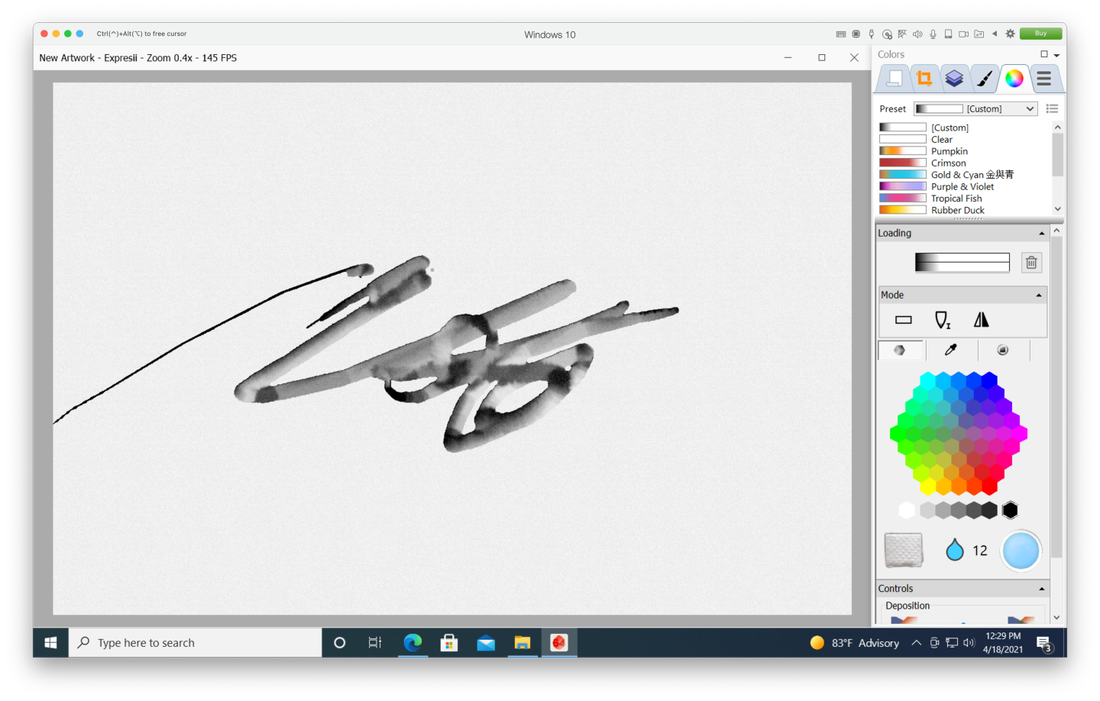
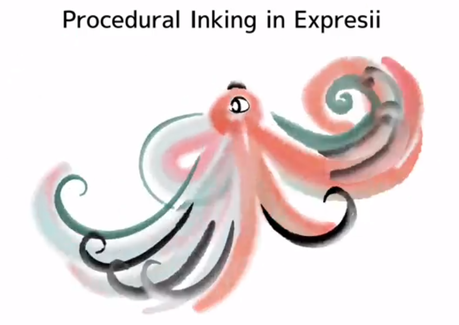
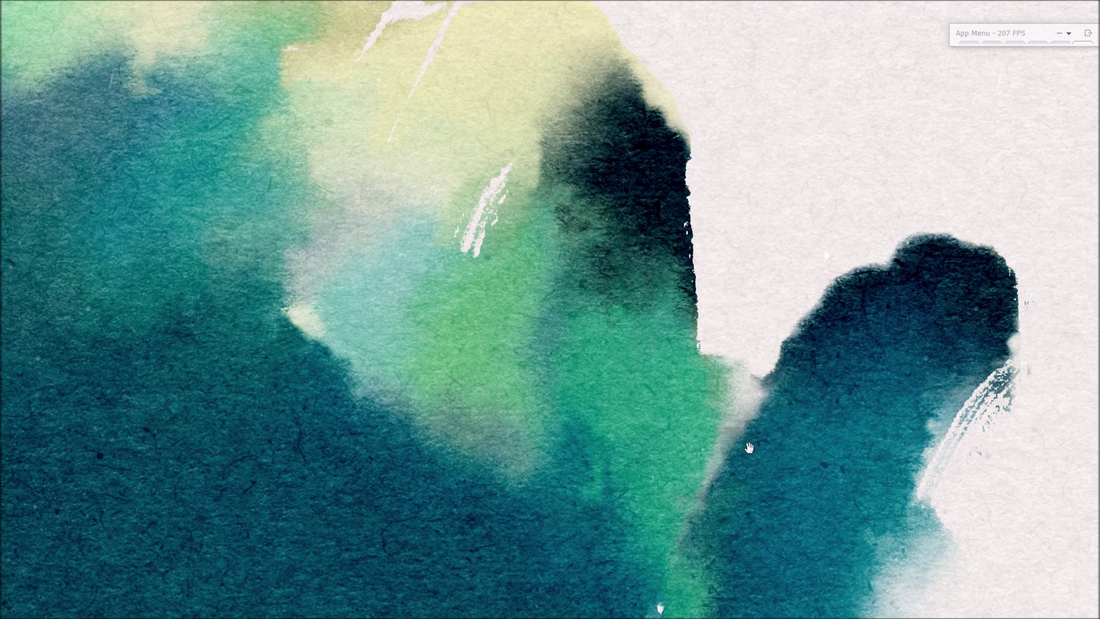
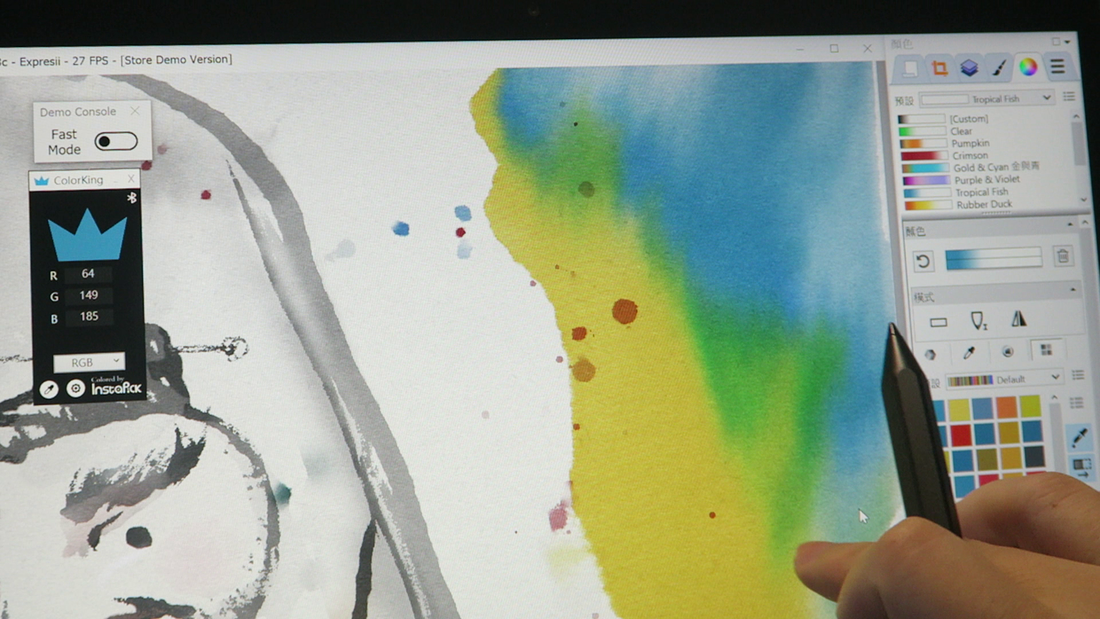
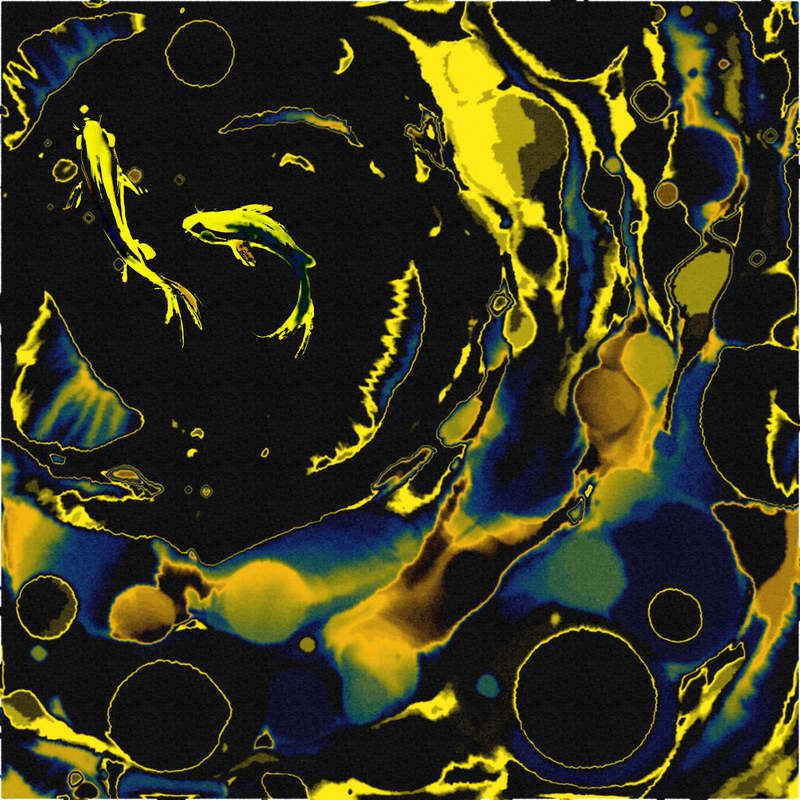

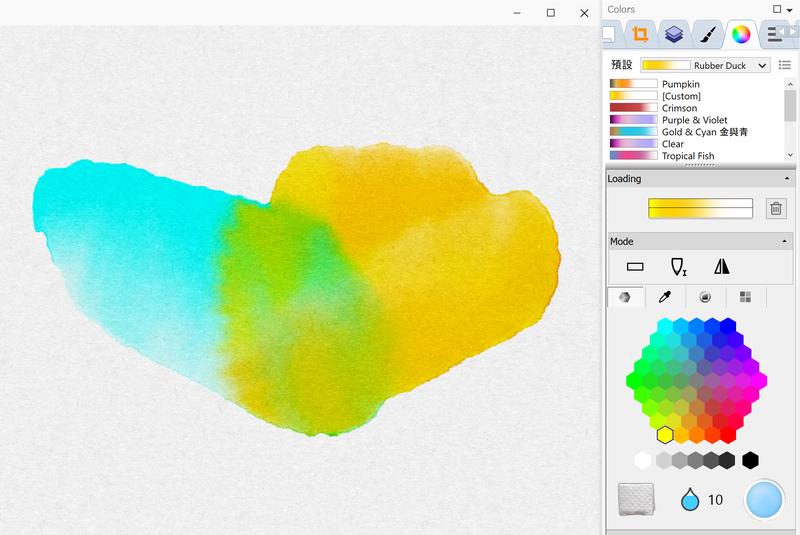
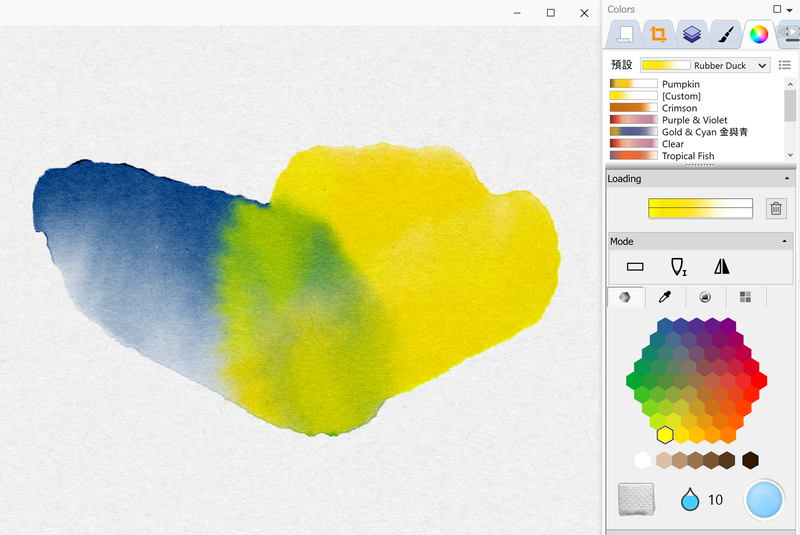
 RSS Feed
RSS Feed
