Steve shared: "At 4K screen resolution, I was getting 60 FPS during strokes and around 80 while not stroking. Full screen w/ the default landscape canvas and the largest brush. 1440p was 80 FPS while painting, 120 FPS when not stroking. The VM was set to 6 virtual cores and 8GB of ram on my 16GB M1 Mac Mini running the latest ARM build of Windows 10 via Parallels trial."
The installation process was like documented in the following video:

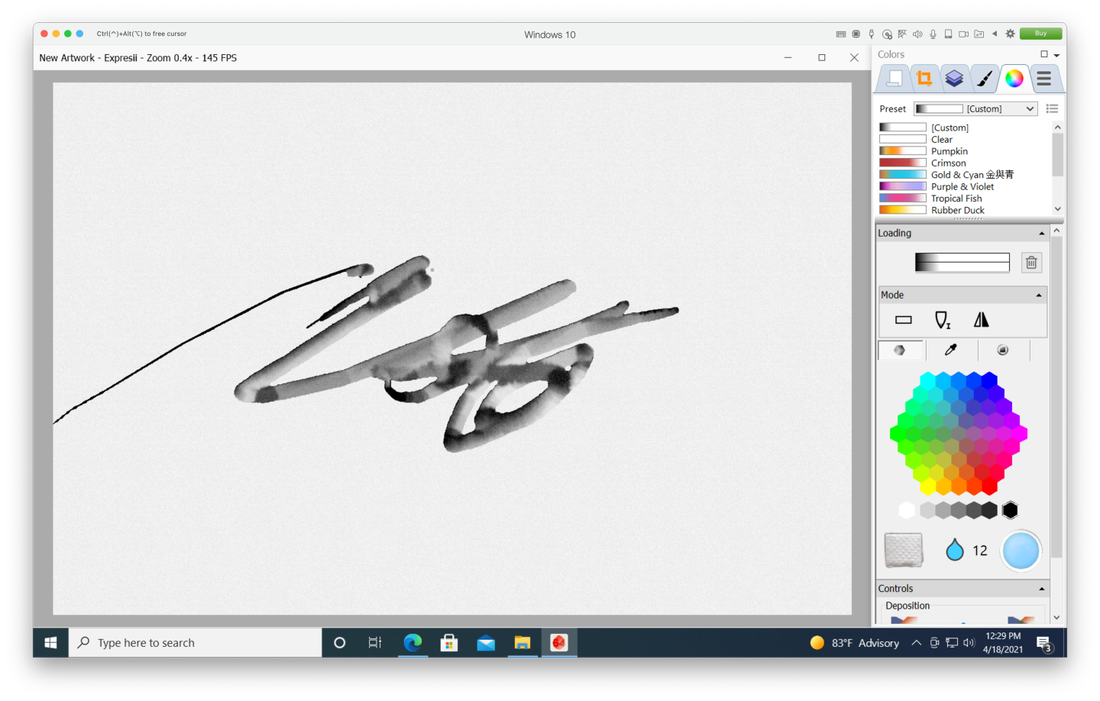
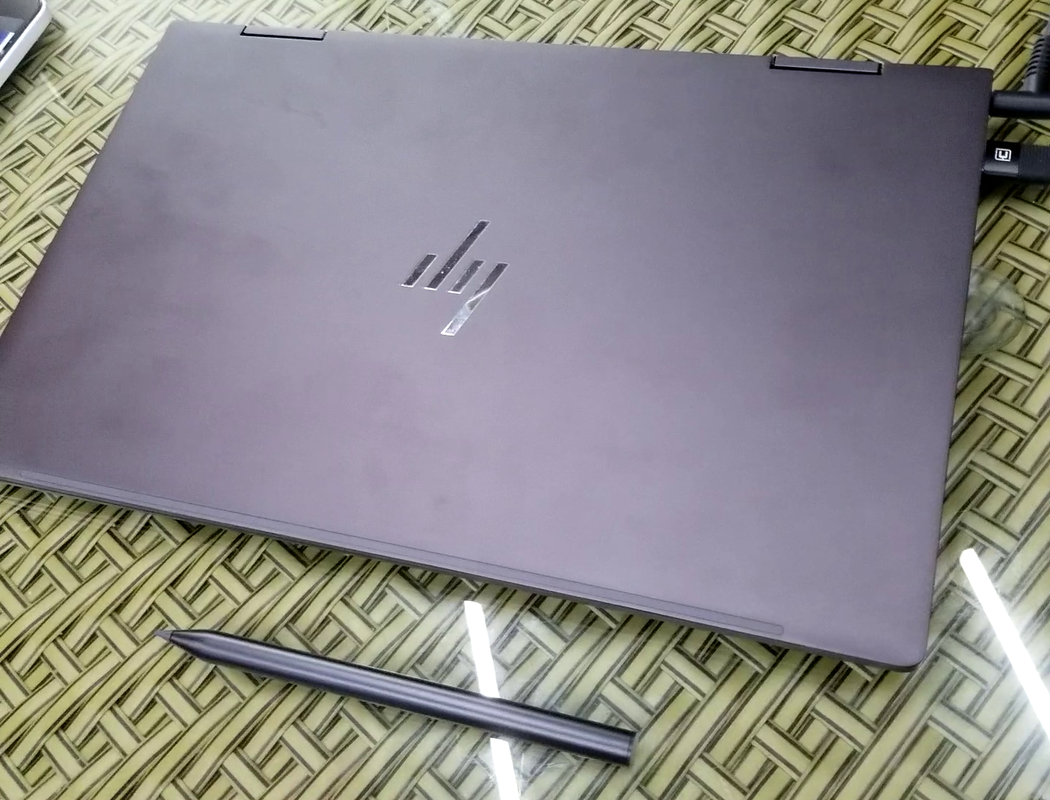

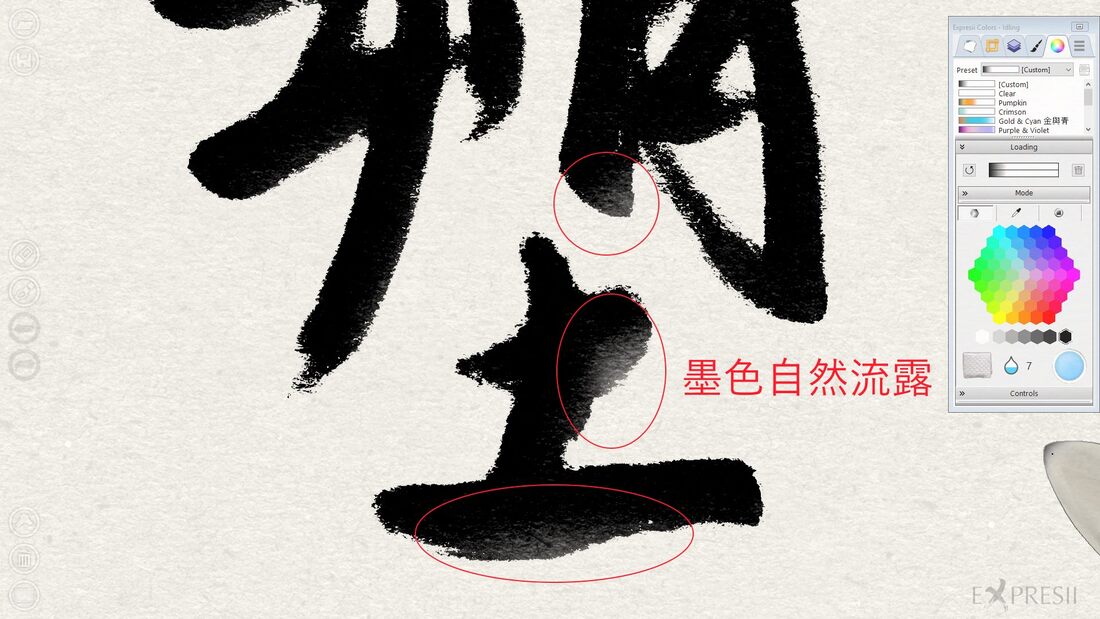
 RSS Feed
RSS Feed
