Speed Impact
You can always switch back
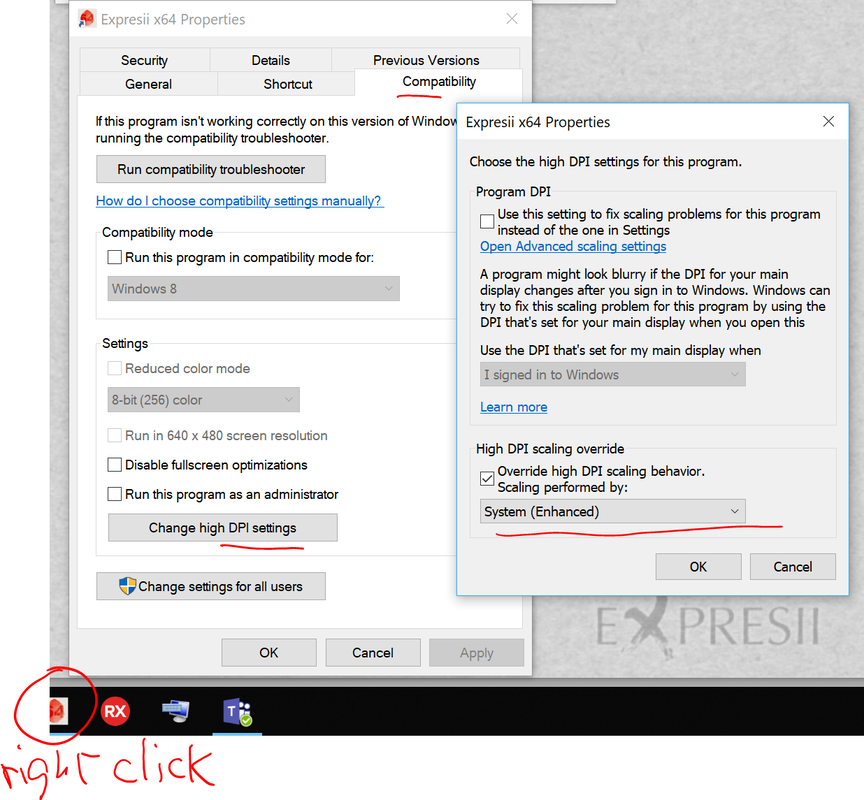
The high-DPI support is not perfect yet. We'll keep working on it.
Update: We realized that the System Enhanced mode can not be applied to Store app! This is a limitation Microsoft set and seems they just don't care ☹️ (https://answers.microsoft.com/en-us/windows/forum/all/store-app-high-dpi-override/65ea15bb-2e48-4352-bf21-d6935e06a677)



 RSS Feed
RSS Feed
