|
It has been one year since the Microsoft Surface Pro 7 was released. We got ourselves an i7 model to test with. We've had it for about a month now and it has been very responsive. The following is a quick test on its performance. As you can see, it allows fluid digital watercolor in Expresii. In case you can't afford the i7 model, you can still get by with the i5 model, but you may want to use the Fast Mode for more responsiveness. Did some calligraphy test too: Don't have the original Surface Pen with us right now, so we picked up a Surface Pen alternative in these tests. Finally we'd like to show you some sneak peek at some latest development in ink-painting-style animation (水墨動畫) that we are working on. Follow our animator collaborator's Instagram to learn more. Their work is so cool & cute at the same time! And yes, Surface Pro is used in producing this animation, in case you wonder. (・ωー)~☆
Comments
Where to buy?There are tons of cheap Surface Pen alternatives out there available for purchase online. The cheapest usually marked as 1024 pressure-levels are around US$20. Newer models supporting tilt sensing are a bit pricier. We acquired two Surface Pen alternatives from Taobao, namely the IQS Surface Pen 4096 and the WiWU P503 'Picasso' Active Stylus for testing. Both claim to support 4096 levels of pressure and tilt sensing. Tilt sensing seriously?! Normally a 2017 Surface Pen, which supports tilt, costs US$99, but these alternatives are only a fraction of this at around US$40. We bought them when there's discount so the final prices were around US$30 each. If you can't use Taobao, there're online stores like Amazon that sell e.g. this VORCSBINE (looks exactly like the WiWU reviewed), this from Lengh (looks exactly like the IQS reviewed) , this Penoval, or this NewPower, which all at around US$40 and claim to support tilt. Those pens look very similar to those two we tested so we won't be surprised if they were actually the same pens just with different labels. We didn't found any review of these pens with tilt support so we will review a few for you. Pen Tip FeelThe rubbery tip feels very good, just like using the original Surface Pen - not making any scratchy sound or friction being too large impeding your flow nor too small that it feels like skating on ice. I actually like such a rubbery tip, typically found in the Surface Pen or its alternatives, over the tips provided by Wacom. Recent default Wacom tips are quite easily worn out when stroking against their own drawing tablets like the Intuos Pro, while their felt tips are also easy to catch dirt (and get worn out too). No Bluetooth, no MagnetThese Surface Pen alternatives don't have any Bluetooth module in them, so they can't perform top button shortcut clicks like the original Surface Pen. They also don't have magnets in them so you can't adhere them on the sides of the Surface devices, at least not securely when it's only the battery (enclosure made of metal) inside that provides a weak adhesion. Pressure & Tilt SensitivityTesting shows these cheap pens perform quite well. The IQS seems to have a smaller activation force - I can press very lightly to get a very thin line with ease. The WiWU pen on the other hand needs more force to get registered and I do get some strokes not recognized or broken due to very light pressure being used. The 2017 'new' Surface Pen doesn't sense tilt when we use its Eraser end to stroke. These alternative pens don't have an eraser end - instead they have two barrel buttons, one being used as the Eraser button. From our test, the WiWU doesn't sense tilt when the eraser button is pressed, while the IQS does sense tilt but with jitters when the eraser button is pressed. Like the 2017 Surface Pen, these pen sense tilt only when it touches the screen. BTW, the pleasant surprise of Surface Go giving tilt reading even when hovering is gone after some Windows Update. :( To our surprise, our Line Tests show the IQS pen is even more sensitive than the original 2017 Surface Pen! See the following video for comparison: 1024 vs 4096 LevelsGuys, I want to stress that it's not the pressure level, but the activation force and the pressure response curve that matter here - that which make you feel how sensitive the pens are. 1024 levels are actually very enough. Due to the API used, the pressure reading is actually converted to 1024 internally if you use the 'Windows Ink' option in Expresii. If you are using Wacom, by default Wacom's driver also converts the reading to 1024, no matter you're using a 4k or 8k-level pen (you can disable the 1024-level cap in Wacom's driver and see if you can tell the difference :-). Truth be told, those 4k or 8k numbers are purely for marketing purposes. However, you may ask, then why does the 2017 Surface Pen with 4k levels feel more responsive than its previous model with just 1024 levels. The answer is that they also improved the activation force and maybe also the pressure response curve . With smaller activation force , you don't have to push so hard for the stroke be get registered. Weight BalanceCenter of gravity also affects how the pens feel in your hand. Both the IQS and WiWU have full-metal bodies, while the Surface Pen is metal except its top part being plastic. The Surface Pen has its center of gravity right at it's middle along its length (shifting balance is probably one reason why its not all metal). The IQS has its center of gravity quite shifted towards its top part, making it feel a little unbalanced when held in hand. The WiWU is only slightly shifted towards its top so it still feels fine. Our digital scale shows all three pens weight roughly the same at 18-19g. ConclusionThese cheap pens are really great alternatives to the original Surface Pen with excellent price-performance ratio. In particular, the IQS pen is great for artists because it can sense small pressure well, beating even the original 2017 Surface Pen. I'd say the IQS pen's pressure sensitivity is on par with Wacom's. The only thing missing is the ability to sense tilt even during hover like an EMR Wacom pen does. For those wanting to buy Surface Pen now, note that the next version of Surface Pen probably will have wireless charging. You might want to wait till Microsoft’s fall event on October 2nd. We, of course, would still like to see digital writing hardware technology further advances - currently they are only mimicking pens with hard nibs. It'd be great if hardware makers can provide tools that simulate brushes well. Leave your comment on what else you would like to see in future digital writing instruments. Update: CompatibilitySince the WiWU pen claims to be an MMP (I believe it should it be MPP, standing for Microsoft Pen Protocol) Active Stylus supporting the devices listed below, we want to verify if it's really cross-device. We couldn't find the exact models today but we managed to try the pens on a Dell Latitude 7400 2-in-1 and a Lenovo IdeaPad C340. Unfortunately both the WiWU and the IQS don't work on either. FYI, the Lenovo active pen meant to go with the C340 does work on the Dell Latitude 7400 2-in-1.
We were excited ever since the first Surface Book came out in 2015, since it gave the option for a discrete GPU. Now we have a chance to test with a Surface Book 2, thanks to Microsoft for providing the hardware for testing. We are provided with the 13.5" model. Coming from the 12" Surface Pro, I like the bigger screen size. The hardware feels really solid and clean. And of course, with an nvidia GTX 1050, we get very good performance, although it gets a bit hot and the fan would kick on. You need the baseWhen you detach the base, the GPU performance drops significantly, so you would like to attach the base when you use Expresii. In fact, when I detached the base and held the tablet part only, I realized how convenient the kickstand of the Surface Pro is! Note that the tablet part doesn't have any USB port (or video port), so you can't really use it in place of, say, a Surface Pro. I believe they designed it for only brief detachment like for the case of quick presentations. 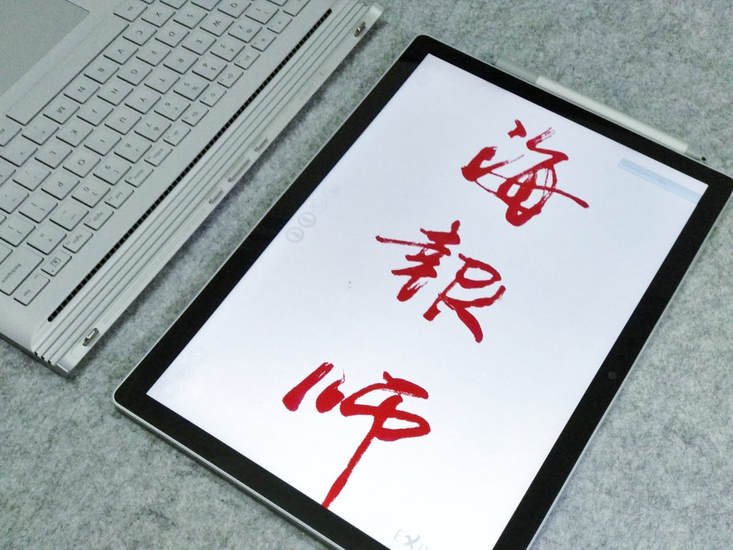 Calligraphy done in Expresii on the 13.5" Surface Book 2 Calligraphy done in Expresii on the 13.5" Surface Book 2 See the calligraphy process video in Youtube: Hong Kong-based artist Shuen Leung tries out Microsoft Surface Studio and Surface Book 2: Shuen does artwork in both traditional and digital media. She specially likes Expresii for its ability to undo. "Expresii 是可以undo 的 水墨!" (ノ´ヮ´)ノ*:・゚✧
Check out her website and Facebook page for works, art tips and more.
The New Surface Pro was announced back in May this year. Today we will show you how Expresii runs on it. The New DeviceThe outlook of the New Surface Pro is mostly the same as that of the Surface Pro 4, except that the more rounded edges now feels more inviting. The top model (CPU: i7 7660U; GPU: Iris Plus Graphics 640; RAM: 16GB) is capable of getting 100+ FPS. I'm very pleased with the performance given the sleek package of the Surface Pro. See a demo video below - which include spontaneous painting of some eggplants: (ノ・д・)ノ The New PenHighlights of the new Surface pen over the last generation:
Without hover tilt sensing, you don't see your virtual brush in the right orientation right before you stroke. That'd be awkward because you need to know how the brush is touching the paper to make a mark. Fortunately, brush orientation left from the previous stroke doesn't affect the correct rendering of a new stroke with an initial tilt angle quite different from the final tilt angle of the previous stroke. In most advertisements by both Apple and Microsoft, they would say 'tilt to shade'. Here, we show you that tilt is not just for shading, but also for making organic marks using the side of the brush as well. In Expresii, your ink and brush really interact with the paper. Pressure Level vs Activation ForceA lot of people think the new pen is more sensitive because of the pressure level increase. To me, pressure level doesn't really make a noticeable difference (given >= 1024). It is mainly the improved activation force that makes the new pen feels more sensitive. Those who are not sure about this can try toggling the '1024-level' option on your Wacom device and see if you notice any difference. New Pen on other Surface devices?Yes, you're covered. According to Microsoft representative: "The new Surface Pen works with these generations of Surface Devices: Surface 3, Surface Pro 3, Surface Pro 4, Surface Book, Surface Studio and Surface Laptop. The new Surface Pro is the first Surface to enable 4096 levels of Pressure Sensitivity and Pen Tilt. These features will be updated on Surface Book and Surface Studio with updates in early 2018. All devices benefit from the 9g-low activation force." Game ModeTo make sure you get the best performance, you can opt to use Game Mode for Expresii. What the Game Mode does is to minimize background activities to give way for the foreground program. The Game Mode is available if you have the Windows 10 Creator's Update. Press WIN+G to bring up the Game Bar UI. Read more about the Game Mode here . ConclusionI'm impressed by what Microsoft has achieved over the years for the Surface Pro Family. I wish in the near future they are able to support hover tilt sensing as well. Expresii really shows off the sleek new Surface Pro for its powerful GPU and its new pen. Users can make vastly different organic marks simply by varying pen pressure and tilt angle, as well as the wetness of the virtual brush. This allows spontaneous painting not possible in any other app.
Expresii was a huge success!So we are told ! :) We were invited to demo at the Microsoft world-wide launch event last week in Shanghai. We're glad to be back to this amazing city to enjoy great food and all that. ᕕ( ᐛ )ᕗ Visitors were amazed by the simulation and rendering quality of Expresii. Look at how the ink flows down the gorgeous screen of the Surface Studio. Look at how beautifully the artworks are rendered on the screen. Look at how you can make organic strokes with our breakthrough technology! It was really great to have visitors and also Microsoft folks telling us Expresii was the most impressive demo in the launch event. "Everyone keeps talking about how beautiful the app is! " ٩( ´・ш・)و And yes, Expresii was shown along side much bigger players like Adobe, Autodesk and Corel. Given our presence, Corel Painter can't really call itself the most natural painting simulator. "I can’t think of a program that better demonstrates the power of their inking platform than Expresii" - a customer " 遇到了一直关注的数字水墨软件expresii的创始人,感受了业内最精彩的模拟现实绘画软件;科技和艺术的大碰撞" - 郑昊煜RADIO A big big thank you to Angela Wong of Rooftop Animation for coming along to help amidst her busy schedule. m ( _ _ ) m Below are shots of Microsoft CVP Panos Panay showing Expresii during the keynote. See the video again here.
Next Stop: Hong KongPanos Panay of Microsoft really likes Expresii and we were invited by Microsoft to be in their App Partner video and also showcase our Expresii app in their May 23rd launch event in Shanghai. It was a great honor that Panos himself introduces Expresii to the world in their keynote: You can also watch the full keynote with Chinese translation here (按這裡看華語傳譯) . It was great to meet people in person and have guests telling us that Expresii was the most impressive demo shown in the whole event. Excerpt of Expresii's parts from the app partner video : Our parts actually sum to 1/4 of the whole 2 min. app-partner video. ^_^ 我們也是唯一亞洲團隊出現在這宣傳片,其他團隊包括大公司Adobe、Corel和Autodesk。 We've been asking hardware makers to add pen tilt support for years, and are certainly happy to see the new Surface Pen getting tilt sensing support. The new Surface Pro also features latest Intel processor and is completely silent thanks to the no-fan thermal design for the m3 and i5 models. See the details in Microsoft's blog. Expresii now also available in Windows 10 StoreExpresii is now also available in the Windows 10 Store for $89.99. The Store version of Expresii is the same as the Win32 version except that you can't have tabs in the Setting Windows as separate windows for now. FYI, we use a converter to convert the original Win32 version into what Microsoft calls a 'UWP' app as our Windows 10 Store version. Performance-wise, our test indicates that the converted app takes slightly longer to start (1.6s vs 1s), but otherwise performances virtually the same during painting, on an i5 Surface Pro 4. Expresii Win32 version for Win XP/7/8/10The availability of Expresii on Windows 10 Store doesn't affect users buying a license for the Win32 version of Expresii via Gumroad. For those who don't have Windows 10, you can always use the original Win32 version, which runs on Windows XP/Vista/7/8/10.
Update: see a report from the demo show floor in our next blog entry! |
Expresii 寫意Previous Posts
|

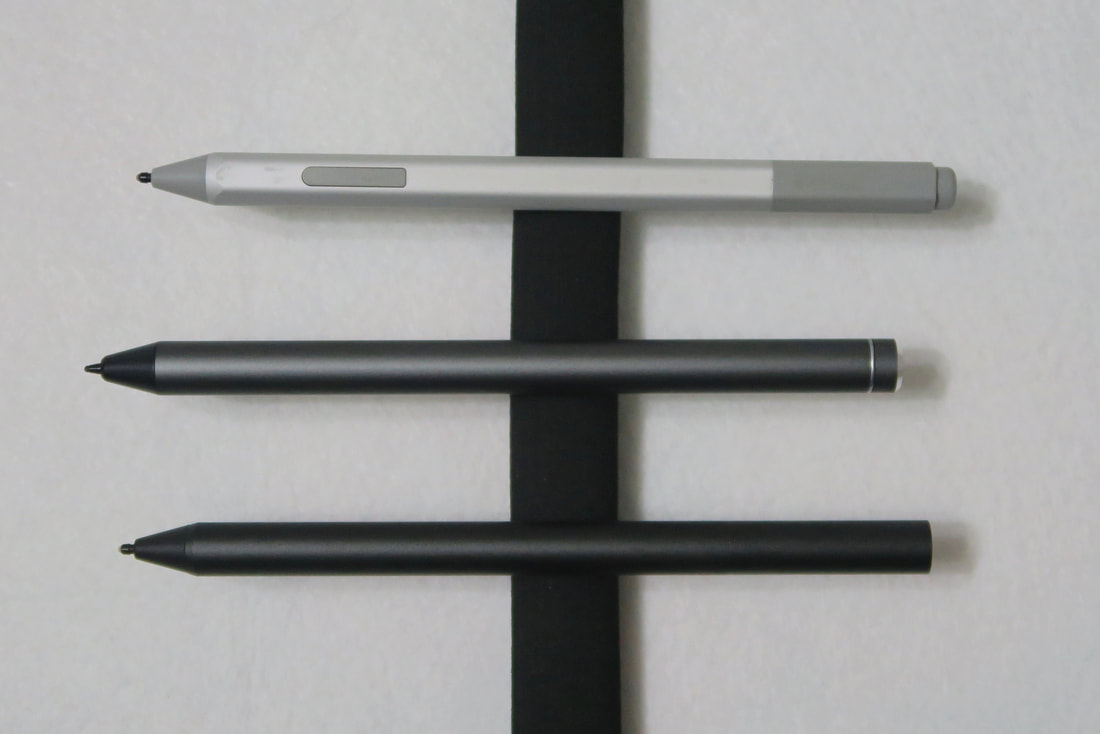


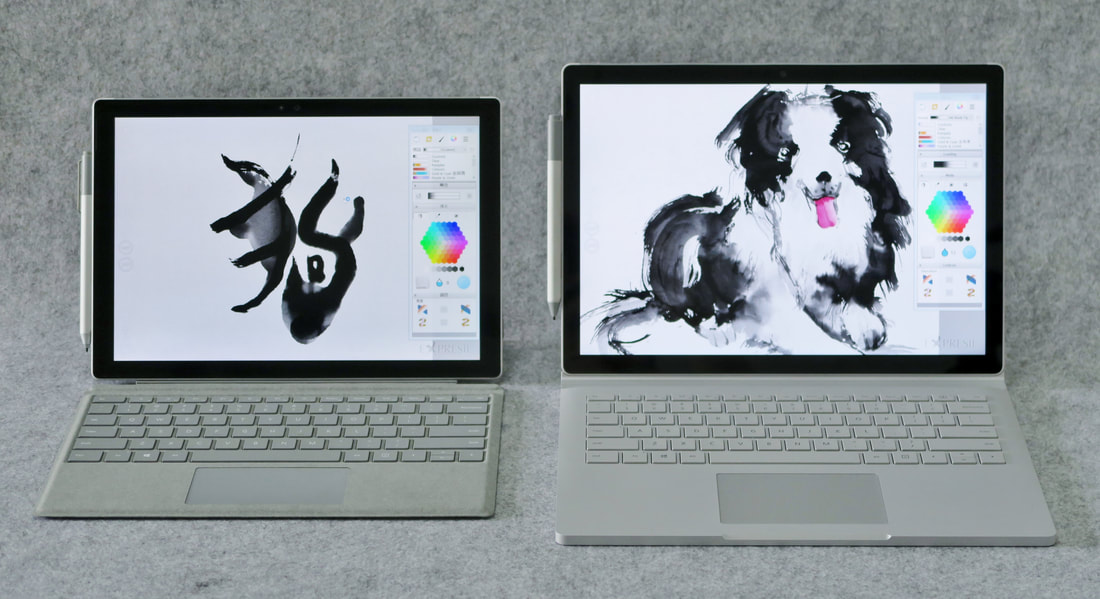



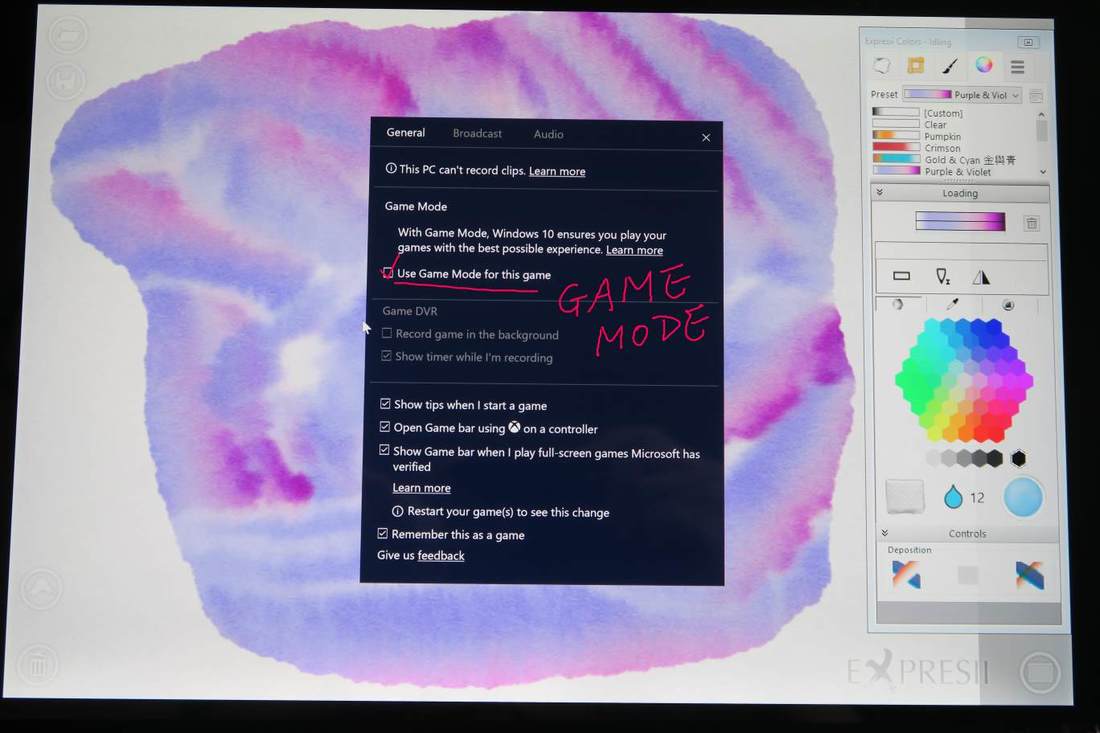

 RSS Feed
RSS Feed
