好消息,现在Expresii已经开始支持微信支付,支付宝,银联等购买方式。想買的可以直接這個鏈接購買Expresii 的 Win32版,但先請確定你能用且用的開心才好買啊,因為退款比較麻煩 :P 謝謝支持!
如果您的機器,有較好的GPU,跑Expresii 是通常都有100+FPS(在視窗頂的title bar 可以看到FPS),那就應該會用的挺爽的(intel 的 GPU現在比較多會出些error)。
其實不用註冊也可試用,只是不能存儲而已。如果您有用Win10,也可到 Windows 10 Store (应用商店) 试用(30天,能存儲)或购买Expresii 的Store 版。
p.s. 以後不用怕淘寶代購會刷黑卡了。





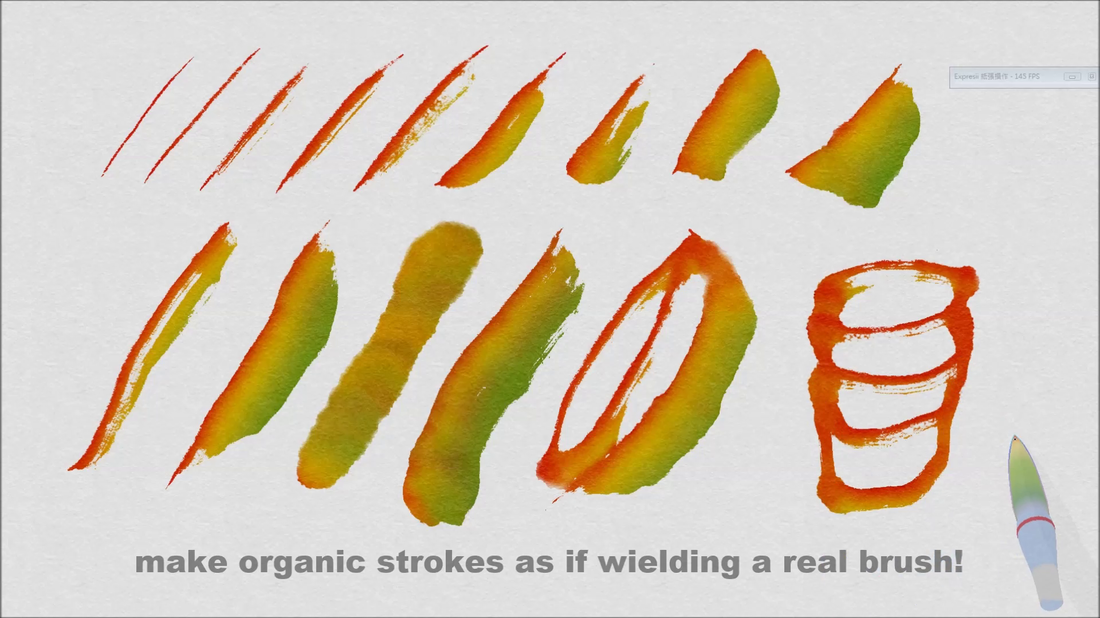
 RSS Feed
RSS Feed
