Huion Dial
Pen Tilt
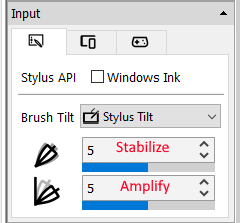 More controls on the stylus tilt reading since version 2019.12.19
More controls on the stylus tilt reading since version 2019.12.19 To our surprise, the tilt reading from Q620M is not as stable as their previous model H950P (see our review). The tilt sways from side to side as we draw a straight line across the tablet (see video below right). Therefore, we also added user-adjustable tilt stablization (see left) to alleviate the issue. Make sure you have the version 2019.12.31 or later as we pumped up the stabilization to suit Huion's Q620M.
At first, we suspect it might be the wireless module that interfered with their tilt reading, but then when we try to use wired connection, the Q620M still gives the same wobble. Anyway, we hope Huion's engineers get notice.
| | |
Wired & Wireless
Driver software
Conclusion
All recent so-called Wacom-alternative tablets we have tested are of very nice build quality. Companies like Huion or XP-Pen are actively innovating in their designs like adding a dial or something. Wacom is of course also innovating, but now sometimes Huion & XP-Pen are ahead like for instance for the support for Android (yes, this Q620M also works with Android). I guess Wacom should be worried.

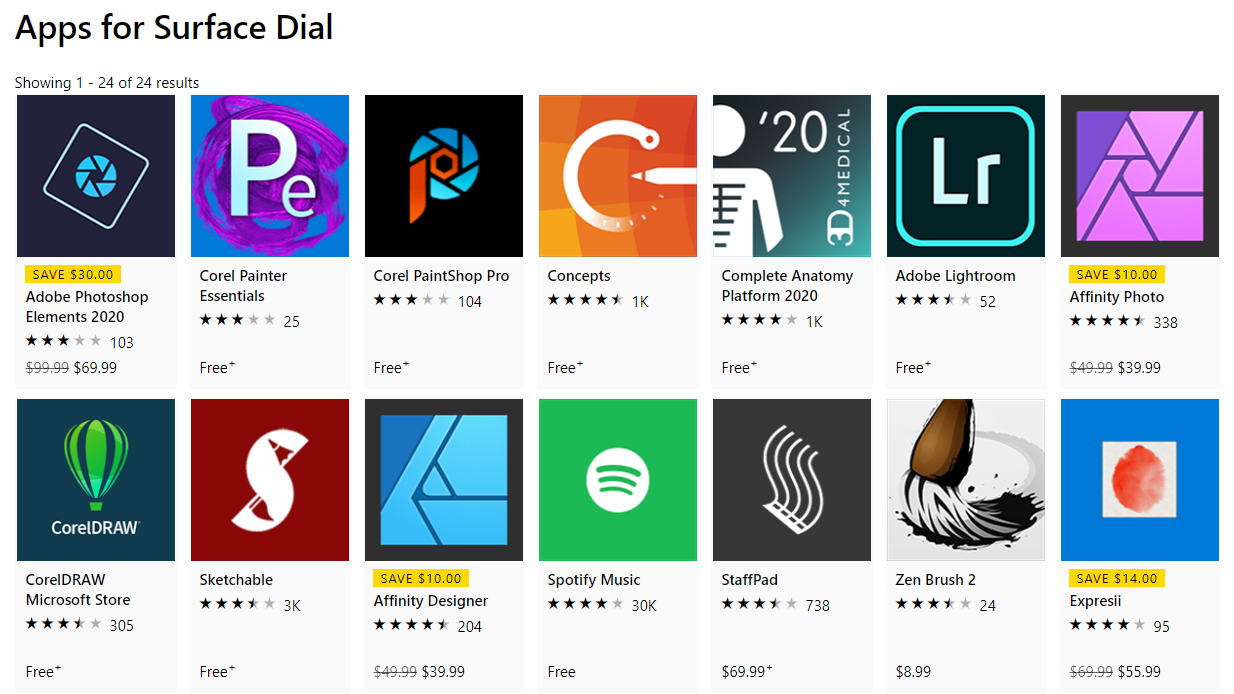

 RSS Feed
RSS Feed
