|
We recently added native support for Microsoft Surface Dial. The combination of pen, touch and wheel gives you a new way to interact with Expresii. Two custom menu items, Rotate & Brush , are added specific for Expresii: When Expresii's main window is in focus, a press-and-hold on the Dial takes you to the above radial menu. When Brush is selected, you can press the Dial to invoke our own Brush Control Menu, which has four items, namely Brush Size, Loading, Wetness and Scratchiness: For instance, you can use the Dial to adjust Brush Wetness while you stroke: All of these controls, except brush size, can be adjusted as you stroke. Yes, as you stroke, instead of between strokes. Things happen in real time. You can rotate the paper with the Dial as you paint. By adjusting your pen tilt angle at the same time, thanks to the tilt-sensitivity of the pen, you can create interesting patterns! When you enable gravity in Expresii, your rotation actually directs the ink flow. Expresii's advanced paint engine give the most natural simulation of brush and ink hands down. You won't believe what your Surface device can do! And of course the Dial is also handy for undo and redo. See it in action for yourself: We had a lot of fun playing with Expresii & the dial. We hope you do too! As always, stay creative! └(°ᴥ°)┘
Comments
|
Expresii 寫意Previous Posts
|



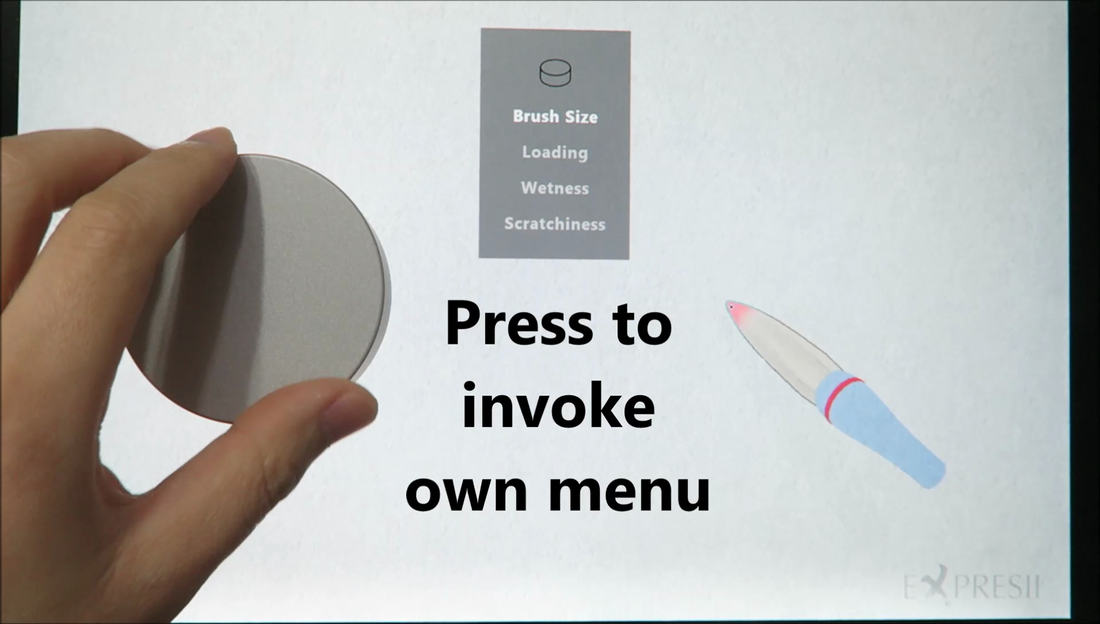

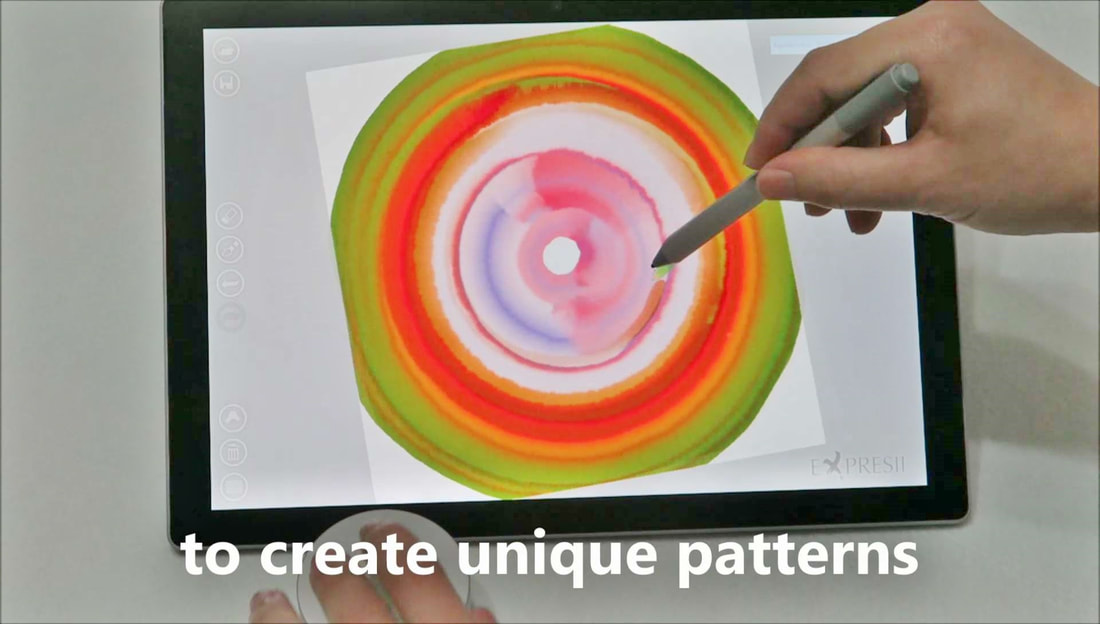


 RSS Feed
RSS Feed
