And here's the calligraphy our Dr. Nelson Chu did as inscription for the painting:
|
We took part in the Hong Kong Illustration and Creative Show 2024 Spring, giving some talk or demonstrattion at the CGLive booth. During his talk, our Dr. Nelson Chu showed a little sneak peak of what he's working on for simulating Western watercolor. We are lucky to have Sensei Shuen to give a demonstration at the booth. You can learn a lot from her on ink painting and the use of Expresii: This piece "劔舞乾坤" (sword dance) is spirited. The subject's pose, the composition, the linework, the contrast all contributed to the energetic look of it. Find out how it's done in the above video! And here's the calligraphy our Dr. Nelson Chu did as inscription for the painting: The all new WACOM Movink was on pre-oder at the show. It's among the few places where you can try the new hardware first hand. Pretty good price at HKD5889 there (compared to the offcial price in another region next to Hong Kong)! It's really thin and light.
Comments
In 2014, we tried our hands on a USD150 8" Windows tablet. Our watercolor flows on such a device, but the Atom-based CPU is rather weak to give a very smooth run. In recent years, more and more handheld gaming devices emerged including quite some running Windows. Among them is the OneXPlayer 2 - one that supports stylus input, touch and its game controllers are detachable, making it possible to be used as an 8" tablet PC! A few years back, many of those handheld PC's from GPD or OneNetbook use Intel CPU's. They are not bad for every-day tasks, but when it comes to integrated GPU performance, those Intel chips were not as good as those from AMD. Since the last couple of years, thanks to the booming mobile gaming industry, there's a wave of AMD-based gaming handheld coming out, the most recent one being the Lenovo's Legion Go. Today we got hold of a OneXPlayer 2 with AMD 6800u and 32GB RAM to test Expresii on. This is last-year's model, and they have a refresh called the OneXPlayer 2 Pro using the AMD 7840U. In our tests, the 6800u OneXPlayer 2 can run Expresii smoothly even at 15W max. The device is not primarily designed for painting, or using the pen in general, and we would suggest a few improvements to the design of the system if OneNetbook, the company behind OneXPlayer, wish to cater for pen usage more: 1. when the machine is used like a laptop with the official keyboard attached, the pen stroking on the upper corners of the screen would make the device wobble. 2. device cannot be used like a tablet lying flat on the table, since the air intake grille is on the back. To fix 1, the kickstand can be made wider like the Surface Pro or the latest Lenovo Legion Go. To fix 2, rubber feet could be added, just like for a normal laptop. For the current users, a makeshift could be mobile phone kickstands that stick to the back of the device. Use ones that adds 4 mm or more, so that they double as feet for lying the device flat. The OneXPlayer 2 is a bit heavy at 719g and clunky to hold single-handed. The heat it produces along with fan noise can also be annoying. The model we have has an APU 6800u produced on 6nm process. With the latest models with APU 7840u or 7640u, which are made on 4nm, the heat is reduced and battery life prolonged. Once again, the gaming industry has brought about hardware trend that also benefits us as artists. BTW, It's interesting that OneNetbook recently announced the OneMix 5, one that looks like a mini Surface Laptop Studio that ues a "Z-fold" design, and the first video on this device on their official Bilibili channel is on painting. Looks like they are also interesting in the digital artist market. I was told that recently Japanese calligraphy, or just Japanese culture in general, is much appreciated in Germany and Wacom has been showing Expresii for calligraphy in their German Experience Center in the past few months in events like "Night of Museums", or "Japan Day": Wacom official artist Miki Amano is also showing the public the use of Expresii with Wacom tablets for digital calligraphy, with sample works including their official tagline written in Chinese. What's the deal with Eastern Calligraphy?In China, calligraphy has been the basic training for painting - it lets the artist acquire the dexterity for controlling the brush. Also, calligraphy is inherently an abstract art form. Arguably, cursive calligraphy is considered the highest form of art in China. No wonder why Pablo Picasso said "Had I Been Born Chinese, I Would Have Been A Calligrapher, Not A Painter." 筆有千秋業 - the way of the brush is passed down from generation to generation. And it still develops. We did some demos for the Year of the Rabbit 2023 using a Wacom tablet. The great thing about using Expresii is that it gives you organic quality of real brush and ink, but yet you can always undo and redo. 書法 配圖 設計: Finally, we made a video on Why Expresii is good for improvised sketching and more (in English, with a little intro in Chinese), which includes quotes from some artists: Ink art is nothing if there's no happy accident. 目前字體設計都是以拉曲線(curve)形式來進行,這裡curve 是指字體的輪廓線(outline),這讓調整效率偏低,如一捺要變窄,則要左右邊的curve 都調整。這是字體設計師許瀚文 Julius Hui 的示範 : 雖然 GlyphsApp 有所謂‘Smart Component’ 功能可以先把同一個部件的幾個不同形態設好再interpolate得到中間形態,但始終還是用 outline 來定義,有時interpolate 出來還是有點怪怪的。 筆者覺得這尤其不配合中文書法體的製作:書法字本來就是一筆一筆寫出來,但掃描進電腦也是一大堆curve點,要簡化和一條條曲線調整,筆劃也不能自動分離來方便修改。以下是 Justfont 的示範: 近年有歐洲人提出用 skeleton-based 的辦法,革新傳統的造字系統,這與筆者的想法非常接近: 他們正在開發skeleton-based 工具 Letterink。上篇notes《電腦改變漢字未來》也提到,書寫工具(西方是硬筆,東方是毛筆)決定了藝術形式,Letterink 目前非常適合歐文字,而他們的pipeline 最終還是輸出為outline font,即配合目前的所有的font 系統。他們漸漸成熟,如字劃的頭尾部分也想好怎麼弄。 而我們 Expresii 的engine 目前是 stroke-based 的,即一筆一畫寫出來,筆劃有先後次序: 這樣產生的中文字型,我們當然可以更改筆的粗度、水分、紙材等參數以求不同的效果,但問題是不好嵌入到現在的outline font 系統,因為飛白、墨色變化等東西在傳統的outline font 系統難以表現。筆者跟字體設計師 柯熾堅老師 Sammy Or 前輩談過,他就很喜歡我們的墨色變化呢! 針對自己文化度身訂做自己的系統故筆者覺得,如果要真正表現中文書法體的特性,則要重新建立新的基於筆劃的字型系統才行。這工程艱鉅,因為當所有人都依賴傳統的outline font system時,沒有人會轉用你的新系統。這有如一個用110v電的國家要全國轉220v那麼困難。但也不是沒可能,如某強國下定決心要開發自己的電腦操作系統,則有機會也一拼開發自己的字型系統,配合自己的操作系統。 理想地想,將來大家都用電子筆寫字,而寫出來的字也透過軟件有書法字的效果,又免去開壇、洗筆等麻煩,則中國書法可在數碼領域再發楊光大,到時也不用像 一些書法修復計劃 那樣,掃描再慢慢變curve做字了。 我父輩寫的字大都很好的,只是現在寫得好的人越來越少。希望我們的書法文化不須‘保育’(conserve,是因為太少人做了才需要‘保育’),而是換一個適合現在的方式讓大家一直寫下去。到時大家一起在新時代寫數位書法! 技術上的可行性Outline-based font 有個好處,就是簡單,方便用於像Postscript 那樣的頁面描述語言裏。最初鐳射打印機也配備晶片運行自己的rasterizer,可以直接執行Postscript 指令。現在電腦運算力強,rasterization 都在電腦裡用軟件實現, 打印機則不必自備rasterizer。
而筆者現在的proposal,用虛擬毛筆畫出stroke-based 字型,是基於利用現代電腦的GPU 運算力。現代電腦的GPU在這20年內進步很快,現在即便是 integrated GPU的運算力也追上來了,故筆者認爲是可能的。當然具體軟件工程,仍有待進一步優化實現:因爲目前Expresii 要把字寫每筆出來,有寫的‘過程’,畫出一個字會較慢。日後,可能要開發些parallel 筆劃等的演算法,加快rendering速度,才能配上電腦屏幕顯示和打印的應用。目前Expresii 畫了一個字,只要保留intermediate 結果,其rendering engine 是可以很快得render出不同大小的。所以cache 系統也要考慮,做出優化的新字型系統。如最終不夠快做内文顯示,其實也用於標題字款,反正書法風的字,比較適合標題而非内文。 摘要 一般硬筆的藝術性比毛筆差,因為筆觸變化沒那麼大。但現在電子筆透過軟件,藝術性變得媲美甚至超越毛筆。 筆者很希望學校考慮推廣電腦書法教學。我們辦學,是為準備孩子應付未來30年的挑戰。現在電子產品越來越流行,電子書法必然會發展出來的。未來的人會更多時間用電子筆,就像現代人用硬筆多於毛筆一樣。來,讓我們一起參與這場書法革命! 毛筆→硬筆→電子筆自從西方硬筆傳入東方,我們日常書寫已棄毛筆取硬筆,硬筆之普及也讓我們發展出‘硬筆書法’。嚴格來說,現在的電子筆是硬筆的一種。試想想,電子產品之應用也越催普及,電腦書法乃必然發展出來。而筆者一直努力深耕,開發書法水墨軟件Expresii,目前已經可寫出比美毛筆書法的作品,毛筆多變之特性比任何其他軟件都好。 電腦書法(中國大陸叫‘數字書法’;台灣叫‘數位書法’)之藝術性是介乎於毛筆跟硬筆之間。數位有硬筆 的方便,但也只有約一毫米的按壓距程,跟真毛筆約一寸有差。 以下是在微軟的Surface Book 2 上書寫示範:
少數前輩如蔡瀾先生,比較開放。他有嘗試iPad 寫書法,故也拜訪請益。我給蔡先生試用筆者軟件Expresii,他覺得好過ipad 上那些app: 必須軟硬件配合但蔡生覺得筆還不完善,我說硬件方面我無能為力,我只做軟件。他則叮囑我要跟電子筆製造商一起完善電子書法體驗。其實我多年也有接觸硬件商Wacom 給意見,但公司太大,意見是否真的傳達到決策者則不得而知。我也嘗試跟大陸品牌Huion 、友基等聯繫,可惜更難接觸。大概他們都忙於佔領能賺錢的數位板市場,沒空照顧電腦書法。 用筆改變傳統硬筆因筆尖只能按壓約一公分之壓距以做出粗幼變化,故關鍵是把用筆動作‘縮小’,才能做出如毛筆般粗幼變化。數位筆也有類似的情況:雖然軟件裏可以改變粗幼變化幅度,但人手運筆,還是要以動作縮小,才能達到韻律式的 ‘提按’操作,寫行書、草書時尤重。這是我多年寫電子書法的心得。 數位的好處無損複製水墨作品能複製嗎?可以,有榮寶齋的木板水印工藝。雖然這工藝被譽為‘絕活’,但是要人手把原圖分成‘圖層’(所以非所有畫作都能複製),再把圖層雕刻於木板上,再人手於木板上色一板一板的印圖,工序非常複雜。但如果是數位作品,圖層固然有,當然複製或網絡傳送,也可無損。 無縫改圖宣紙上的墨跡很難修改,所以水墨畫被譽為世上最'真誠'的畫種。但就算名家如徐悲鴻,有時也希望可以修改:榮寶齋曾替徐悲鴻以 木板水印方法複製一幅奔馬圖,徐悲鴻覺得馬腿畫太長了,問可否於複製品中修改呢。在電腦世界,數位作品是可以無縫修改。有修改的能力,你可以不用,但也難否定這能力的用處。 揮灑重演繪畫過程是可以記錄下來,重複演示。這其實對教學很有幫助,因爲東西本身已經是數位格式,要了解過程不需要用攝影機拍著老師作畫。繪畫過程只記錄用筆用墨的數據,檔案也非常小,方便網絡傳送。 總結電腦的出現,并不代表我們摒棄傳統。為了迎合電腦時代,電子書法的開發,正正是需要我們去耕耘,把傳統延伸到數碼領域。 筆者推廣電子書法時,通常放眼年輕一代,因老一輩手熟於傳統毛筆,通常會要求電子筆跟傳統毛筆做到一模一樣,但這其實受硬件限制,目前仍難以實現*。目前硬件生產商較着重發展模仿西方硬筆,希望日後硬件商多多跟我們交流合作,一起完善電子書法體驗。 教育部門如認同筆者愚見,也希望也能撥出資源,一起讓電腦書法普及起來! * 全球最大電子筆生產商Wacom 乃日本公司,日本人當然有想過要電子筆模仿毛筆,但這30年歷史的公司仍未做有效模仿毛筆的電子筆(不是只是把毛束當一個點而已,如 Sensu Brush)出來,可想這不是那麼容易的事情。真筆沾水用在電腦繪畫有LightStrokes,但其還有問題:1.沒有cursor 你要猜下筆位置。2. 濕筆在玻璃上滑動完全不像在紙上寫字般,寫書法的話比較難操控。這些問題仍有待解決。
It has been one year since the Microsoft Surface Pro 7 was released. We got ourselves an i7 model to test with. We've had it for about a month now and it has been very responsive. The following is a quick test on its performance. As you can see, it allows fluid digital watercolor in Expresii. In case you can't afford the i7 model, you can still get by with the i5 model, but you may want to use the Fast Mode for more responsiveness. Did some calligraphy test too: Don't have the original Surface Pen with us right now, so we picked up a Surface Pen alternative in these tests. Finally we'd like to show you some sneak peek at some latest development in ink-painting-style animation (水墨動畫) that we are working on. Follow our animator collaborator's Instagram to learn more. Their work is so cool & cute at the same time! And yes, Surface Pro is used in producing this animation, in case you wonder. (・ωー)~☆
The Lenovo Yoga Duet 7i was announced earlier in May this year as a 2-in-1 tablet / laptop computer. The design is very similar to that of the Surface Pro, so we regard the Duet 7i as a Surface Pro competitor. Digital Pen captures Colors From Real WorldPerhaps the highlight of the Lenovo Yoga Duet 7i is its support for the brand new Lenovo E-Color Pen. Among all the pressure-sensitive styli for iPads, Windows or Android devices, the Lenovo E-Color Pen is the first that can capture colors from the real world. Recently, the Apple Pencil was rumored to add such a feature given they filed a related patent application. However, It's not likely Apple would be granted such a patent, as suggested by Jeremy Shu, CEO of Ufro Inc, the company that provides the color capture technology in the E-Color Pen . The Lenovo E-Color Pen is a rechargeable Wacom AES pen. Its USB-C charging port is hidden behind the color capture module, which unplugs from the top of the pen. The pen is pressure sensitive and drives the cursor when hovering. It doesn't support tilt sensing, but you can use one of the two side buttons to adjust brush tilt in Expresii. The pen is not magnetic like the Surface Pen, so you can't just stick it to the side of the tablet. Previously Lenovo supplies holder for their active pens that plugs into USB-A ports of the tablets, but now they switched to USB-C for the Yoga Duet 7i so you will need to find another solution if you want to keep it attached e.g. this pen sleeve on Amazon, or the same thing on TMall of China for half the price. Software Takes the colors & Magic happensCurrently our app Expresii is one of the select apps that natively support the E-Color Pen color capture function. Its watercolor simulation is a good reason for anyone to use it for showing the capture capability beautifully. When you pick a yellow and a cyan from the real world, the virtual paint mixes together to give a nice green and Expresii's watercolor flow further mingles the paint with gorgeous flow patterns in very high resolution. Expresii supports Ufro's Mozbii pen since 2018 and we thank Wacom for linking us up leading to hardware and software innovations working well together. The following is a video showing general color picking and the use of the pen for Eastern calligraphy on the Yoga Duet 7i. The machine used in the i5 model, but it's already fast enough for using Expresii. There's the i7 option that gives even better performance for you to choose from. Pen & Keyboard includedI came from the Surface Pro family, and I really prefer the keyboard of the Duet 7i being able to operate via bluetooth when detached. It's good that Lenovo is including both the keyboard and the E-Color pen, at least in the markets of Hong Kong and the Philippines, instead of needing customers to fork out another USD 90 to 160 for a keyboard cover and USD 99 for the official Surface Pen. There're cheaper aftermarket alternatives for both items (like these pen alternatives), but consumers need to shop around separately. The Yoga Duet 7i is called Yoga Duet 2020 in the Chinese market, and a normal Active pen instead of the E-Color Pen is included. Multi-Color LoadingExpresii receives colors from Color King, the proxy software that sends the captured colors to supported apps. Our Expresii not only can directly receive colors from Color King, but it also offers you the option to auto-load single or multiple-colors into the virtual brush. This is a unique feature made possible by the native support for multi-color loading in Expresii. As demonstrated in the above video, you could pick a few colors in sequence to make a gradient in the brush. You then can make strokes with such a gradient for even more interesting marks! A Coloring DemoWe further demo coloring a piece of ink work using the E-Color Pen. In this demo, we celebrate brush stroke economy. We appreciate watercolor having a life of its own. From the thumbnail, you may not be able to appreciate the simulation quality so we urge you to watch the video: PerformanceThe following video shows the performance of color capture and making strokes on the i5 version of the Yoga Duet 7i. The color transfer can be immediate. In the above videos, most of the clips are played back at 2x speed up for editing purpose. The following video shows you the performance in real time. Our app uses GPU for rendering and flow simulation, so it's often the GPU being the bottleneck. If you find it too slow on your machine, we can still enable Quick Stroke Mode (Fast Mode), and Expresii would be more responsive as you stroke. If you're on Win10, it's easy to download this Store Demo version of Expresii for you to test out the performance. How accurate is the color capture? I'd say pretty accurate, as you can see from our demo videos. I tried picking the neon orange from my sport shirt and the color captured was obviously off. But other than difficult situations like that, it's pretty accurate for the most part. Final wordsWe appreciate the startup Ufro Inc bringing low-cost color capture tech to the masses. Color sampling devices used to be rather expansive, and only specialized people would buy them. FYI, you can also order Ufro's standalone color picker InstaPick for as low as USD 60. We also appreciate Wacom and Lenovo for adopting the innovation.
We hope that the Lenovo E-Color Pen would be supported on future pen-enabled machines from Lenovo. They just announced the Yoga 9i, which uses Intel’s new and much improved Intel Xe integrated graphics of the 11th Gen CPU. We also wish Lenovo would opt for tilt sensing for their coming pen models. The future looks bright for creative professionals! 🍊🧧 🏮 Best Wishes for the Year Of The Pig 🐖 2019 瑞豬 己亥 迎春 🏮🧧🌱 Chinese Characters 漢字 Ambigrams × Paper Cut 紙雕We designed the ambigram [瑞豬 ⇔ 己亥 迎春] using Expresii's new quarter mode to celebrate the New Year of the Pig. T he year 2019 is marked as [己亥] in the lunar calendar. [迎春] means welcoming spring; [瑞豬] pig that brings luck. Paper Cut is good for showing flip-type ambigrams since you can easily flip the paper to show different sides of the design. No ordinary Lanterns 不一樣的 🏮 花燈 / 燈籠 🏮It's common to display lanterns for Lunar New Year. We therefore try our hands on making a few lanterns featuring our ambigram greetings. We wanted to have a blend of tradition & tech and also make the piece interactive so we made an attempt to embed QR code into the design - not just any QR code but ones that can be read from both sides carrying different messages just like an ambigram! To complete such a design, artist ability alone is not enough. QR Code Ambigrams 也可翻轉的QR CODETo make our two-sided QR code, we asked Prof. Tim Leung of HKUST to help with the number crunching. Specifically, we need to write a computer program to untie the knot in producing two-sided QR Codes. 'We have a UG student working on this problem. It's a good training for the student, which involves math and (computer) coding,' said Prof. Leung. Our Dr. Nelson Chu, designer behind the ambigrams and lanterns, is an alumnus of HKUST and hopes to get current HKUST students inspired by interesting projects like this. ’This is a typical real-world problem we need to solve everyday. In contrast, usually clear instructions are given in a school assignment. But now one needs to be critical and be able to judge the correctness in the information gathered', said Dr. Chu. 'There may be more solution to one problem, and some hidden issues yet to be solved.' 抱有懷疑態度是做研究的基本;我們應保持好奇的心去探索 -- Prof. Tim Leung The following are a few of the QR Codes we made: And here comes the Moment of Truth - see if the two-sided QR Codes work in the following video: (*゚ロ゚) And if you are to try out our 2-sided QR codes, note that some QR code scanners would only give the message from one side because they would flip the input automatically. We use this scanner on Android, which can read the two messages. STEAM EducationThis lantern creation is a perfect example of STEAM ( STEM+Art) projects. Apart from trying to get involved in multi-discipline activities, we strongly encourage students to learn computer programming regardless their majors. Being able to program a computer is empowering. You don't need to wait for someone to make a program suitable for your needs, you can just create one whenever creativity strikes! Being able to make the first move and create something never existed before makes you a leader rather than a follower. “近年,教育界提出新的「STEAM」框架,亦即在原本的「STEM」加入藝術(Art)的意涵,強調未來的學生應培養跨領域素養和能力。” (wikipedia) STEM 是美國先提倡,然後香港、台灣等地跟隨。我們其實一直做的就是STEAM的工作:從一開始用 物理原理 模擬 毛筆,用 流體力學 做 數碼水墨,到現在開發 中文 翻轉字 (ambigramアンビグラム) 工具,全部都把藝術、文化、科技等結合,做出前所未有的新產品。我們非常歡迎各學校共同辦好STEAM 教育,讓我們的學生Future Ready,迎接未來的挑戰!東方文化有很多值得發展的地方,希望一天我們是領導者,而不是跟隨者。╭( ・ㅂ・)و ))) 職場上通常是藝術系的只會藝術,工科的只會工科;雇主如遇到有跨領域能力的員工應該興幸,因他們能幫你解決其他人解決不了的問題 -- Dr. Nelson Chu P.S. We'll post making-of for the laterns in a later blog entry. Stay tuned. 'Flip' Icon made by Vaadin from www.flaticon.com
We were excited ever since the first Surface Book came out in 2015, since it gave the option for a discrete GPU. Now we have a chance to test with a Surface Book 2, thanks to Microsoft for providing the hardware for testing. We are provided with the 13.5" model. Coming from the 12" Surface Pro, I like the bigger screen size. The hardware feels really solid and clean. And of course, with an nvidia GTX 1050, we get very good performance, although it gets a bit hot and the fan would kick on. You need the baseWhen you detach the base, the GPU performance drops significantly, so you would like to attach the base when you use Expresii. In fact, when I detached the base and held the tablet part only, I realized how convenient the kickstand of the Surface Pro is! Note that the tablet part doesn't have any USB port (or video port), so you can't really use it in place of, say, a Surface Pro. I believe they designed it for only brief detachment like for the case of quick presentations. 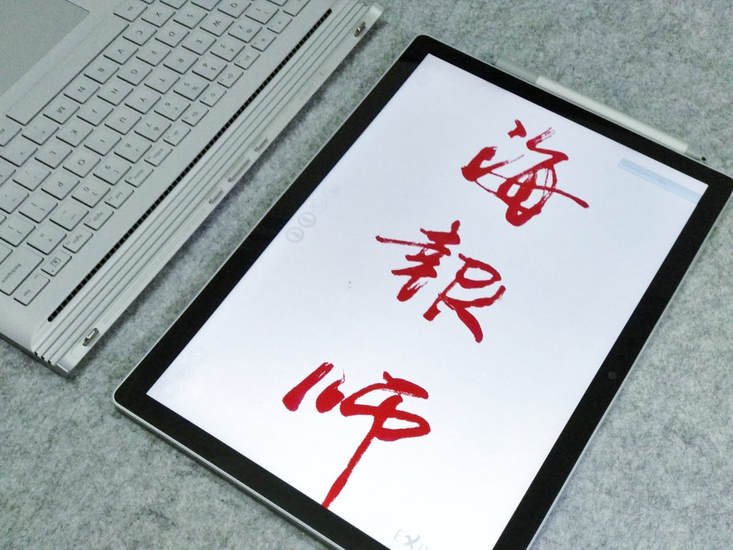 Calligraphy done in Expresii on the 13.5" Surface Book 2 Calligraphy done in Expresii on the 13.5" Surface Book 2 See the calligraphy process video in Youtube: |
Expresii 寫意Previous Posts
|

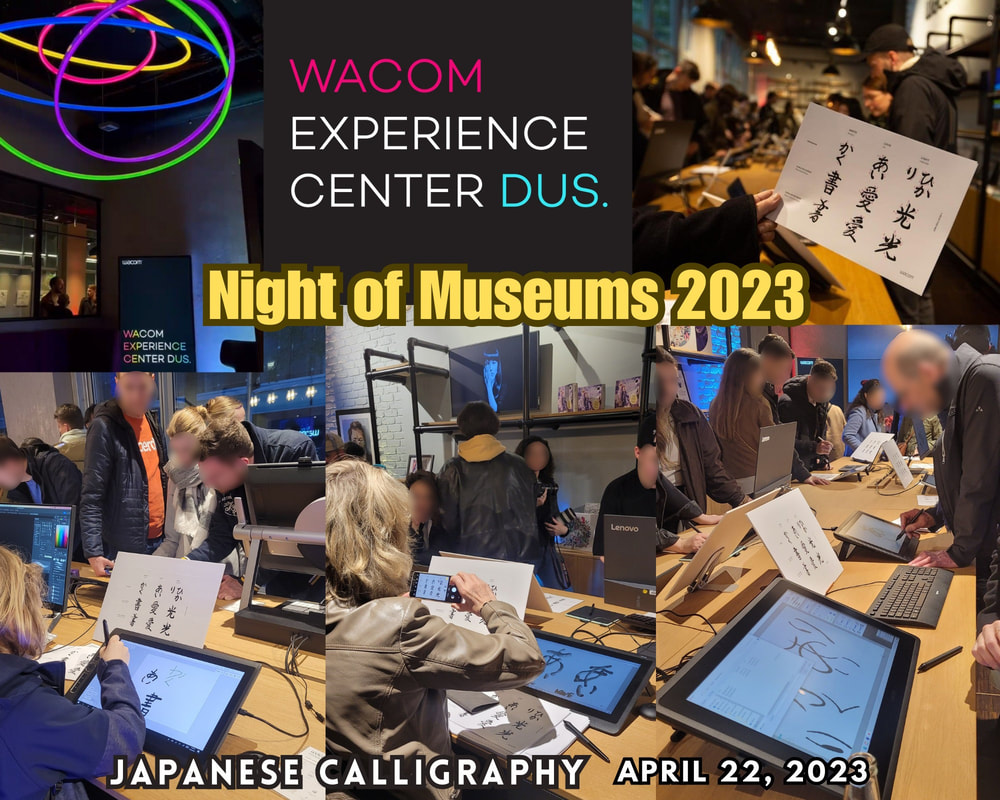
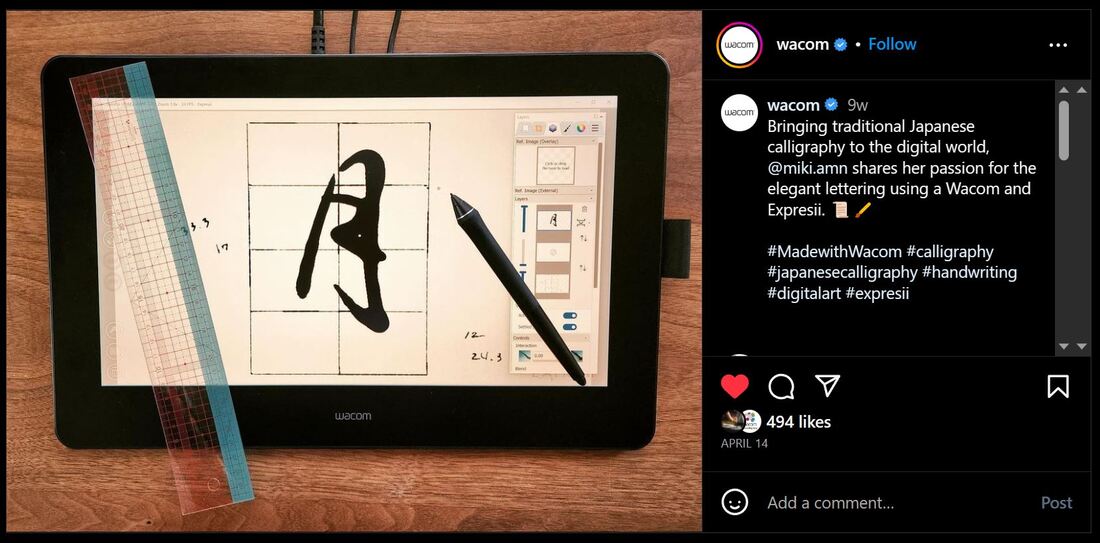
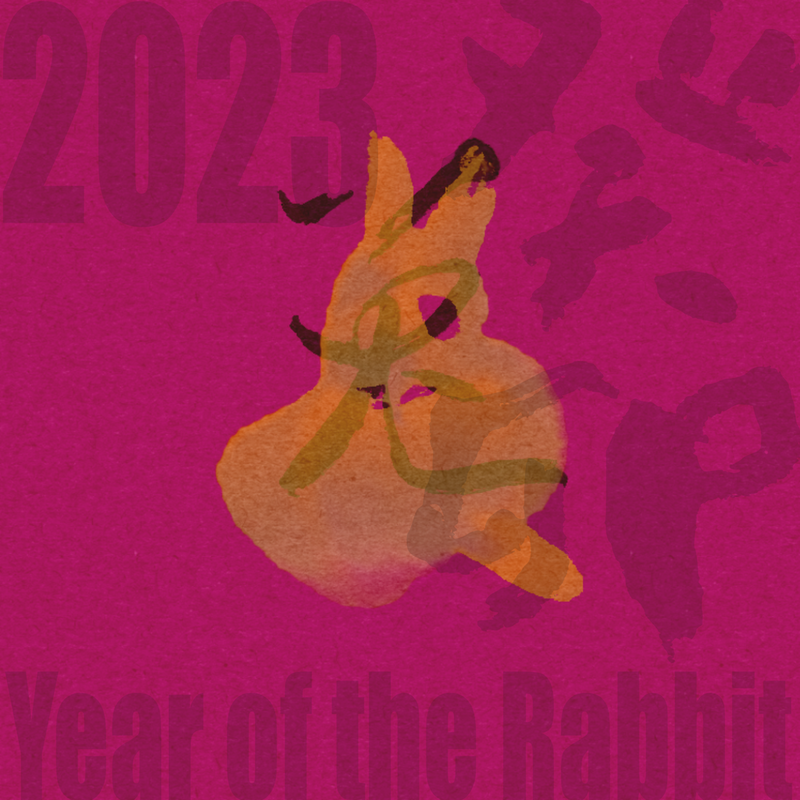
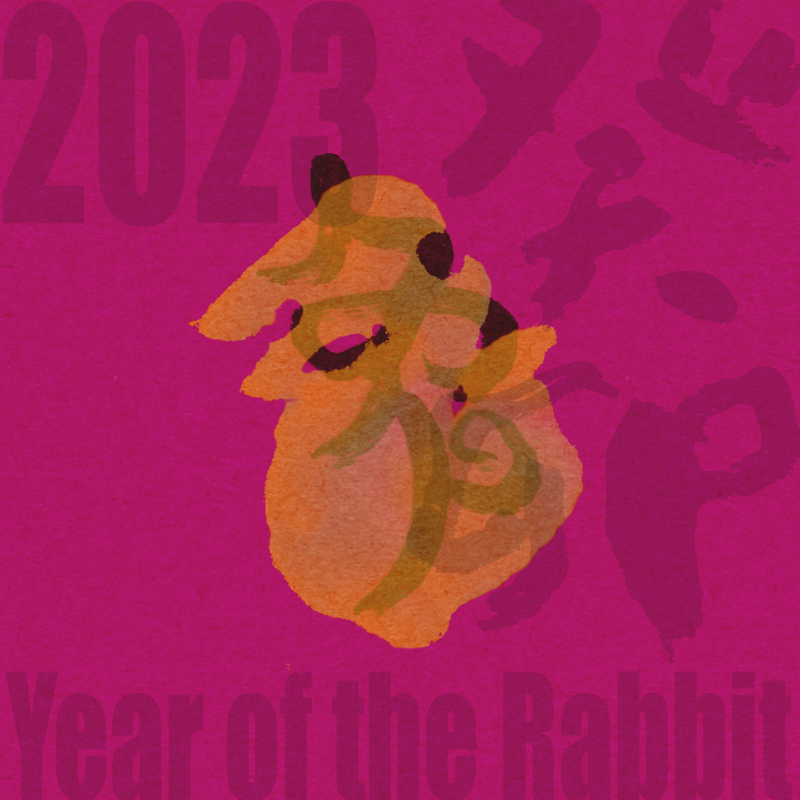
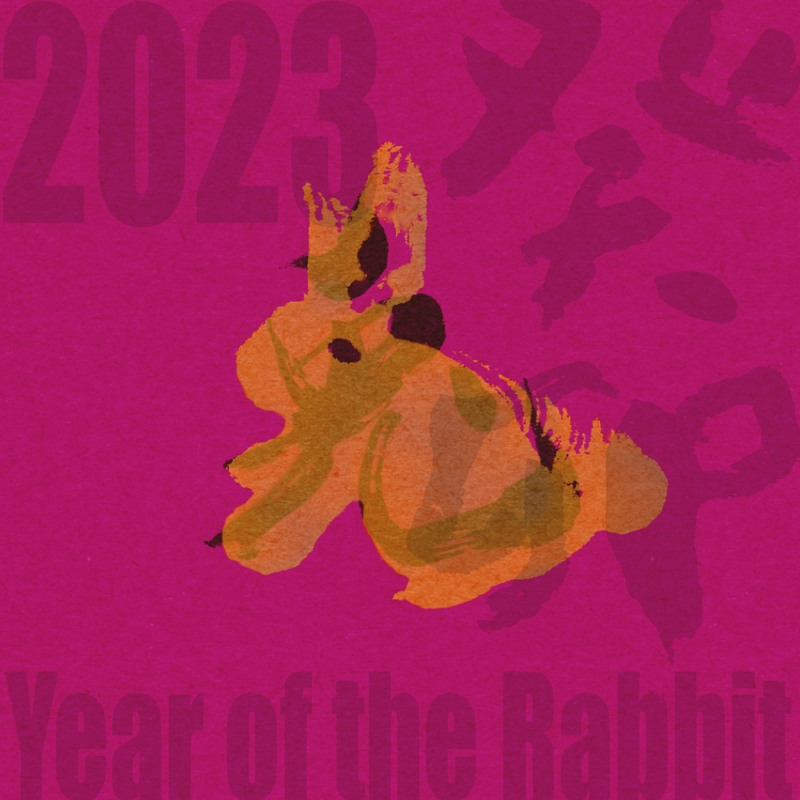
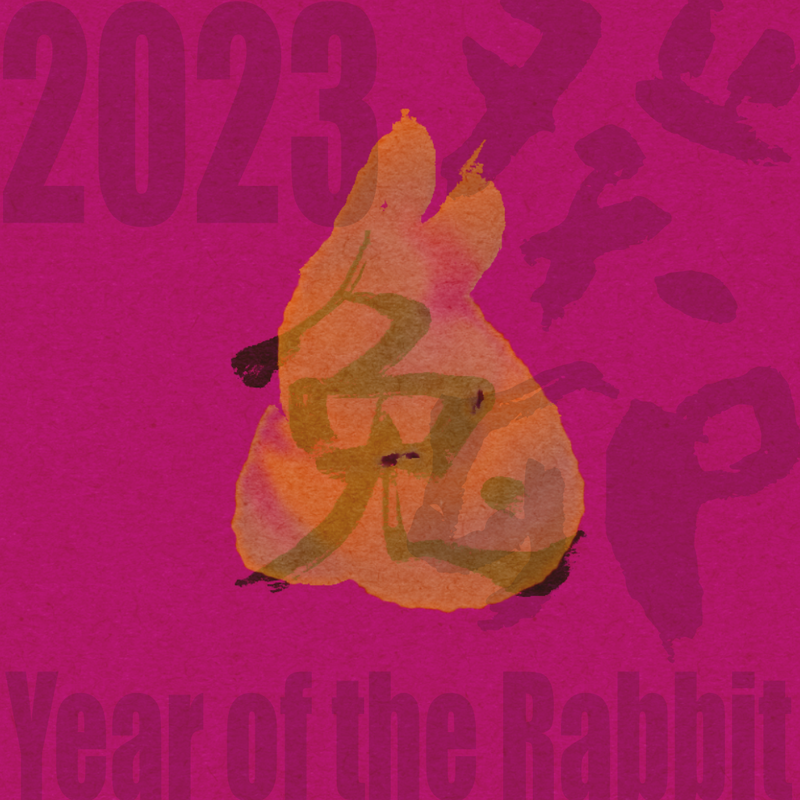
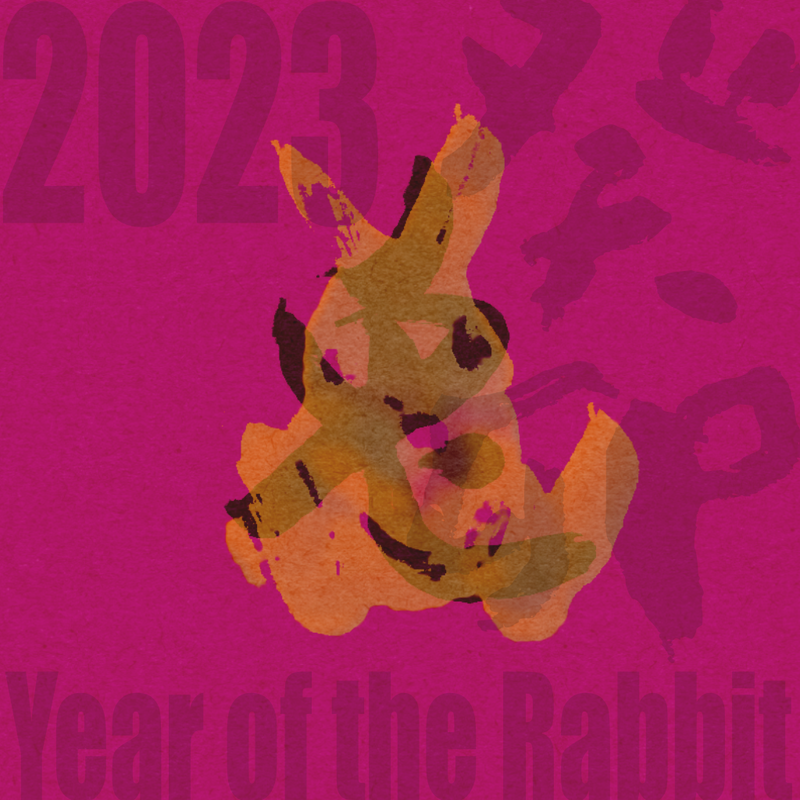
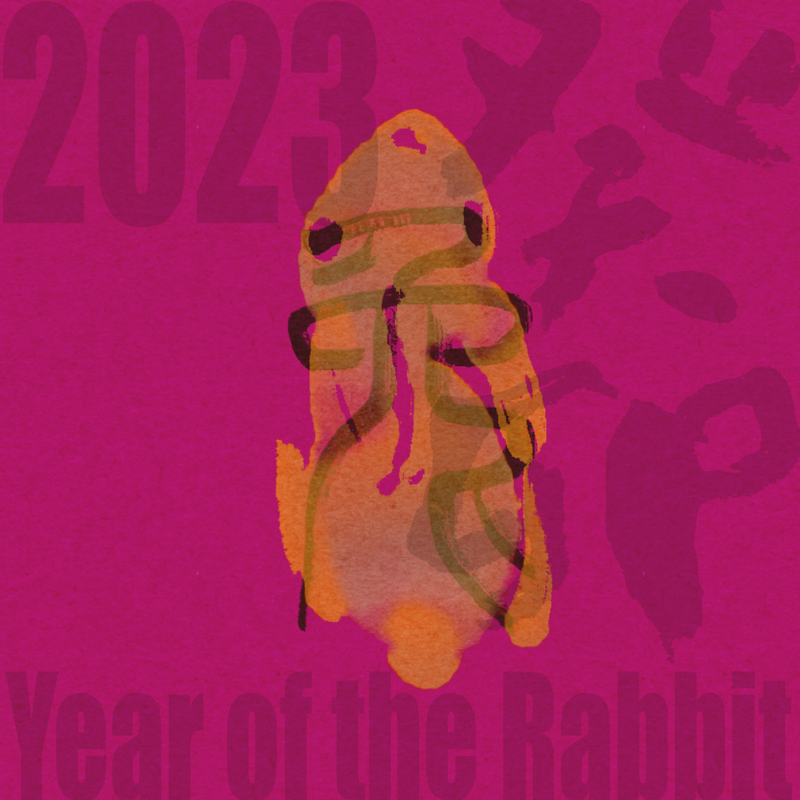

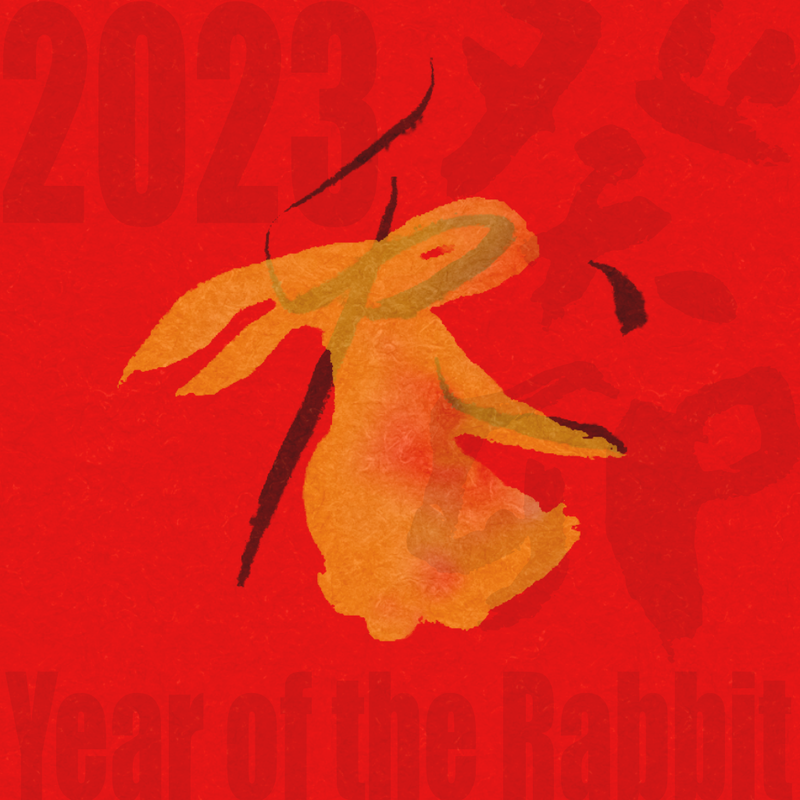



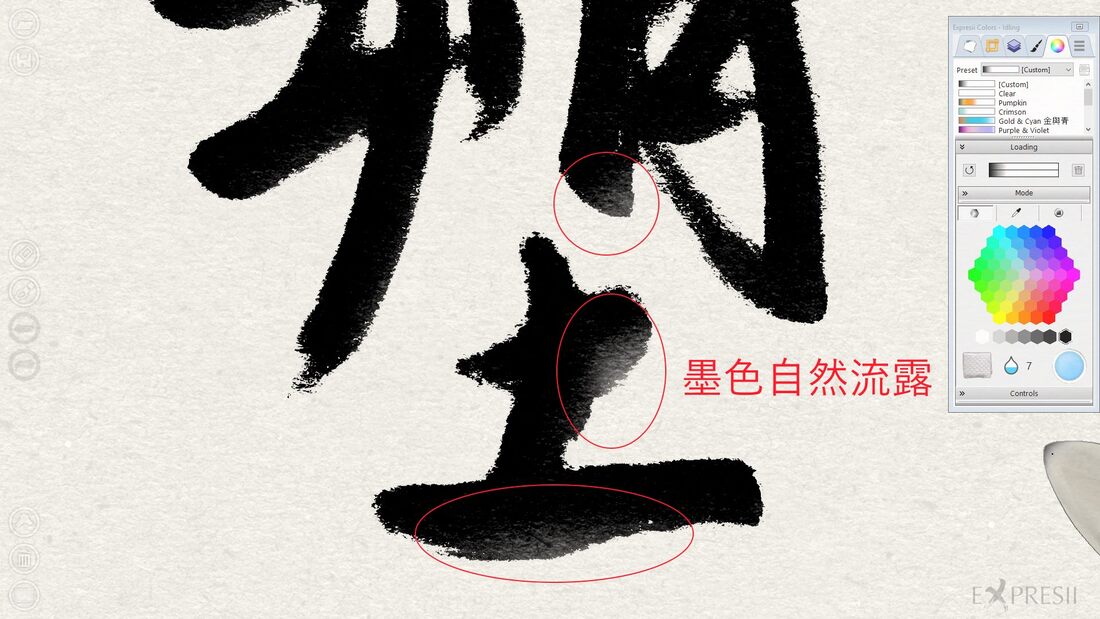
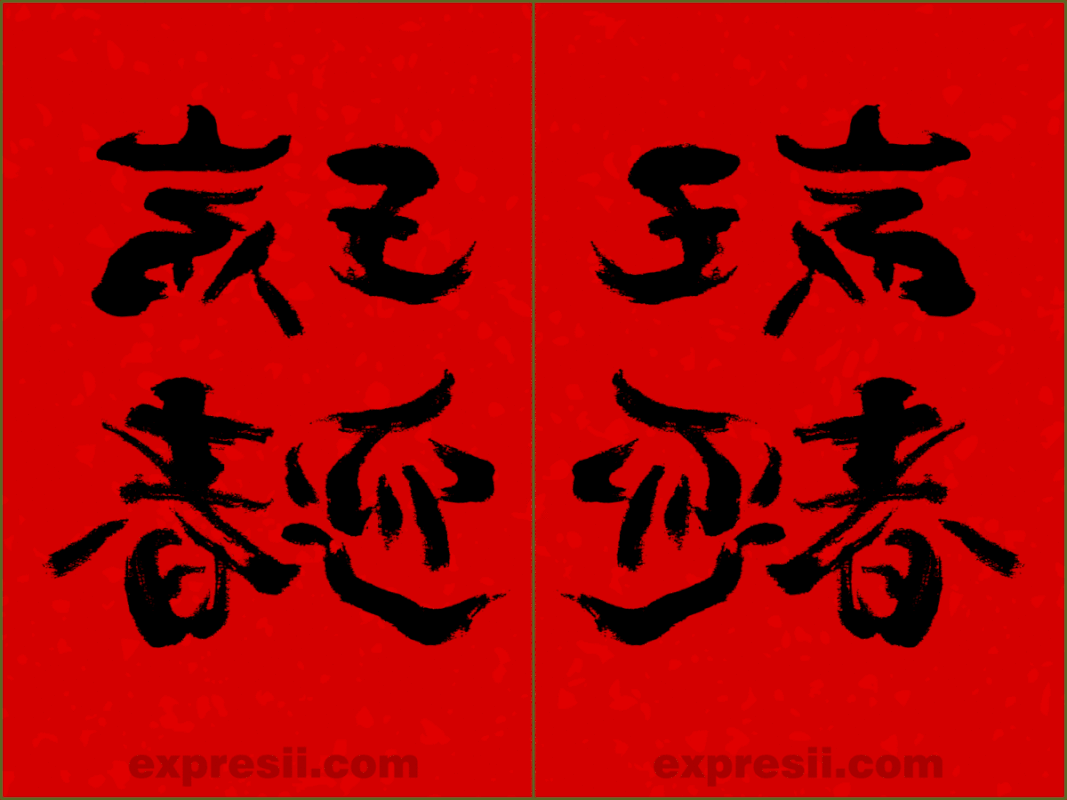
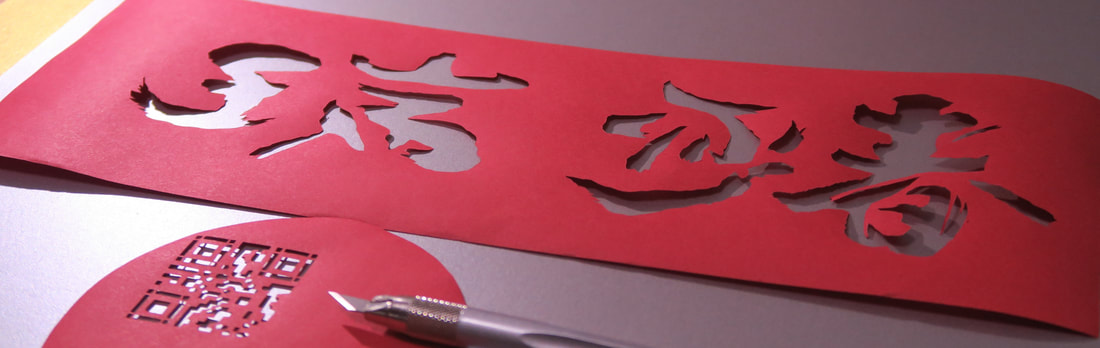


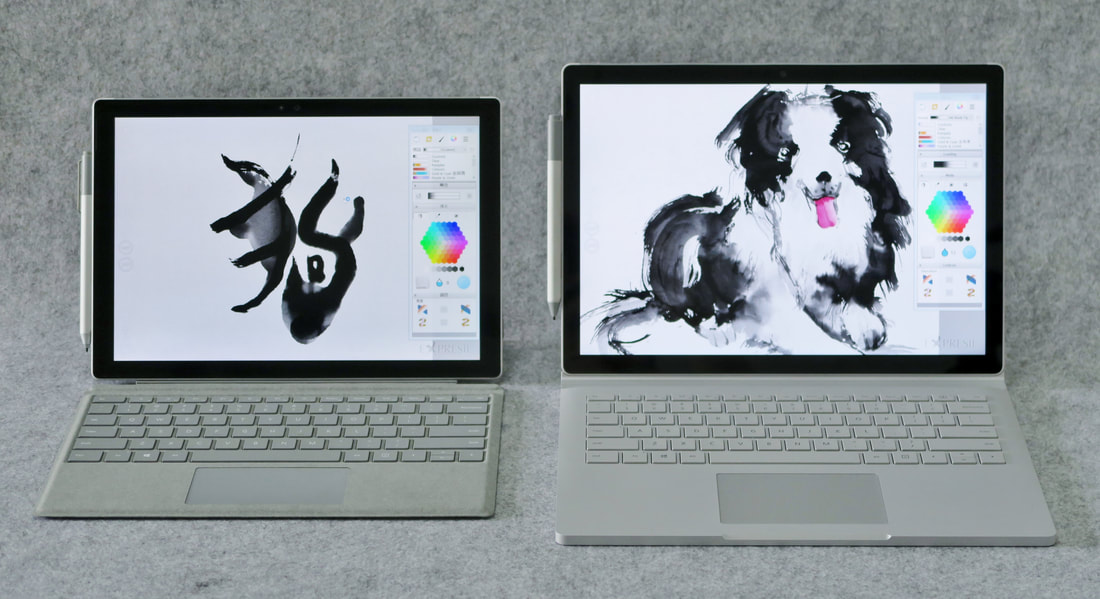
 RSS Feed
RSS Feed
