| The smart device is connected to the Windows tablet via WIFI (a little jerky in the video, but that's because we moved to a place a little far from the WIFI spot for filming). It's possible to attach a small smart device to the stylus itself (right) to make it a little more intuitive, but frankly it's still not an ideal solution. In conclusion, we really wish that more Windows tablet makers would add native stylus tilt support so that we don't need to find another solution. ^_^ To try our tilt solution, all you need is an android device that runs this app called Sensor stream IMU+GPS. In the app, leave port as 5555, select 'UDP Stream', and enter the IP address that you see when you select in Expresii's App Menu->Input->Brush Tilt->Smart Device (see right). The smart device and your Windows tablet must be on the same WIFI network. Your Expresii version must be at least since 2016-01-31. Let us know how you like it by leaving a comment below or say in our Facebook page! BTW, the tabletPC used here is the Cube i7 stylus (~US$350), which you can buy from various online agents like GearBest or Banggood. | |
|
We think stylus tilt is really important in using paint programs like Expresii. Unfortunately, today most Windows tablet, including Microsoft's latest Surface Book and Surface Pro 4, do not support stylus tilt (Apple's iPad Pro does!). To remedy this, we explore using a smart device as a stylus tilt controller . In doing so, we acquired the world's smallest android smart phone Melrose S9 (US$58 here), and an android 4.4 smartwatch HOPU EC720 (US$105) and here is the result:
Comments
|
Expresii 寫意Previous Posts
|


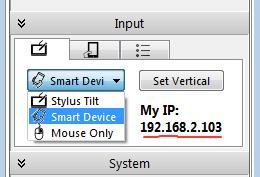
 RSS Feed
RSS Feed
