Brush as a Simple Circle
| From the video, it seems the brush is only modeled as a circle i.e. strokes are made by sweeping a circular shape, scaled by the pressure applied. Years ago, there's a team from Taiwan making a tool named 'Royal e-Pen (神來e筆)' specific for Chinese calligraphy (video right) and that's basically the same software tech they have - modeling the brush as circle. When we were young, we used to learn calligraphy by writing on top of model calligraphy (‘描紅’ as they say in China). Teacher would say the worst crime you can commit is filling up strokes by going back and forth like what you do with coloring books. | |
| When your brush is only modeled as a circle, your brush footprint is rather different from that of a real brush and you might need to go back and forth if you want to conform to the model stroke shapes. To me, using a very simple model like the circle to do calligraphy is fine as long as someone finds a good way of writing without awkward 'gap-filling' motion and that the resulting strokes are nice-looking. Unfortunately, sometimes you get sausage-like strokes (right), which is not very pretty. Brush with Bristle EffectThe other appearance of Eastern calligraphy in Apple's video uses a more elaborated rough brush footprint to give a bristle or scratchiness effect (below). The app used seems to be Procreate, which is a very nice painting app, btw. |
Our Efficient 3D brush model
I can only recognize two characters '秋月' from what is written in the second appearance of Eastern calligraphy above so let's try writing the same characters in different styles in Expresii:
I'm loving how quickly and easily I can make vastly different marks in Expresii
- Shaun Bryant, Visual Development Artist @ Dreamworks Animation
High resolution Rendering
- 3D brush model capturing nuances
- High-res rendering up to 12k x 12k
Cultural Significance
Reference:
[1] from their paper "Industrial-Strength Painting with a Virtual Bristle Brush", 2010. [cached copy]
2017.04.30 Update: we are informed that the piece of calligraphy was done by Prof 王冬齡, and in the video, the shot should be showing him signing his name '冬齡'. [ref 1] [ref 2]


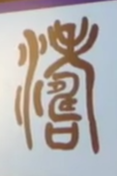
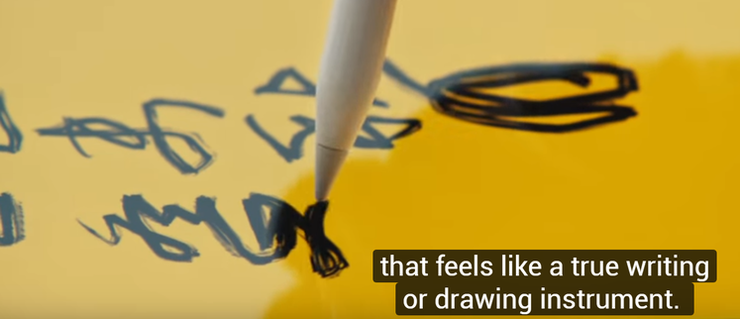


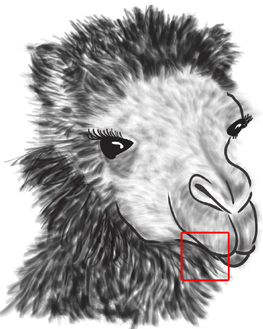

 RSS Feed
RSS Feed
