|
Expresii version 2019.08.02 gets a face-lift! The Windows-7-styled frame of the Settings Window is now replaced with modern Windows 10 frame. Buttons on the Caption Bar now gives clearer clues on what options are there for the particular windows. We also jump onto the bandwagon of Windows 10 Fluent UI acrylic blur (shown in the Exit Prompt dialog): However, we got rendering bug of only a portion of the window gets rendered (when DPI scaling is 200%) like this on Windows 10 ver 1803 Build 17134.885: Updating to latest version 1903 Build 18362.267 fixed the rendering bug. So, be sure to update your Windows to enjoy our new UI facelift. And In case you don't like Arcylic blur, you can disable it in Expresii's System Setting Dialog: The Acrylic Blur is applied on the exit prompt only at the moment and we plan to add the blur to where is appropriate. Let us know how you like the new design! ( •́ .̫ •̀ ) When using 'System Enhanced' mode override for high DPI, we notice shifted rendering of our UI. We believe it's a Windows bug because when we don't use high DPI override, the UI rendering is correct. So, before Microsoft fixes this, please don't use override for high DPI.
Comments
|
Expresii 寫意Previous Posts
|

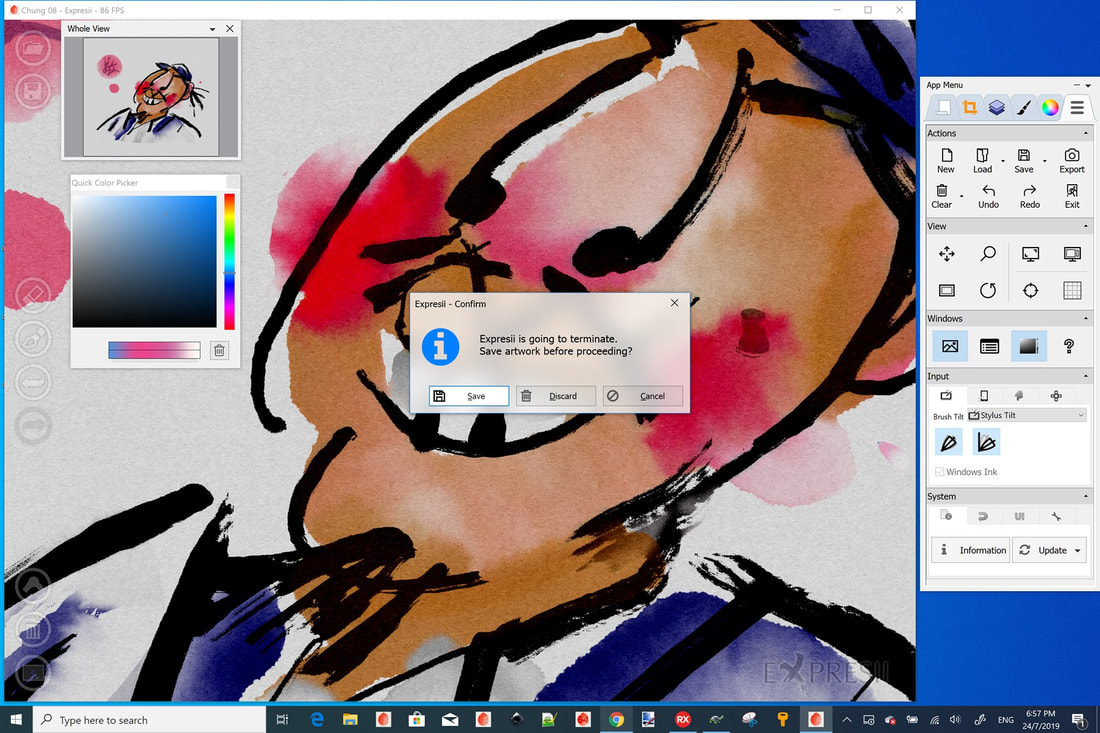

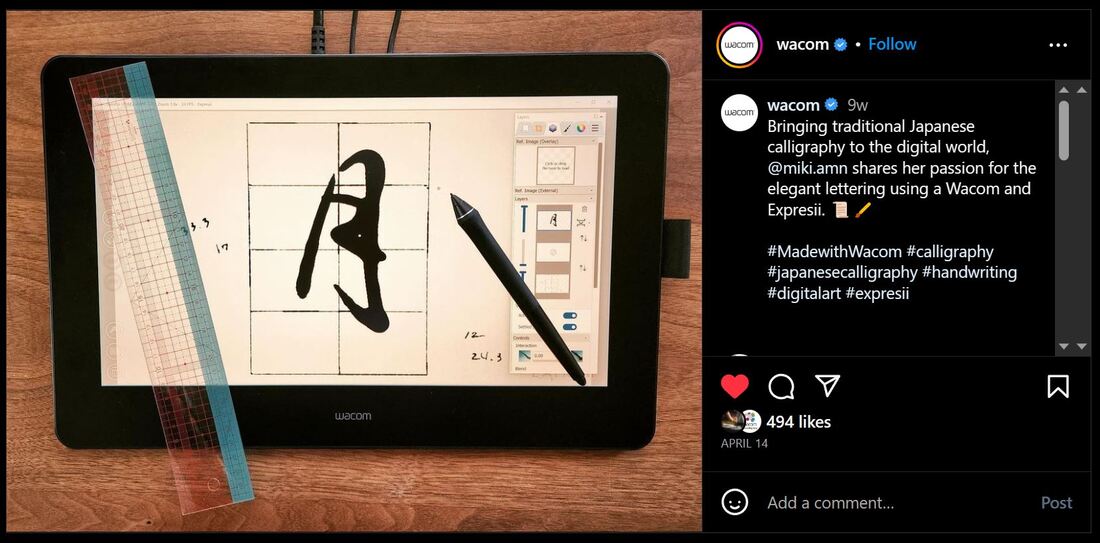
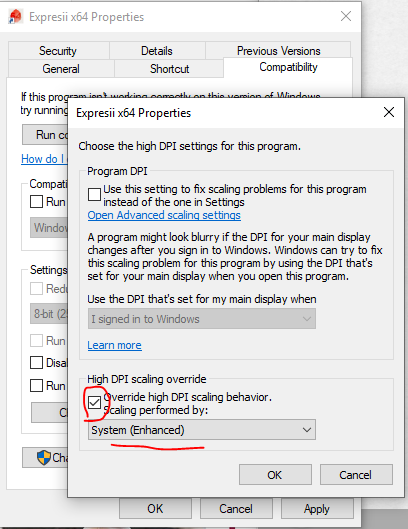
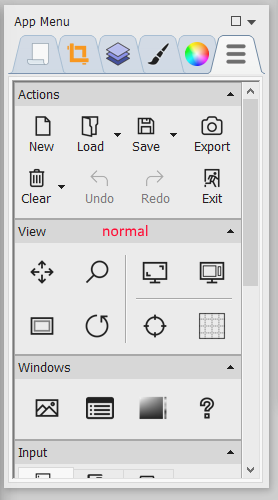
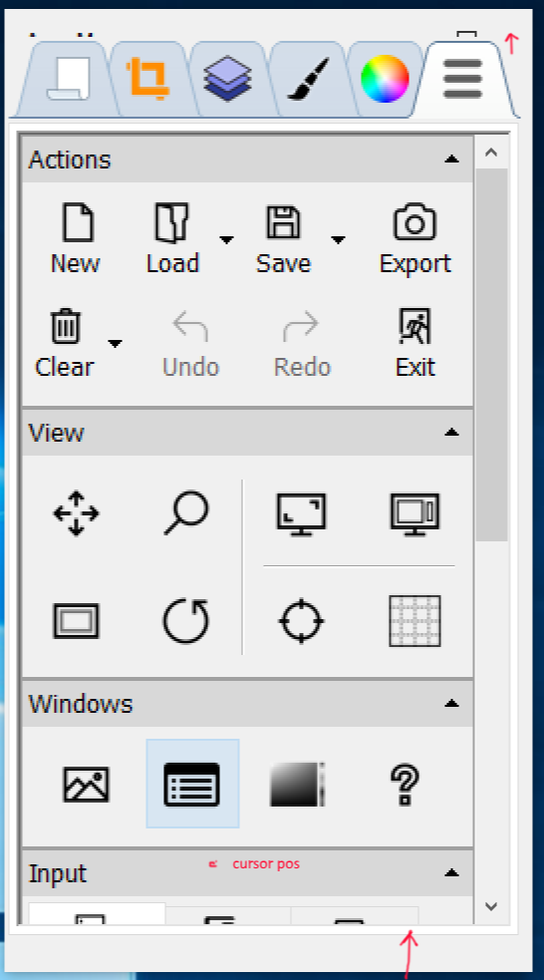
 RSS Feed
RSS Feed
