new Challenger: Portable Display with pen support
What we tested here is a portable display from ehomewei (their store at Amazon), which looks exactly like this 15.6" pen display branded as LUNE sold as a kickstarter-like item (at USD512 early bird) in Japan. We got a model that doesn't have a G-Sensor, which allows automatic screen orientation change , from TMall at RMB2118 = USD332.
They claim the screen itself is 4mm, but our measurement reads more like 5.5mm. Together with the stand, our measurement reads more like 14mm instead of the claimed 10mm. Nevertheless, it's still very thin.
The MPP 2.0 Pen
Tilt sensing even during hovering. Yes, this device supports pen tilt even during hover! This is something this display being better than a Surface device.
Buttons bug. looks like this display has some bug with button signals. We don't get an eraser signal when we press the lower side button of the included pen. In fact, all tip and the two side buttons give button = 1 if we look at the Diagnostic page of Expresii. That means the side buttons are useless, at least for painting in Expresii. Using another MPP 2.0 pen, we are able to button = 2 when we press the upper side button, so that means we get back the usage of at least one side button. The same pens give eraser signal and button = 2 when we press the lower and upper side buttons respectively on a Surface device, so that's definitely something the ehomewei is missing. Testing further, we found that some apps like Autodesk SketchBook pro gets eraser button signal, but others like Paint Tool SAI 1.2.5, Medibang Paint Pro 26.2 (v2.1.21), and Krita 4.4.5 (using Windows Ink) don't on the ehomewei. On Surface Book 2, SAI, Medibang and Krita all respond to at least one of the side buttons of the same pens as eraser or color picker. We believe this is due to the ehomewei hardware only supporting certain pen API. Hopefully, ehomewei can update their firmware to get this fixed in the future.
Multi-monitor. Wacom's settings tool allows us to map the pen input to either of the monitors if you have say two monitors connected to your PC. There's no such a tool for ehomewei, but we were able to change the mapping by checking 'make this my main display' for the monitor we would like to map the pen input to in Windows 10's setting.
The 4K Screen
We do not have any color calibration hardware to test the gamut but as far as we can tell, colors are rather different from that of a Surface Book 2 out-of-the-box.
The Stand
| The flip stand is handy. When collapsed, the whole thing is only 14mm thick. The hinge bends from 0 to 90 degrees, and by itself, we found it hard to to stand if you use it in portrait mode (see video on right). You can place the display in a 'wedge mode' like using a drafting table. All the connectors and button control are on the two sides of the stand. There's no VESA mount holes, which are probably too thick to be hosted on the screen itself. I still wish there's a VESA option - maybe they can fit two holes in the stand? Two holes should be enough given the light weight. | |
Misc.
Drawing experience
Accuracy. The cursor my be a bit off near the screen edges. In comparison, the cursor on my Surface Book 2 follows more closely to the pen tip.
Verdicts
 Compared to a tradtional EMR pen display with thick bezels
Compared to a tradtional EMR pen display with thick bezels The ehomewei display is essentially a very thin and bright 4K screen that comes with pen and touch input support. When we first saw the Microsoft Surface Studio, we wished that Microsoft would sell the pen-and-touch display separately so that we can upgrade the computer unit instead of having to replace the whole all-in-one computer. Now, this portable display is basically what we asked for.
We're not sure when this would become available globally. ehomewei currently sells their older non-pen models on Amazon. If it does come to your country, you should give it a serious consideration.
2021.07.08 Update: Shuen Leung reported that the ehomewei gives wobbly lines when one tries to draw straight lines slowly. Now, we put our hope for the perfect portable pen display at the XtendTouch Pro, which is supposed to give much better diagonal straight line performance. We can't find an actual purchase link after their kickstarter campaign ended. Hope they're still shipping.

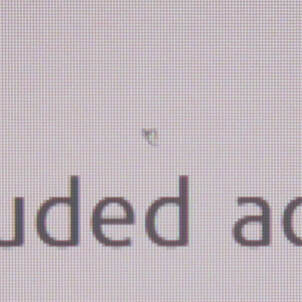
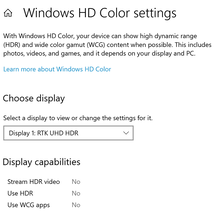
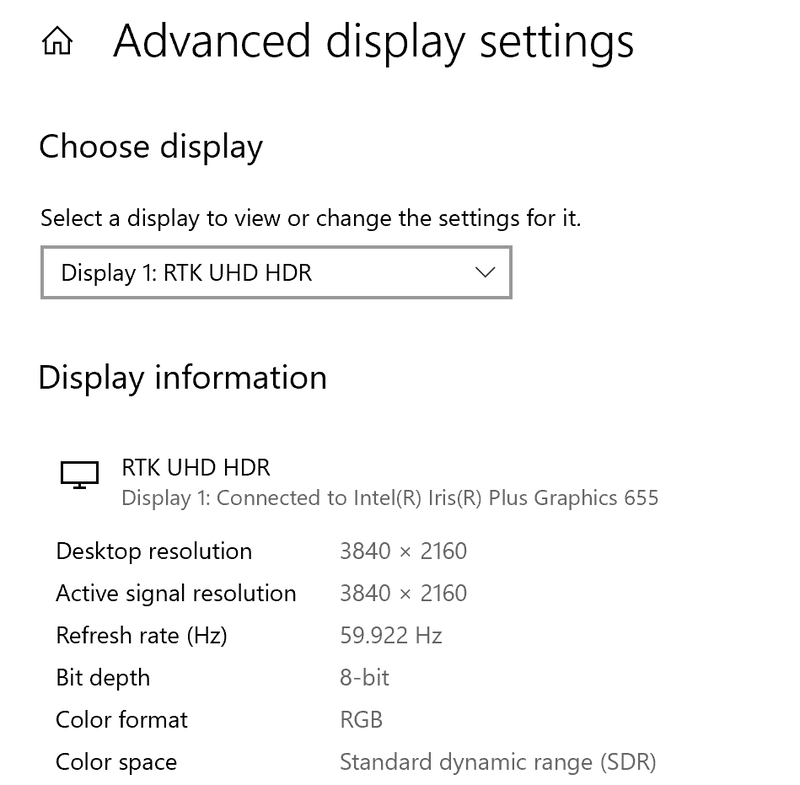
 RSS Feed
RSS Feed
