Once again, the gaming industry has brought about hardware trend that also benefits us as artists. BTW, It's interesting that OneNetbook recently announced the OneMix 5, one that looks like a mini Surface Laptop Studio that ues a "Z-fold" design, and the first video on this device on their official Bilibili channel is on painting. Looks like they are also interesting in the digital artist market.
|
In 2014, we tried our hands on a USD150 8" Windows tablet. Our watercolor flows on such a device, but the Atom-based CPU is rather weak to give a very smooth run. In recent years, more and more handheld gaming devices emerged including quite some running Windows. Among them is the OneXPlayer 2 - one that supports stylus input, touch and its game controllers are detachable, making it possible to be used as an 8" tablet PC! A few years back, many of those handheld PC's from GPD or OneNetbook use Intel CPU's. They are not bad for every-day tasks, but when it comes to integrated GPU performance, those Intel chips were not as good as those from AMD. Since the last couple of years, thanks to the booming mobile gaming industry, there's a wave of AMD-based gaming handheld coming out, the most recent one being the Lenovo's Legion Go. Today we got hold of a OneXPlayer 2 with AMD 6800u and 32GB RAM to test Expresii on. This is last-year's model, and they have a refresh called the OneXPlayer 2 Pro using the AMD 7840U. In our tests, the 6800u OneXPlayer 2 can run Expresii smoothly even at 15W max. The device is not primarily designed for painting, or using the pen in general, and we would suggest a few improvements to the design of the system if OneNetbook, the company behind OneXPlayer, wish to cater for pen usage more: 1. when the machine is used like a laptop with the official keyboard attached, the pen stroking on the upper corners of the screen would make the device wobble. 2. device cannot be used like a tablet lying flat on the table, since the air intake grille is on the back. To fix 1, the kickstand can be made wider like the Surface Pro or the latest Lenovo Legion Go. To fix 2, rubber feet could be added, just like for a normal laptop. For the current users, a makeshift could be mobile phone kickstands that stick to the back of the device. Use ones that adds 4 mm or more, so that they double as feet for lying the device flat. The OneXPlayer 2 is a bit heavy at 719g and clunky to hold single-handed. The heat it produces along with fan noise can also be annoying. The model we have has an APU 6800u produced on 6nm process. With the latest models with APU 7840u or 7640u, which are made on 4nm, the heat is reduced and battery life prolonged. Once again, the gaming industry has brought about hardware trend that also benefits us as artists. BTW, It's interesting that OneNetbook recently announced the OneMix 5, one that looks like a mini Surface Laptop Studio that ues a "Z-fold" design, and the first video on this device on their official Bilibili channel is on painting. Looks like they are also interesting in the digital artist market.
Comments
We got ourselves a programmable keypad with multiple dials from Taobao for RMB 155 (USD 24). We found this one to have the highest cost-to-performance ratio among other alternatives. Each dial has three actions : left turn, right turn, and click. The keys uses mechanical switches. The device can also mimic a Surface Dial. Eight layers of mappings. Supports macros. The software tool for setting up the keys is in Chinese only and it seems they currently only focus on the domestic market. Hopefully they would sell to global markets soon so that you can get and use one. The cheapest 4K EMR pen display right now is not cheap (USD 829+). Yet, they do not support multi-touch gesture, and are still a bit bulky. Those who have used 2-in-1 or tablets would understand how much I missed touch gestures when I switch back to using a traditional EMR Pen Display from Huion or XP Pen. new Challenger: Portable Display with pen supportPortable displays - a new category of device that has emerged in recent years. They have progressed quite a lot - you can now connect with a single USB type-C cable and have it powered entirely via the USB cable, its resolution getting up to 4K, with touch and now pen support. What we tested here is a portable display from ehomewei (their store at Amazon), which looks exactly like this 15.6" pen display branded as LUNE sold as a kickstarter-like item (at USD512 early bird) in Japan. We got a model that doesn't have a G-Sensor, which allows automatic screen orientation change , from TMall at RMB2118 = USD332. We tested the display with a Surface Book 2, Surface Go, Intel i5 NUC 8 and a desktop with Nvidia GTX 1060. The first three support USB type-C display out for connecting the display using just a single cable. They claim the screen itself is 4mm, but our measurement reads more like 5.5mm. Together with the stand, our measurement reads more like 14mm instead of the claimed 10mm. Nevertheless, it's still very thin. The MPP 2.0 PenThe pen it supports is an active pen complying to the Microsoft Pen Protocol (MPP) 2.0. The included active pen requires AAAA battery to operate just like the Surface Pen, but you can get yourself one that uses rechargeable battery. Tilt sensing even during hovering. Yes, this device supports pen tilt even during hover! This is something this display being better than a Surface device. Buttons bug. looks like this display has some bug with button signals. We don't get an eraser signal when we press the lower side button of the included pen. In fact, all tip and the two side buttons give button = 1 if we look at the Diagnostic page of Expresii. That means the side buttons are useless, at least for painting in Expresii. Using another MPP 2.0 pen, we are able to button = 2 when we press the upper side button, so that means we get back the usage of at least one side button. The same pens give eraser signal and button = 2 when we press the lower and upper side buttons respectively on a Surface device, so that's definitely something the ehomewei is missing. Testing further, we found that some apps like Autodesk SketchBook pro gets eraser button signal, but others like Paint Tool SAI 1.2.5, Medibang Paint Pro 26.2 (v2.1.21), and Krita 4.4.5 (using Windows Ink) don't on the ehomewei. On Surface Book 2, SAI, Medibang and Krita all respond to at least one of the side buttons of the same pens as eraser or color picker. We believe this is due to the ehomewei hardware only supporting certain pen API. Hopefully, ehomewei can update their firmware to get this fixed in the future. Multi-monitor. Wacom's settings tool allows us to map the pen input to either of the monitors if you have say two monitors connected to your PC. There's no such a tool for ehomewei, but we were able to change the mapping by checking 'make this my main display' for the monitor we would like to map the pen input to in Windows 10's setting. The 4K ScreenThe screen is very bright, comparable to a Surface device. We are unlucky to receive one that has a little dust behind the glass surface. That dust is several-pixel-wide so its quite visible. It's rather troublesome to send it back so we may just have to live with it. (╯_╰) We were not able to get HDR nor 10-bit color working using Intel iGPU Iris 655 or nvidia GTX 1060 using type-C or HDMI cable respectively. Not sure why. They have a built-in 'UltraHDR' option, but as far as we can tell, it only makes the color too bright and saturated - which is rather useless. We do not have any color calibration hardware to test the gamut but as far as we can tell, colors are rather different from that of a Surface Book 2 out-of-the-box. The Stand
Misc.Speaker is included but its sound is tiny. Playing YouTube videos, the volume is so low that sometimes it's hard to listen to people speaking. We asked the manufacturer if the other model's built-in G-Sensor can act like a Windows tablet's G-Sensor. The answer is no, so we can't really use it for surface tilting to direct paint flow in Expresii. You can even pair the pen display with a programmable keypad with dials for a clean setup: Drawing experienceThe host PC is an Intel " Bean Canyon " NUC 8 i5 (2018 released; 14nm) with Iris Plus 655 GPU, 8GB RAM. We used this PC because it's compact and support single-cable connection to the display. That 655 GPU is fast for Expresii at FUD display resolution but a little slow at 4K. Anyway, as you can see from the demos, it's still quite usable. If you use a newer NUC like the latest 11th-gen with Iris Xe GPU (10nm), you should get quite a performance boost. The drawing experience is very much like that of using a Surface device. Same pens stroking on glass surface, except you now have tilt sensing during hover. The display moves back a bit when you stroke on it, just like using a Surface Book in laptop mode. Using it in the 'wedge mode' is stable, but the angle is kind of fixed. You may want to use a adjustable stand if you really want to use it extensively to paint. Accuracy. The cursor my be a bit off near the screen edges. In comparison, the cursor on my Surface Book 2 follows more closely to the pen tip. Verdicts Compared to a tradtional EMR pen display with thick bezels Compared to a tradtional EMR pen display with thick bezels Today, there're basically two major pen sensing tech's: EMR and Active pens. Traditional pen tablet and display use EMR (the ones offered by Wacom, Huion, or XP Pen) and they usually come with thick bezels. Active pens include all the MPP pens (like the newer pens from HP, Dell, or Lenovo ) and also those from the USI camp. They require battery and the sensing modules are usually found as computer built-in's instead of peripherals. Wacom's EMR offers the best in terms of capabilities, as it can sense tilt even during hover, and is the only solution that can sense barrel rotation. Now, this ehomewei display offers tilt sensing during hover too and in this regard, it means you get something even better than what a Surface device gives you. The pen is interchangeable with other Surface Pen compatibles so you have many choices from different brands. The ehomewei display is essentially a very thin and bright 4K screen that comes with pen and touch input support. When we first saw the Microsoft Surface Studio, we wished that Microsoft would sell the pen-and-touch display separately so that we can upgrade the computer unit instead of having to replace the whole all-in-one computer. Now, this portable display is basically what we asked for. We're not sure when this would become available globally. ehomewei currently sells their older non-pen models on Amazon. If it does come to your country, you should give it a serious consideration. 2021.07.08 Update: Shuen Leung reported that the ehomewei gives wobbly lines when one tries to draw straight lines slowly. Now, we put our hope for the perfect portable pen display at the XtendTouch Pro, which is supposed to give much better diagonal straight line performance. We can't find an actual purchase link after their kickstarter campaign ended. Hope they're still shipping. The Sonar PenThe SonarPen was launched through Kickstarter in 2018. It was primarily designed for iOS and Android smartphones and tablets as a cheap alternative to the expensive styli like the Apple Pencil. We actually have been in contact with SonarPen's creator Elton Leung since 2018. We were hoping they can add Windows support ever since. To date, there's still no Windows driver but thanks to the support from SpaceDesk, we can now use it for Windows apps too. We also wished it supports tilt sensing but we're not sure if that would ever happen. The SpaceDesk appSpaceDesk is a software tool that allows a host machine to use other machines like tablets as its monitors. Their ability to build a monitor wall is amazing. Recently they added support for relaying pen input too, so it's possible to use SpaceDesk as a wireless Pen Display. With SpaceDesk, we're now able to use SonarPen on Windows apps, including our Expresii that features beautiful organic digital watercolor. Previously, we tried Easy Canvas Pro (US$5 / year) and SuperDisplay (US$10 one time) for Pen-Display application. Currently, we think SuperDisplay gives the best performance among the three. SuperDisplay does support pen tilt, which is quite important for our app Expresii. SpaceDesk doesn't support pen tilt nor multi-touch gestures yet. SpaceDesk is currently free to use, while they also offer a Business license. Our current recommendation is still SuperDisplay, which is the fastest, the most feature-complete and is inexpensive. We look forward to SuperDisplay supporting the SonarPen. 2021.05.06 Update: you can use USB tethering for faster connection on SpaceDesk. What can still be added: It'd be great if any of these programs can relay accelerometer/orientation sensor readings and act as a G-Sensor of Windows tablets so that we can directly control paper tilt in Expresii to direct the paint flow. Using other apps like Sensor stream IMU+GPS alongside is no good, as only one app can be in the foreground and nowadays smartphones would have background apps dormant after a few moments. We've tried putting the app in Battery Saving Exception or disable Battery Optimization (on Android 9) but to no vain. In the above video, we also show the new features of Brush Tilt Control Pad and Auto Settle Timer: Brush Tilt Control Pad
Paint Settle Timer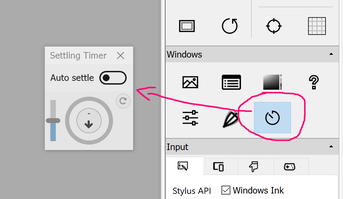 You can now stack paint in the same layer by settling paint. We've also added a timer for auto-settling. You can try these new features in a beta version of Expresii, which you can enable by selecting beta option in the System>Advanced tab. Please let us know how you like them. How does a 2020-released HP laptop convertible perform with Expresii? We had a chance to test an 13" HP Envy x360 with AMD 4700U APU. The machine is compact and sleek. It's so thin that they have the USB-A ports use an expanding door design, which you may find it a bit troublesome to use as you can't simply push a USB head straight into the port but needing to make the door fully open first. Some call a hybrid / convertible a 2-in-1 but note that this HP uses a folding design and the keyboard is not detachable like the Microsoft Surface Pro for it to be truly a thin tablet. Very good performanceWe test the use of G-sensor for paint surface tilt, the HP tilt Pen for virtual brush manipulation, Radeon RX Vega 7 GPU for paint simulation: The HP machine does run hot when if we continuously make strokes for a while. However, the hot part resides in the bottom side near the hinge, which we won't touch normally. We are pleased by the APU performance, which gives 100+ FPS on the laptop's FHD screen resolution. Our unit has 8GB of RAM. The new HP Tilt pen could be better Having tried the RENAISSER Raphael 520, the HP tilt Pen feels less sensitive on the initial activation force. You have to press a bit harder in order for the lines to get registered. The HP tilt Pen feels solid with its metal body. The USB type-C charging port is hidden in a sliding door. The HP tilt pen doesn't have a soft tip like found in the Raphael 520 or the MS Surface pen. When used on the glossy screen of the HP machine, it feels slippery. This could be the reason why you see the lines in our tests are wobbly. ConclusionOverall, we think the HP Envy x360 is a solid machine, but for better art making, we recommend replacing the included (included at least in our local market) HP tilt pen with cheap but more sensitive Surface pen alternatives (they are all compatible under the MPP 2.0 protocol), and you will have a great drawing experience.
There's also 15" sibling models if you need a bit larger display. Currently, we don't recommend the Intel integrated GPU models, since there's an issue with Intel GPU artwork exporting, so make sure you pick up the model with an AMD or Nvidia GPU. There's also newer 2021 models with AMD 5000 series APU announced last month that you can already buy now . 2020 went too quickly. No travel. In fact, our activities were mostly confined in our neighborhood. Nevertheless, the development of Expresii never stopped. Just check our Update Log for a (truncated) list of what have been done. 2020 ReviewAnimation / AutomationHave been collaborating with a small team of animators this year on a short film Find Find , whose production started in March. It serves as an experiment for how Expresii can be used for animation. We are developing a system that can automatically control the brush (and other attributes like color loading) in Expresii to produce a sequence of animation frames. This lays a ground for modern ink-painting animation (水墨動畫). Click the octopus below to watch an illustrative video. The animation is set to premiere in mid-2021. Running on Mac / ARM-based machinesIn mid-2020, it's been proven that Expresii can run on an Intel-based Mac via Parallels Desktop 15 or later, complete with Apple Pencil support (with pressure and tilt) via Sidecar, but the save / export function of Expresii was not working due to limitation of Parallels' OpenGL implementation. Since version 2020.11.01, we updated Expresii to overcome this limitation so that it can now run fully via Parallels. So, yeah, apart from running Expresii via Bootcamp, you can now run it directly from within MacOS via Parallels. However, it seems Apple is ditching Intel processors for future Mac's in flavor of their own ARM-based processors. For Expresii to run on ARM, a crucial part from Microsoft is the support of OpenGL 3.3+ for Windows on ARM. They have good progress on this, citing in November an Insider version of the compatibility package that one can test with. Since one can already run Windows on ARM on Apple's new M1-based machines, it's quite possible we can run Expresii on ARM-based Apple hardware. Those of you having an ARM-based machine can try Windows on ARM (if on Apple M1, here's an installation guide) and get the Insider preview of the OpenGL 3.3 package to try Expresii there already. For those of you hoping to run it via Parallels, Parallels just released a tech preview in which you can run Windows on ARM as virtual machine on an M1 Apple machines. So for those of you having a Parallels 16 license, you can already try it. If you do try them, let me know how it goes! 2021-04 Update: Yes, Expresii runs on Windows 10 ARM version via Parallels 16.5 on Apple Silicon M1 machine! new hardware for color input / controlIn March 2020, we got a call from Taiwanese company Ufro. Their CEO would like us to support their new color-picking mechanism, in preparation for the then-upcoming Lenovo E-Color Pen. We're happy to help. In July this E-Color Pen started to hit the market, and we did some demos for it. Expresii became the only app that can show off this E-Color Pen with gorgeous color blending effects. In May, we added support for on-the-fly adjustment of loading color hue, lightness & saturation via hotkeys in Expresii. More pen tablet makers are adding dials to their hardware and we also showed you can use those dials for real-time color adjustment by assigning the dial to our hotkeys. We have been in contact with other hardware makers too. Would reveal more when collaborations come to fruition. OptimizationSince February, the file size of an Expresii artwork file and in-memory storage size are significantly reduced. In October, the artwork export rendering implementation is replaced with one that is more amenable to having more layers. In December, artwork rendering is also optimized to up to 50% faster (or 80% for a bit lower quality). These path the way to allowing more layers or future enhancements. 2021 Ahead: Improvements & New FeaturesSorry for the lack of a roadmap thus far. Since the internal of Expresii is much more complex than ordinary paint programs, it takes more effort to design and implement stuffs. Quite some users still don't have a good GPU and without a good GPU, we have to be economical when using GPU resources. Now that hardware has improved and capable GPUs are more common in new machines, we'd like to update Expresii to allow better experience given more available GPU compute and memory resources. SuminagashiSuminagashi is a form of marbling. In October, we gave a preview of our implementation in Expresii and we passed it to our trusted user Shuen Leung, and she produced the following artwork: There is still some more work to be done before we can release it to the public. Let us know how you like it so far. Better Dry-upI know many of you find it hard to paint when the paint never really dries and needing to use a new layer for sharp overlapping shapes. That would change soon. More layersWith those optimizations mentioned above, we're ready to add support for more layers. Western watercolorWe'll start adding Western watercolor specific features like drips, backruns or granulation. Image ImportSome of you were asking for image import. With that above-mentioned dry-up change, import would be possible. Oil paintOur Nelson Chu has been thinking about how to do even better than what he did for oil paint simulation in Fresh Paint (Project Gustav) . Hopefully, we can come up with a good solution in the coming year following Western watercolor. RYB color modelWe already have an initial implementation of the RYB color model. This makes the colors look more natural, but it actually narrows the range of possible colors you can get. The greys become kind of sepia. Your support is EssentialExisting customers will get these enhancements for free. So, you don't need to wait if you want to purchase Expresii now. (^人^)
If you like what we're doing, please support this endeavor by buying the app (or giving a tip by paying for a trial key) and tell your friends who might be interested. Everything counts! Thanks you! m(_ _)m Apart from Duet Display Pro, there's also Easy Canvas Pro from DEVGURU Co. in Korea that allows you to use your iOS or Android device as pen display to your desktop apps. Yes, it's like connecting a Cintiq to your desktop, but you have the option to go either wired or wireless. You can use a tablet like the iPad or the Samsung Tab S3 or even your Samsung Note 10 phone. It'd be a great solution if you already own one of those devices. We just tested their newly released EasyCanvas Pro for Android . I own a Samsung Note 8 with S Pen, which supports both pressure and tilt, so I used it in this test. Normally, you should use a tablet instead since a phone's screen is very small for painting. I found the wired connection gives satisfactory performance. When using 2.4GHz wifi, the delay is rather noticeable. Unfortunately, I don't have a 5GHz router here so I can't test 5GHz performance. The Samsung device shows the 2.4GHz wifi giving 144Mbps, while my test desktop is connected to the wireless router via cable. My desktop screen is at 4k and my phone is set at FHD+, so Easy Canvas has to resample the 4k screen capture and that's another source of latency.
We hope DEVGURU can support G-Sensor data and hover in the future. G-Sensor can be used for surface tilt to direct the paint flow, and hover is good for users to see the pen posture before hitting the paper. This is important for Eastern calligraphy, if not for painting in general. It has been one year since the Microsoft Surface Pro 7 was released. We got ourselves an i7 model to test with. We've had it for about a month now and it has been very responsive. The following is a quick test on its performance. As you can see, it allows fluid digital watercolor in Expresii. In case you can't afford the i7 model, you can still get by with the i5 model, but you may want to use the Fast Mode for more responsiveness. Did some calligraphy test too: Don't have the original Surface Pen with us right now, so we picked up a Surface Pen alternative in these tests. Finally we'd like to show you some sneak peek at some latest development in ink-painting-style animation (水墨動畫) that we are working on. Follow our animator collaborator's Instagram to learn more. Their work is so cool & cute at the same time! And yes, Surface Pro is used in producing this animation, in case you wonder. (・ωー)~☆
The Lenovo Yoga Duet 7i was announced earlier in May this year as a 2-in-1 tablet / laptop computer. The design is very similar to that of the Surface Pro, so we regard the Duet 7i as a Surface Pro competitor. Digital Pen captures Colors From Real WorldPerhaps the highlight of the Lenovo Yoga Duet 7i is its support for the brand new Lenovo E-Color Pen. Among all the pressure-sensitive styli for iPads, Windows or Android devices, the Lenovo E-Color Pen is the first that can capture colors from the real world. Recently, the Apple Pencil was rumored to add such a feature given they filed a related patent application. However, It's not likely Apple would be granted such a patent, as suggested by Jeremy Shu, CEO of Ufro Inc, the company that provides the color capture technology in the E-Color Pen . The Lenovo E-Color Pen is a rechargeable Wacom AES pen. Its USB-C charging port is hidden behind the color capture module, which unplugs from the top of the pen. The pen is pressure sensitive and drives the cursor when hovering. It doesn't support tilt sensing, but you can use one of the two side buttons to adjust brush tilt in Expresii. The pen is not magnetic like the Surface Pen, so you can't just stick it to the side of the tablet. Previously Lenovo supplies holder for their active pens that plugs into USB-A ports of the tablets, but now they switched to USB-C for the Yoga Duet 7i so you will need to find another solution if you want to keep it attached e.g. this pen sleeve on Amazon, or the same thing on TMall of China for half the price. Software Takes the colors & Magic happensCurrently our app Expresii is one of the select apps that natively support the E-Color Pen color capture function. Its watercolor simulation is a good reason for anyone to use it for showing the capture capability beautifully. When you pick a yellow and a cyan from the real world, the virtual paint mixes together to give a nice green and Expresii's watercolor flow further mingles the paint with gorgeous flow patterns in very high resolution. Expresii supports Ufro's Mozbii pen since 2018 and we thank Wacom for linking us up leading to hardware and software innovations working well together. The following is a video showing general color picking and the use of the pen for Eastern calligraphy on the Yoga Duet 7i. The machine used in the i5 model, but it's already fast enough for using Expresii. There's the i7 option that gives even better performance for you to choose from. Pen & Keyboard includedI came from the Surface Pro family, and I really prefer the keyboard of the Duet 7i being able to operate via bluetooth when detached. It's good that Lenovo is including both the keyboard and the E-Color pen, at least in the markets of Hong Kong and the Philippines, instead of needing customers to fork out another USD 90 to 160 for a keyboard cover and USD 99 for the official Surface Pen. There're cheaper aftermarket alternatives for both items (like these pen alternatives), but consumers need to shop around separately. The Yoga Duet 7i is called Yoga Duet 2020 in the Chinese market, and a normal Active pen instead of the E-Color Pen is included. Multi-Color LoadingExpresii receives colors from Color King, the proxy software that sends the captured colors to supported apps. Our Expresii not only can directly receive colors from Color King, but it also offers you the option to auto-load single or multiple-colors into the virtual brush. This is a unique feature made possible by the native support for multi-color loading in Expresii. As demonstrated in the above video, you could pick a few colors in sequence to make a gradient in the brush. You then can make strokes with such a gradient for even more interesting marks! A Coloring DemoWe further demo coloring a piece of ink work using the E-Color Pen. In this demo, we celebrate brush stroke economy. We appreciate watercolor having a life of its own. From the thumbnail, you may not be able to appreciate the simulation quality so we urge you to watch the video: PerformanceThe following video shows the performance of color capture and making strokes on the i5 version of the Yoga Duet 7i. The color transfer can be immediate. In the above videos, most of the clips are played back at 2x speed up for editing purpose. The following video shows you the performance in real time. Our app uses GPU for rendering and flow simulation, so it's often the GPU being the bottleneck. If you find it too slow on your machine, we can still enable Quick Stroke Mode (Fast Mode), and Expresii would be more responsive as you stroke. If you're on Win10, it's easy to download this Store Demo version of Expresii for you to test out the performance. How accurate is the color capture? I'd say pretty accurate, as you can see from our demo videos. I tried picking the neon orange from my sport shirt and the color captured was obviously off. But other than difficult situations like that, it's pretty accurate for the most part. Final wordsWe appreciate the startup Ufro Inc bringing low-cost color capture tech to the masses. Color sampling devices used to be rather expansive, and only specialized people would buy them. FYI, you can also order Ufro's standalone color picker InstaPick for as low as USD 60. We also appreciate Wacom and Lenovo for adopting the innovation.
We hope that the Lenovo E-Color Pen would be supported on future pen-enabled machines from Lenovo. They just announced the Yoga 9i, which uses Intel’s new and much improved Intel Xe integrated graphics of the 11th Gen CPU. We also wish Lenovo would opt for tilt sensing for their coming pen models. The future looks bright for creative professionals! Microsoft has released the $145 Slim Surface Pen, which is rechargeable. This new pen lets you forget about finding AAAA battery for your stylus but is quite expensive. BTW, you can actually buy rechargeable AAAA batteries to be more environmentally-friendly and be able to just swap drained battery out for continual pen use. Last year, we reviewed a few Surface Pen alternatives that are tilt-sensitive but still use AAAA batteries. Today we review two alternatives that are rechargeable and tilt-sensitive, namely the IQS INK Pro (bought it at RMB171 or $24 when there's discount from Taobao) and the Heiyo Gioia ($46 at Amazon). We believe the INK Pro is the same as this Renaisser Raphael 520 ($36), Ciscle ($40-44) or Uogic ($40) that are available on Amazon. This is later confirmed by Renaisser, who contacted us soon after our first draft of this review is posted online. There's also a sibling of the Heiyo Gioia branded as LACORAMO ($46) at Amazon. We asked Heiyo about this, and they replied they were 'involved in the design' of this LACORAMO, and agree that it is not much different as long as drawing performance goes so we would skip this LACORAMO pen in this review. See our unboxing video for the Raphael 520 / Ink Pro and the Heiyo Gioia: And our main review video that shows you line and curve tests and more: INK Pro / Raphael 520The INK Pro (Raphael 520) is really light at only 14g. Manual says "charge for 40 minutes and use for about 12 hours". In practice, we found the battery lasts long enough that we don't really need to charge it often. We are really happy that this pen can attach to Surface devices magnetic ally just like the original Surface pen. In general, this pen senses pressure and tilt very well, although in our experiment, the previous IQS pen we reviewed is still the best in light pressure sensing being able to give tapered stroke endings. Another small thing that keeps the Raphael being perfect is that tilt is not sensed when the eraser button is pressed. We've informed the maker and hopefully they can fix this in their next model. But anyway, this is not a big deal since we can always use keyboard shortcut 'E' to toggle eraser mode, which may even be a preferred way to do it since it's more stressful to hold a barrel button as you stroke. Heiyo GioiaAll the 3 nibs included in the package are of the same plastic material, as opposed to the rubbery tip that the origin Surface Pen has. It claims 150 hours continuous use and max. 230 days standby. charge time is 4 hour at 5v 1A. The User Manual says its stylus tips are POM (polyoxymethylene) and are "anti-friction". In practice, we find the nibs to be quite slippery. Included are two tall and two short nibs in total. We found the tall and short nibs to behave basically the same. The Heiyo also senses pressure and tilt quite well. However, it feels a bit clunky to use in comparison with the Raphael. This is partly due to the bigger size and partly the center of mass is well above the middle point of the pen body. Shifting the point of holding toward to pen top would help, but then thew barrel buttons may be a bit far from reach of your thumb. One point to note is that both Raphael and Heiyo go to sleep and you need to press their button to wake them up. We found it a bit annoying at first, since we are used to the original Surface Pen that is 'always on'. But we get used to always pressing a button before stroking with these new pens now. Turning them Magnetically charged? A pen whose charging port is magnetic A pen whose charging port is magnetic We saw one Surface Pen alternative from Taobao that resemble a pencil and has this interesting magnetic charging port of the pen so that you can just snap it away when you need to charge your pen. Unfortunately, it doesn't support tilt so we pass on that option. However, we still fancy a magnetically charged Surface Pen, so we try to pair our pens with Magnetic USB Charging Cable. The particular cables we bought are data cables, as opposed to power only. There're also round and flat types of such cables. We chose a round type, thinking it should match the pen bodies well. However, the flat side of the Raphael has the magnetic head extrudes a little bit, which would hit the Surface device when you snap it to the device. Our solution is to wrap flat rubber bands to the two ends of the pen as cushion. Even without the magnetic head, I think it's still good to have rubber bands since the top part of the Raphael is metal and over time, that may also scratch your Surface device. They work well, as long as charging goes. However, the magnetic bud, which is only 0.5g, adds weight to the very top of the Raphael 520 pen, shifting the balance towards the top. With the bud attached, I have to hold the pen further up to maintain balance. It's okay to leave both the Raphael and the Heiyo connected, since both of them are protected from over-charge (we asked the manufacturers and they assured us this). ConclusionBoth the Raphael 520 and the Heiyo are great alternatives to the original Surface Pen, for their much lower prices and giving very good stroking performance. They are also rechargeable so you don't need to hunt hard-to-find AAAA batteries. This is arguably better or worse, since you can also buy rechargeable AAAA batteries that you can replace instead of needing to put the pen to rest during recharge. Built-in rechargeable battery has a life-span too, and when they die, you can't simply replace them easily like you can with rechargeable AAAA batteries .
We highly recommend the Raphael 520, for its price, build quality, magnetic attachment and performance. It's almost perfect. The only downsides are 1. tilt is not sensed when erase button is pressed. 2. not the best in getting thin lines to tapper at stroke ends. One minor negative point is that it's metal-hitting-metal when you snap it to the device. We hope Renaisser can consider making the plastic cover at the top longer, so that it can act as a cushion (along with the plastic side buttons), just like the original Surface Pen. We also like the fact they include both soft and hard nibs, so that users can try and see which they like better. We do not recommend the Heiyo as much, since it's pricier and does not support magnetic attachment. Its body is mainly metal, so we also do not want to just put it on our Surface Book 2. Surface devices do get scratches so we want to avoid metal-to-metal clinking. We also wish they include spare nibs that give more tangible difference. BTW, note that these pens sense tilt only when they touch the surface. This is a real downside for us Expresii users since we need to see the virtual brush posture before hitting the paper so that we know how the stroke starts. In this regard, these battery powered 'active' pens compare unfavorably against those EMR pens offered by e.g Wacom, Huion and XP-Pen. FYI, we did not get any sponsorship or commission in this review and our opinions are entirely ours. |
Expresii 寫意Previous Posts
|


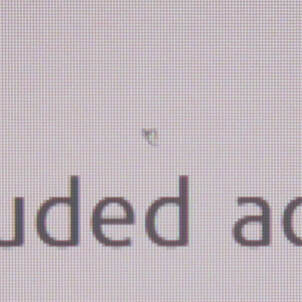
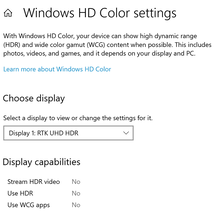
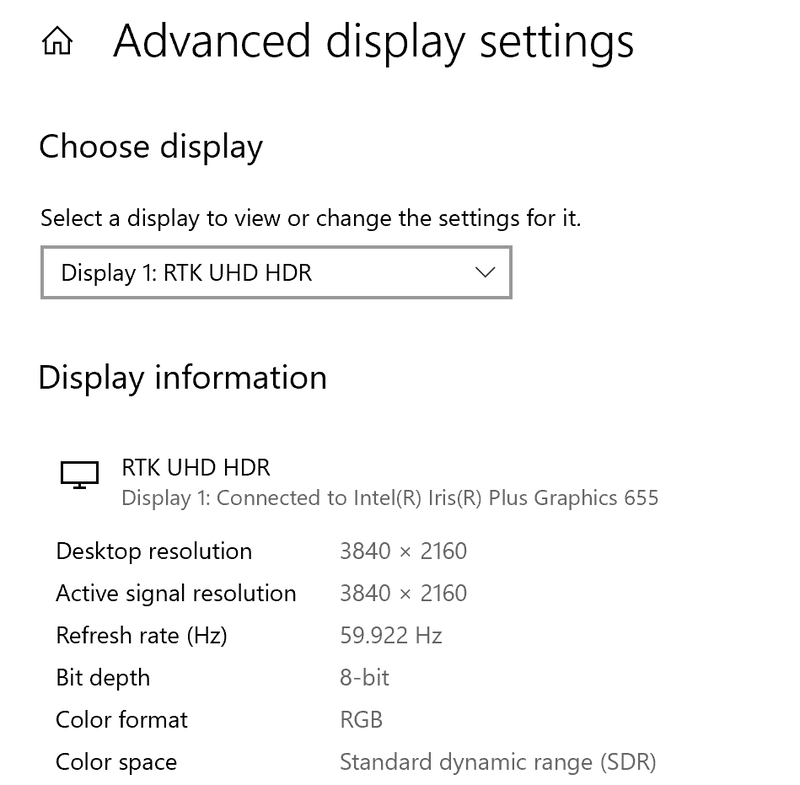


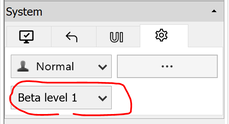
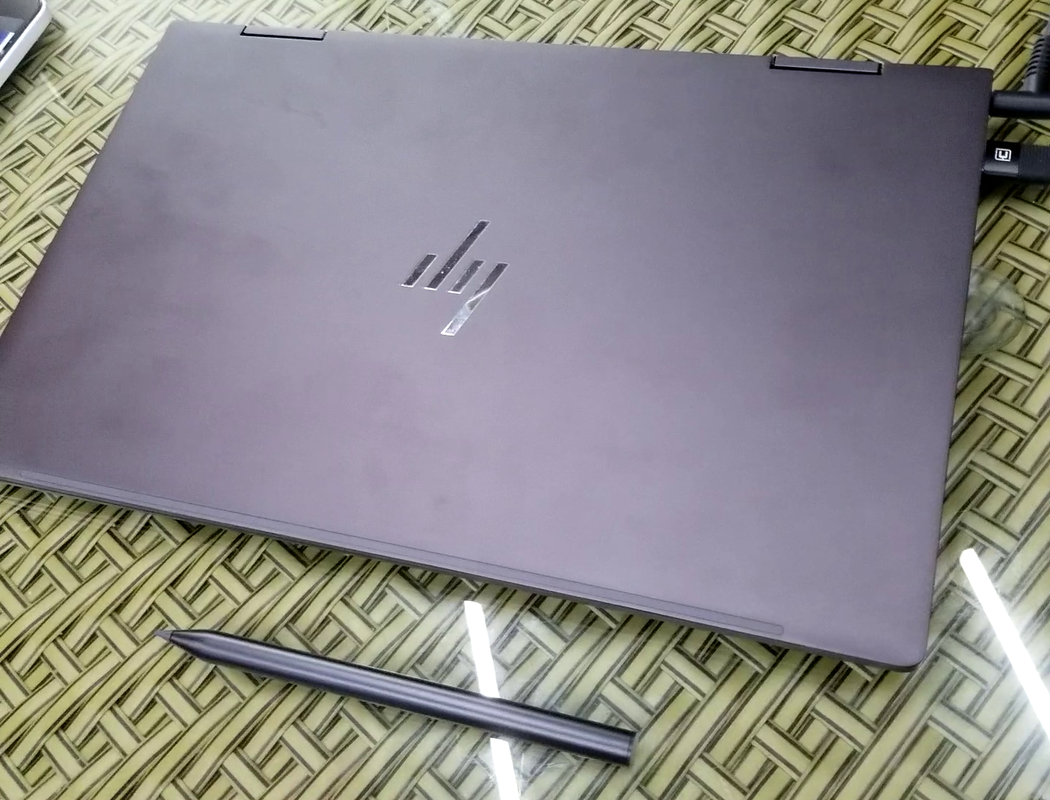
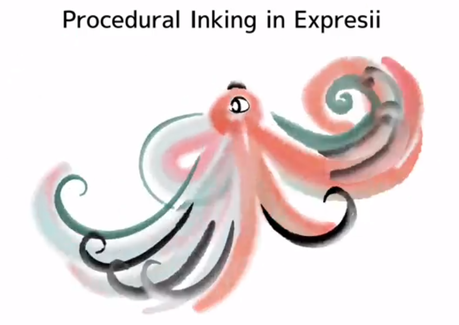
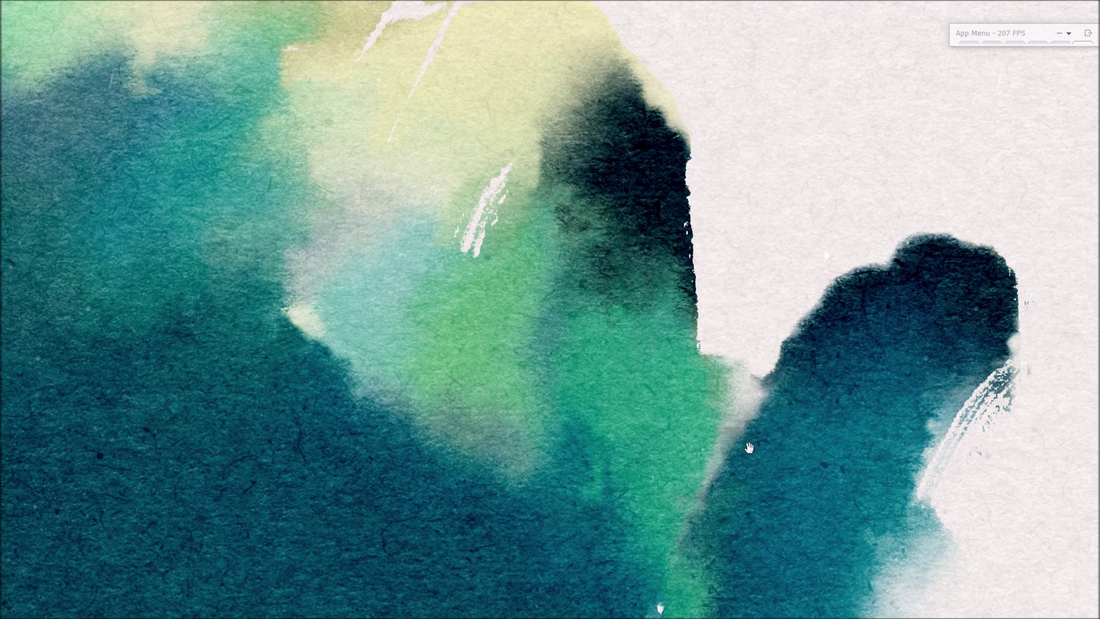
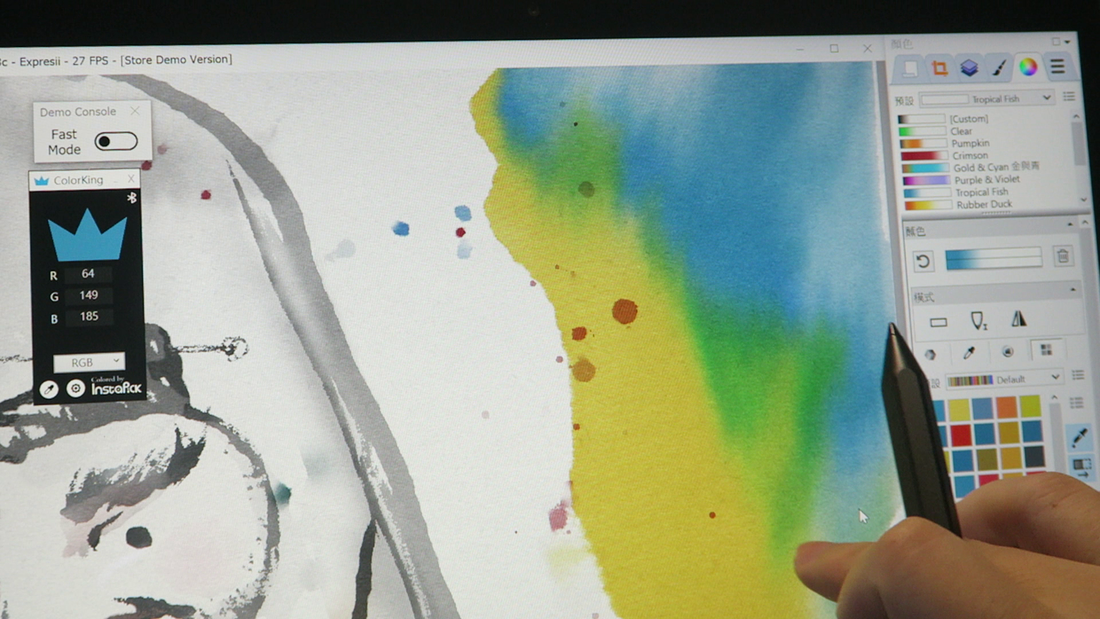
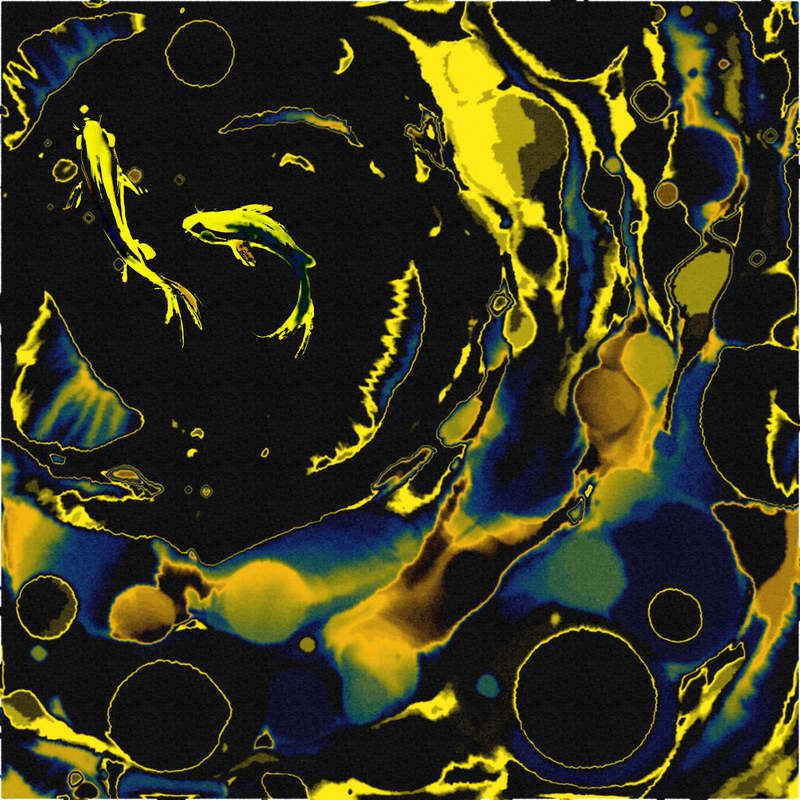

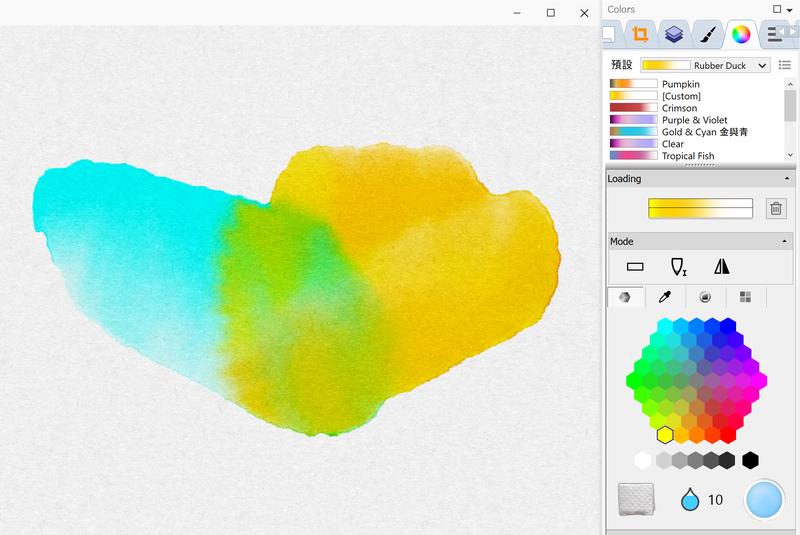
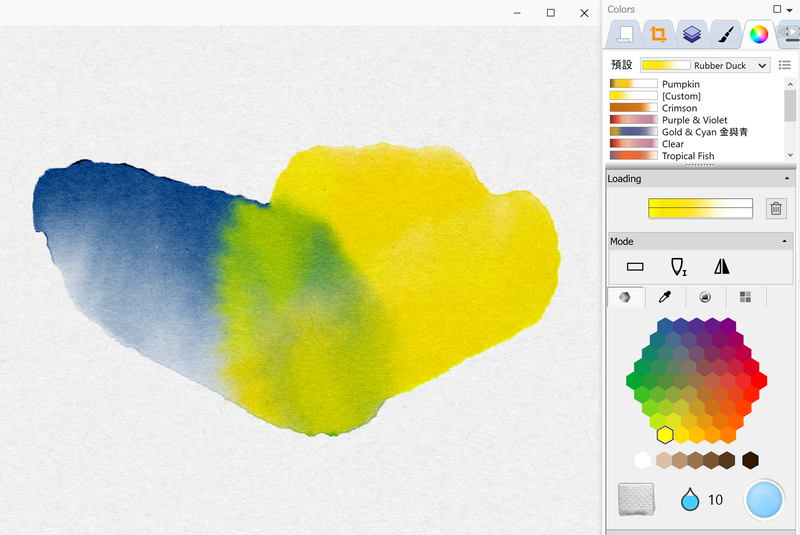
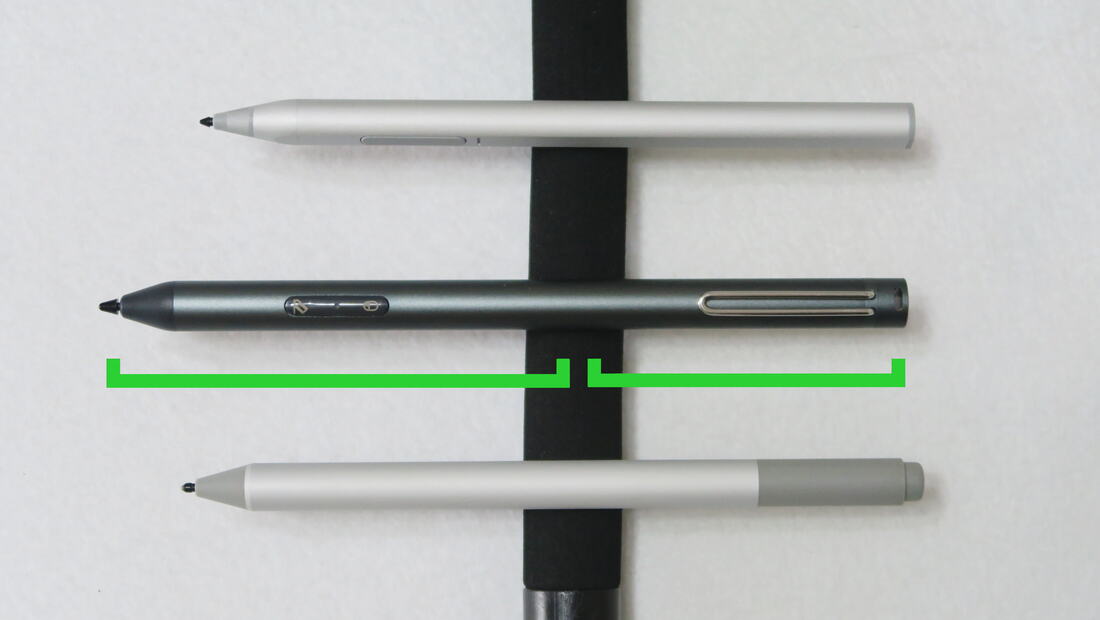
 RSS Feed
RSS Feed
